TTEP.CN > 故障 >
Win8更新到Win10更新失败的解决方法 为什么Win8更新到Win10系统
Win8更新到Win10更新失败的解决方法 为什么Win8更新到Win10系统失败 随着Win10的发布到投入使用,Win10的用户量不断的增加,而且好评率很高。许多Win8用户也蠢蠢欲动,逐渐更新到Win10,想尝试Win10系统的新功能。但有用户在更新升级的时候提示升级更新失败,怎么办?下面我们就一起去看看Win8更新到Win10更新失败的解决方法。
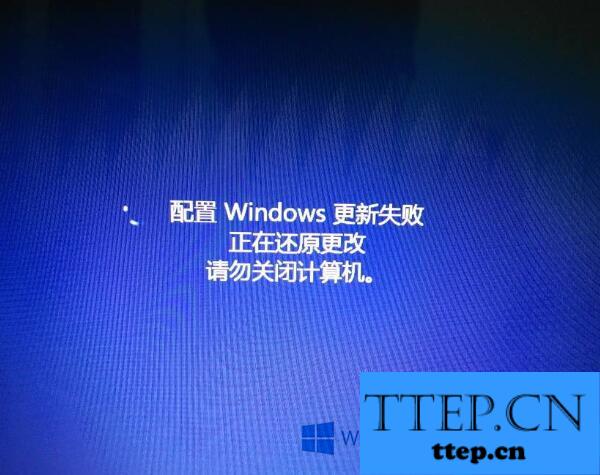
具体步骤如下:
步骤一:
1、点击“开始”按钮 ,在搜索框中键入“命令提示符”,在结果列表中,右键单击“命令提示符”,点击“以管理员身份运行”;
2、在“命令提示符”框中首先输入:net stop wuauserv 按下回车键,打开我的电脑 将C盘:\Windows\SoftwareDistribution当中Download和DataStore进行删除。
3、删除完成后在命令提示框中输入:net start wuauserv 按下回车键;
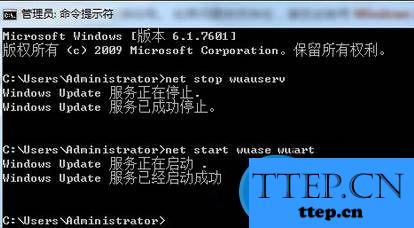
步骤二:
1、依然是在“命令提示符(管理员)”框中输入:netsh int ip reset 按下回车键。
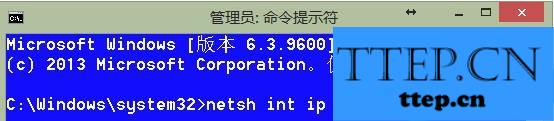
2、输入:SFC /SCANNOW 按下回车键;(检测并修复所有受到损坏或丢失的系统文件)。
3、在命令提示符框中依次运行:
REGSVR32 C:\Windows\system32\cryptdlg.dll
REGSVR32 C:\Windows\system32\dssenh.dll
REGSVR32 C:\Windows\system32\gpkcsp.dll
REGSVR32 C:\Windows\system32\initpki.dll
REGSVR32 C:\Windows\system32\mssip32.dll
REGSVR32 C:\Windows\system32\rsaenh.dll
REGSVR32 C:\Windows\system32\sccbase.dll
REGSVR32 C:\Windows\system32\slbcsp.dll
REGSVR32 C:\Windows\system32\softpub.dll
REGSVR32 C:\Windows\system32\wintrust.dll
都注册之后重启计算机即可开始更新。
Win8更新到Win10更新失败的解决方法就给各位介绍到这里了。如你也想更新到Win10系统,尝试Win10新功能的,都中途确提示升级更新失败,那也不要着急,要冷静,先看看上述的解决方法,也许能够帮你解决问题。
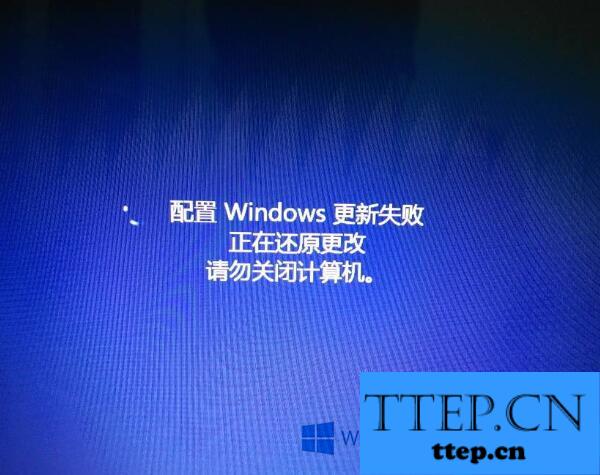
具体步骤如下:
步骤一:
1、点击“开始”按钮 ,在搜索框中键入“命令提示符”,在结果列表中,右键单击“命令提示符”,点击“以管理员身份运行”;
2、在“命令提示符”框中首先输入:net stop wuauserv 按下回车键,打开我的电脑 将C盘:\Windows\SoftwareDistribution当中Download和DataStore进行删除。
3、删除完成后在命令提示框中输入:net start wuauserv 按下回车键;
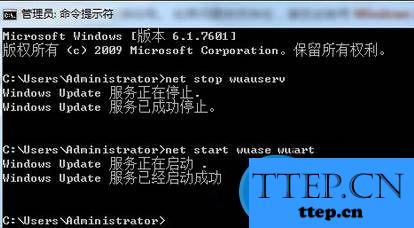
步骤二:
1、依然是在“命令提示符(管理员)”框中输入:netsh int ip reset 按下回车键。
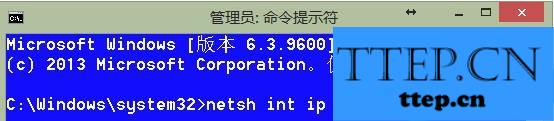
2、输入:SFC /SCANNOW 按下回车键;(检测并修复所有受到损坏或丢失的系统文件)。
3、在命令提示符框中依次运行:
REGSVR32 C:\Windows\system32\cryptdlg.dll
REGSVR32 C:\Windows\system32\dssenh.dll
REGSVR32 C:\Windows\system32\gpkcsp.dll
REGSVR32 C:\Windows\system32\initpki.dll
REGSVR32 C:\Windows\system32\mssip32.dll
REGSVR32 C:\Windows\system32\rsaenh.dll
REGSVR32 C:\Windows\system32\sccbase.dll
REGSVR32 C:\Windows\system32\slbcsp.dll
REGSVR32 C:\Windows\system32\softpub.dll
REGSVR32 C:\Windows\system32\wintrust.dll
都注册之后重启计算机即可开始更新。
Win8更新到Win10更新失败的解决方法就给各位介绍到这里了。如你也想更新到Win10系统,尝试Win10新功能的,都中途确提示升级更新失败,那也不要着急,要冷静,先看看上述的解决方法,也许能够帮你解决问题。
- 上一篇:无线wifi随身带怎么用 无线wifi随身带的使用方法
- 下一篇:没有了
- 最近发表
- 赞助商链接
