TTEP.CN > 故障 >
word页数怎么设置图文教程 word中设置页数的方法
word页数怎么设置图文教程 word中设置页数的方法 步骤一:首先我们打开要编辑的WORD文档 如图
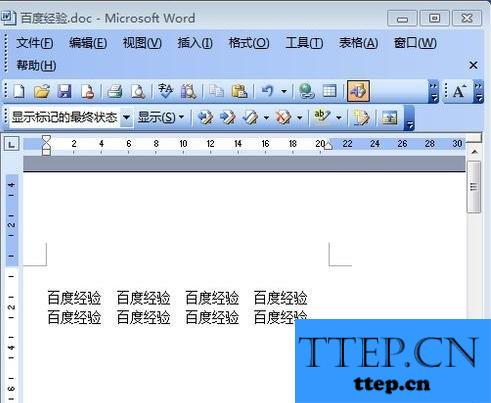
步骤二:点击菜单栏上的“插入” 如图
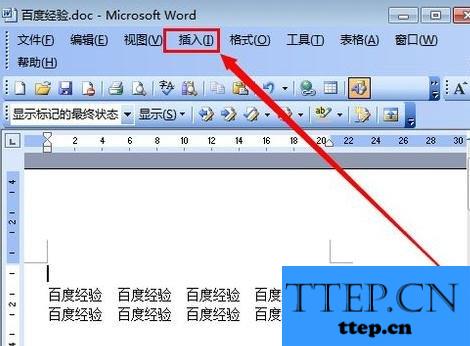
步骤三:然后点击“页码” 如图
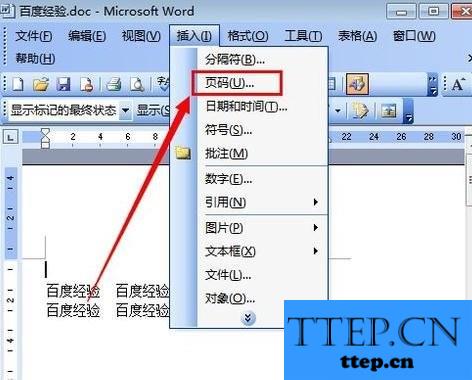
步骤四:在页码的设置窗口里设置好位置和对其方式 如图
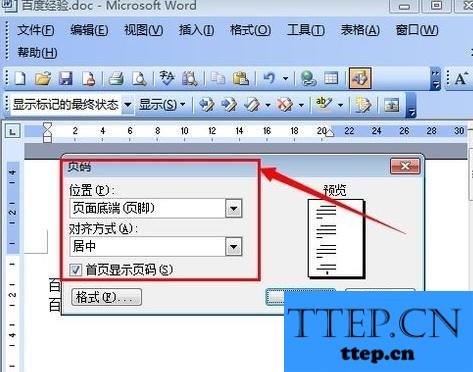
步骤五:然后点击“格式” 如图
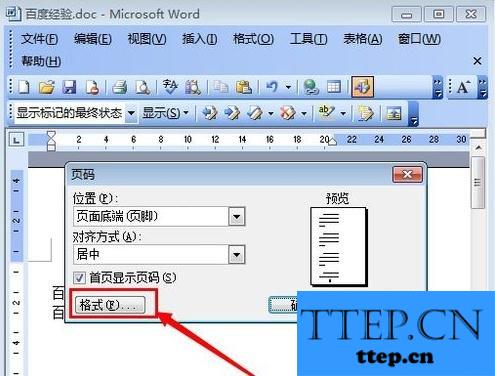
步骤六:在页码格式窗口里设置好格式,然后点击“确定” 如图
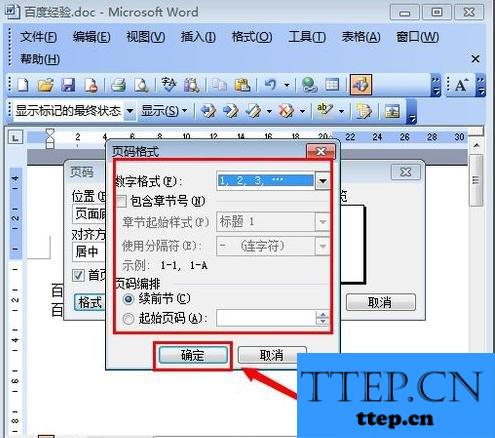
步骤七:然后再页码的设置窗口里点击“确定” 如图
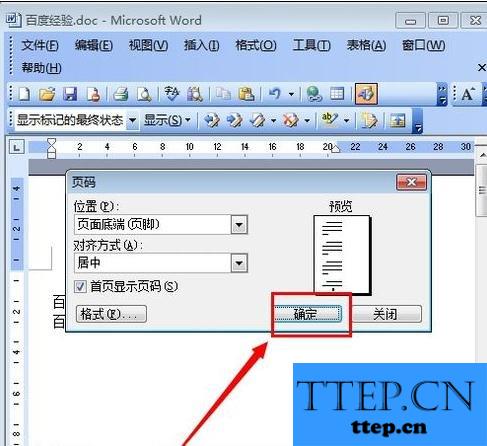
步骤八:完成以上操作,就可以设置好 页码了 如图

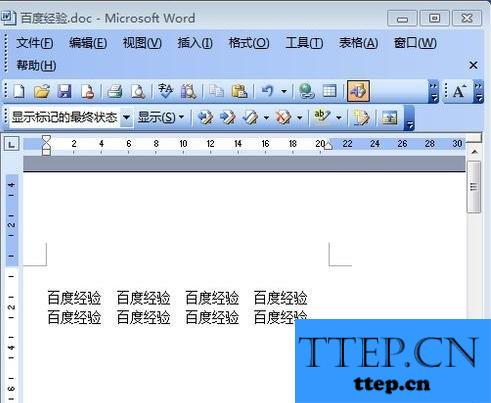
步骤二:点击菜单栏上的“插入” 如图
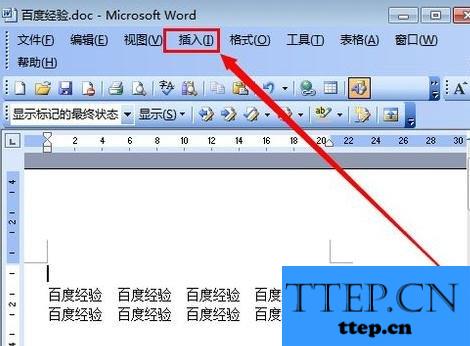
步骤三:然后点击“页码” 如图
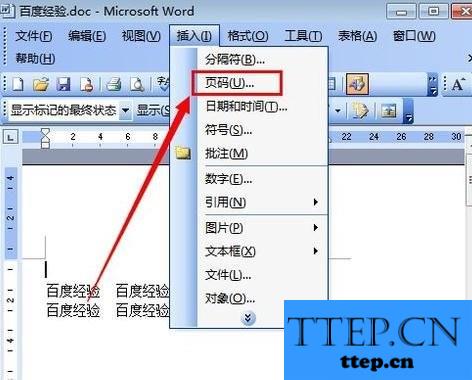
步骤四:在页码的设置窗口里设置好位置和对其方式 如图
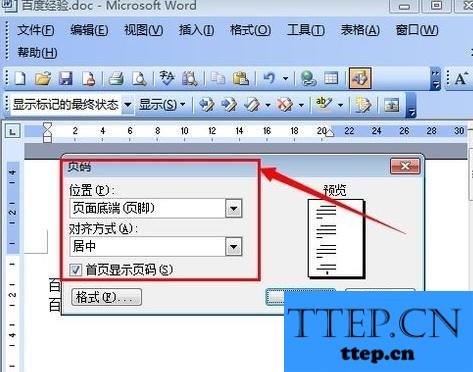
步骤五:然后点击“格式” 如图
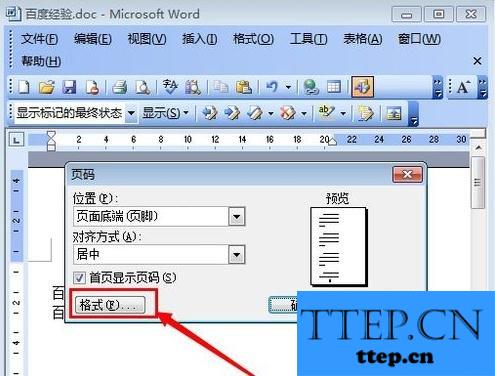
步骤六:在页码格式窗口里设置好格式,然后点击“确定” 如图
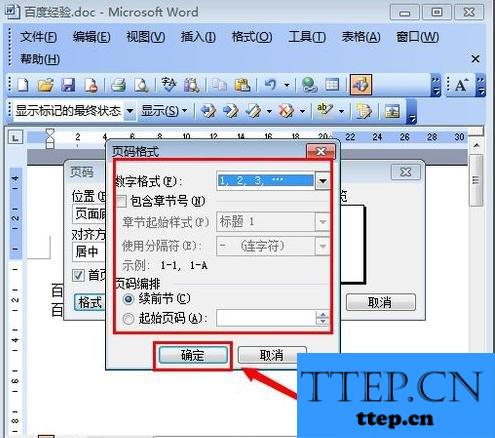
步骤七:然后再页码的设置窗口里点击“确定” 如图
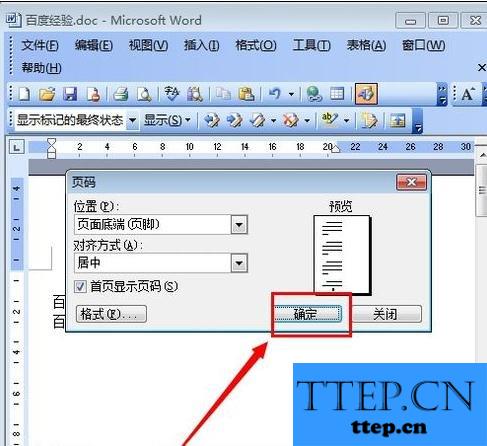
步骤八:完成以上操作,就可以设置好 页码了 如图

- 上一篇:Win7怎么禁用光驱 win7系统禁用光驱的技巧
- 下一篇:没有了
- 最近发表
- 赞助商链接
