TTEP.CN > 故障 >
powerpoint怎么添加页码教程 powerpoint添加页码的步骤
powerpoint怎么添加页码教程 powerpoint添加页码的步骤 启动电脑,打开PPT软件。
在幻灯片左侧区域点击右键,新建几张PPT,方便加了页码后测试。
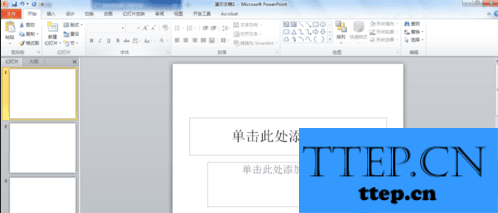
点击工具栏上的【插入】菜单,然后点击其中的【幻灯片编号】选项。
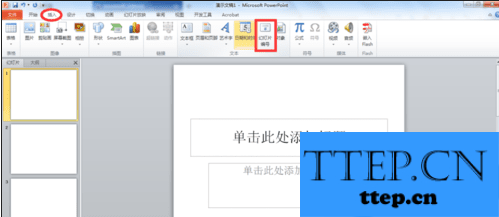
在弹出的【页眉和页脚】界面勾选【幻灯片编号】和【标题幻灯片中不显示】选项。然后点击【全部应用】按钮。
设置完成后,第一页为标题页没有显示编号,第二页开始显示编号,从编号2开始显示。
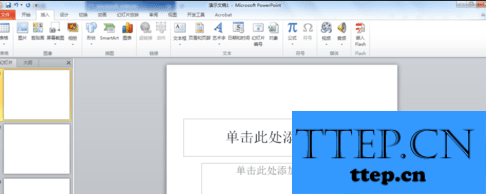
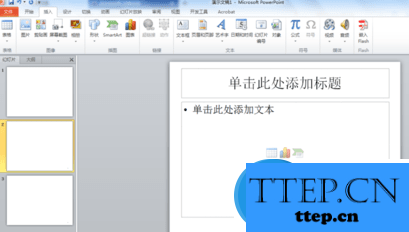
在幻灯片左侧区域点击右键,新建几张PPT,方便加了页码后测试。
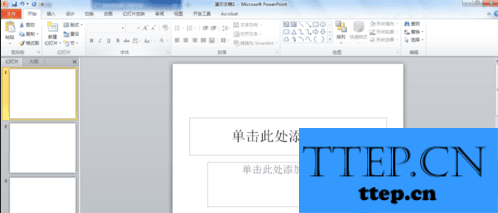
点击工具栏上的【插入】菜单,然后点击其中的【幻灯片编号】选项。
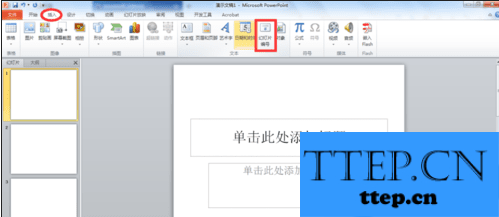
在弹出的【页眉和页脚】界面勾选【幻灯片编号】和【标题幻灯片中不显示】选项。然后点击【全部应用】按钮。
设置完成后,第一页为标题页没有显示编号,第二页开始显示编号,从编号2开始显示。
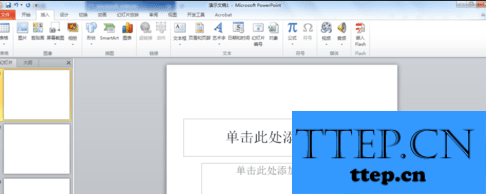
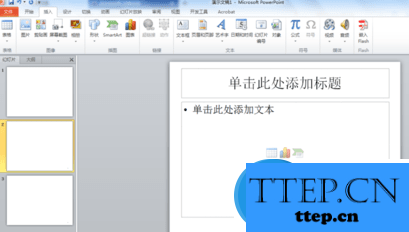
- 上一篇:Win8.1如何自由摆放桌面图标和文件 Win8.1自由摆放桌面图标操作
- 下一篇:没有了
- 推荐阅读
- 最近发表
- 赞助商链接
