TTEP.CN > 故障 >
powerpoint无法插入页码怎么办 PPT不能添加页码的解决办法
powerpoint无法插入页码怎么办 PPT不能添加页码的解决办法 新建一个幻灯片来讲解这个问题。如
点击菜单栏的“插入”,来插入编号。
点击“幻灯片编号”。
在弹出的“页眉与页脚”的窗口中勾选“幻灯片编号”并全部应用。
但是此时我们看到并没有幻灯片的页码显示啊??
这时选择”视图“,选择”母版“。
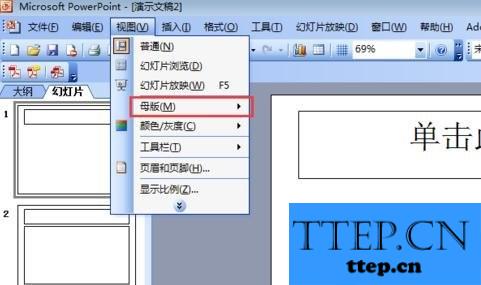
如图,点击”幻灯片母版“。
这时,就进入幻灯片母版的视图了。
右击幻灯片母版,选择如图所示的”母版版式“。
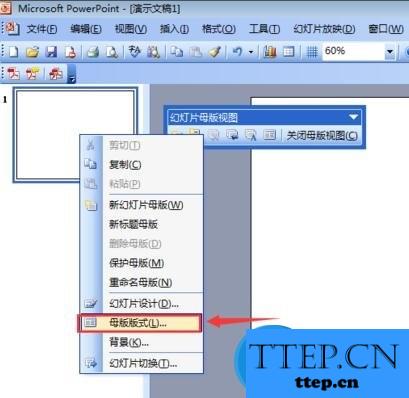
在”母版版式“中将”幻灯片编号“勾选,并确定。即可。
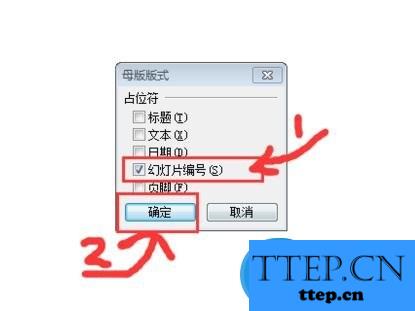
这时我们在右下角就能看见幻灯片编号区有显示了。
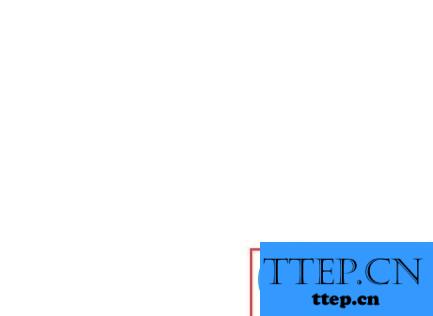
关掉母版视图。
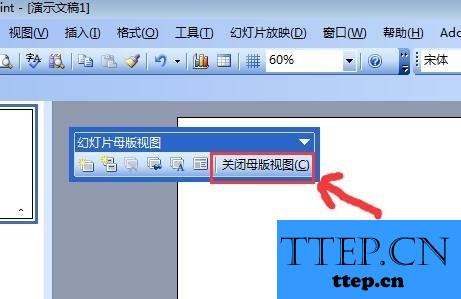
按步骤2~4添加编号。
此时,我们就看到幻灯片的页码就正常的显示出来了!!
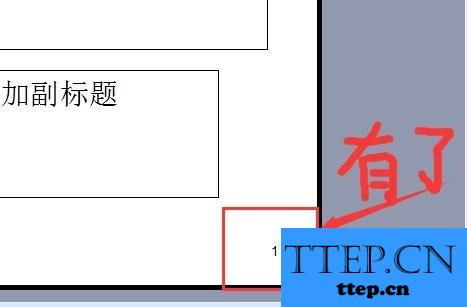
点击菜单栏的“插入”,来插入编号。
点击“幻灯片编号”。
在弹出的“页眉与页脚”的窗口中勾选“幻灯片编号”并全部应用。
但是此时我们看到并没有幻灯片的页码显示啊??
这时选择”视图“,选择”母版“。
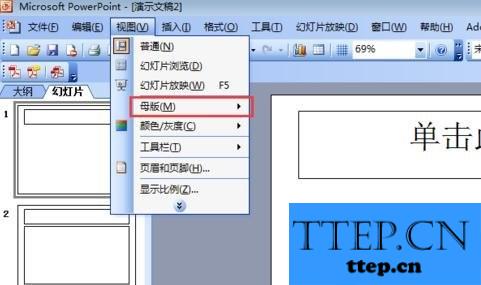
如图,点击”幻灯片母版“。
这时,就进入幻灯片母版的视图了。
右击幻灯片母版,选择如图所示的”母版版式“。
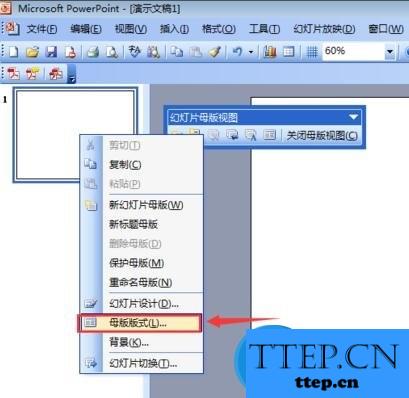
在”母版版式“中将”幻灯片编号“勾选,并确定。即可。
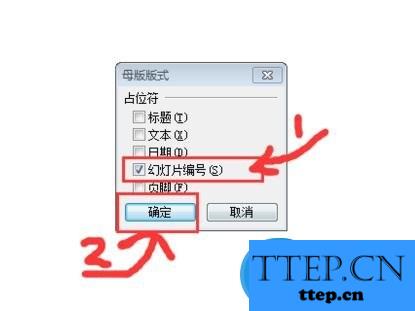
这时我们在右下角就能看见幻灯片编号区有显示了。
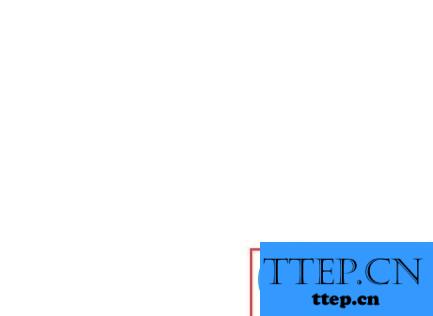
关掉母版视图。
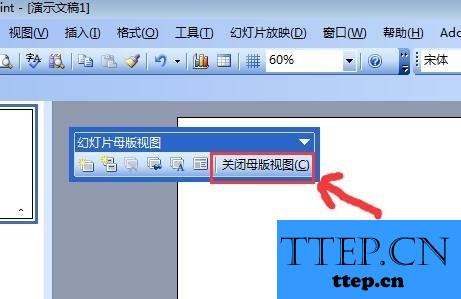
按步骤2~4添加编号。
此时,我们就看到幻灯片的页码就正常的显示出来了!!
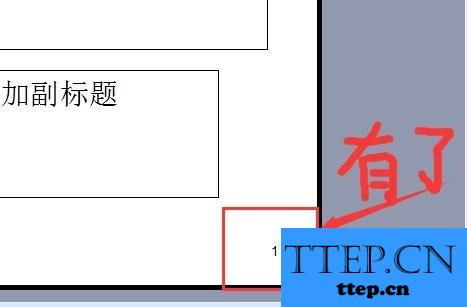
- 上一篇:Win8GPT磁盘各分区有什么作用 Win8GPT磁盘各分区有哪些
- 下一篇:没有了
- 推荐阅读
- powerpoint设置超链接的方法 powerpoint中超链
- powerpoint怎么添加页码教程 powerpoint添加页
- powerpoint中大纲模式如何设置 ppt中使用大纲视
- powerpoint中画笔怎么用 powerpoint画笔的使用
- powerpoint无法放映下一页怎么办 ppt不能播放下
- powerpoint幻灯片无法全屏播放怎么办 解决ppt不
- powerpoint怎么制作写字动画效果 ppt制作写字动
- powerpoint时间轴效果怎么做 ppt做时间轴的方法
- powerpoint中柱状图怎么做 在ppt中做柱状图的方
- powerpoint流程图怎么做 用ppt做流程图的方法
- 最近发表
- 赞助商链接
