TTEP.CN > 故障 >
powerpoint模板尺寸怎么调整 ppt调整模板尺寸的方法
powerpoint模板尺寸怎么调整 ppt调整模板尺寸的方法 1、我们以PPT2007为例(其他通用),打开一个PPT文档,然后点【设计】-【页面设置】
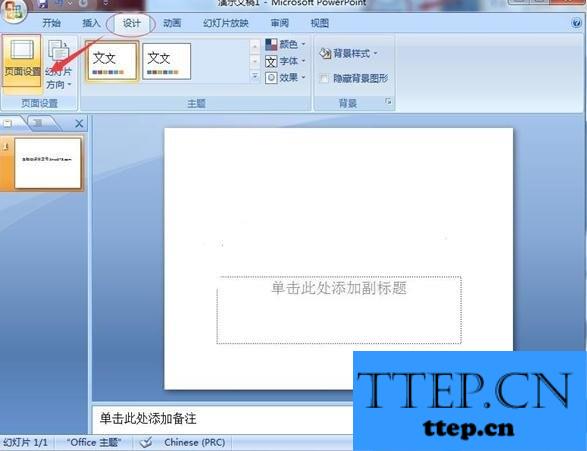
2、在弹出的【页面设置】窗口中,修改就可以了。
ppt背景图片设置的方法
1、首先,我们需要打开一个PPT文档,然后在空白处右击,点击【设置背景格式】
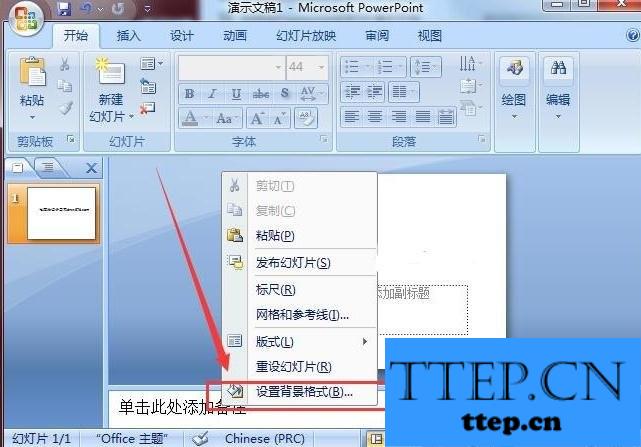
2、在弹出的【设置背景格式】中,先点【图片或纹理填充】,然后点【文件】,选择自己想要的图片就可以了,另外您还可以设置【重置背景】或【全部应用】
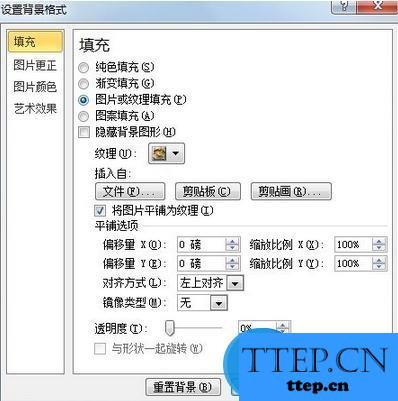
3、如果设置的PPT背景图片太大或太小,还可以平铺,如果想让PPT与图片一样大小,还可以修改PPT模板尺寸。
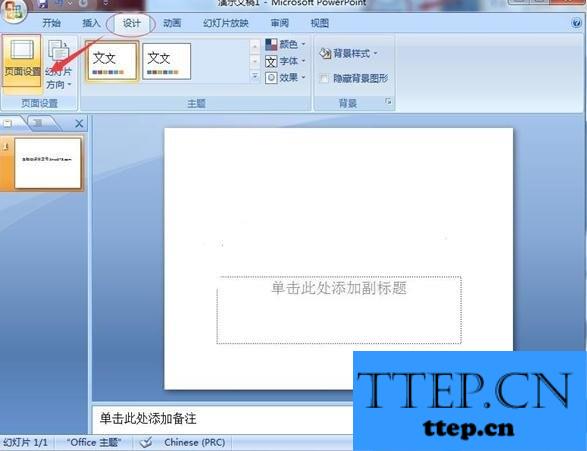
2、在弹出的【页面设置】窗口中,修改就可以了。
ppt背景图片设置的方法
1、首先,我们需要打开一个PPT文档,然后在空白处右击,点击【设置背景格式】
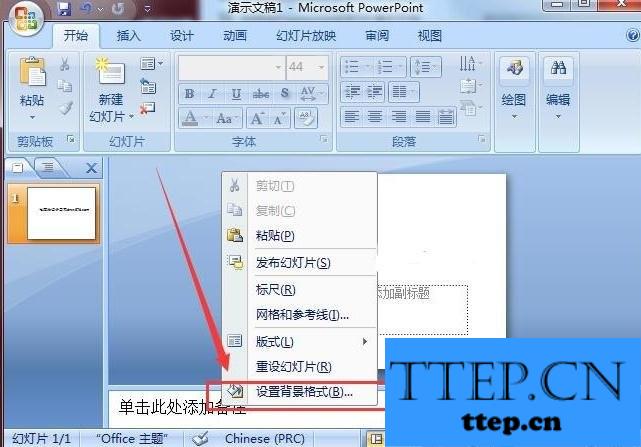
2、在弹出的【设置背景格式】中,先点【图片或纹理填充】,然后点【文件】,选择自己想要的图片就可以了,另外您还可以设置【重置背景】或【全部应用】
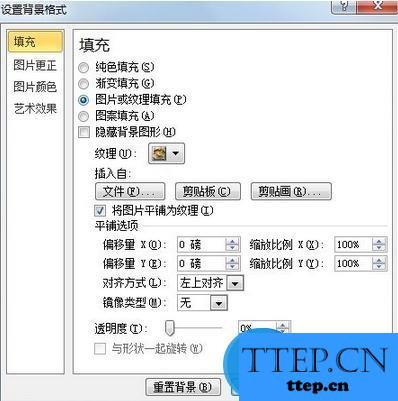
3、如果设置的PPT背景图片太大或太小,还可以平铺,如果想让PPT与图片一样大小,还可以修改PPT模板尺寸。
- 上一篇:Windows8设备管理器显示已取消网页导航的解决方法 怎么修复网页
- 下一篇:没有了
- 推荐阅读
- powerpoint幻灯片页面怎么调整 powerpoint调整
- powerpoint受保护视图怎么关闭教程 PPT2013关闭
- powerpoint文档怎么设置打印 ppt设置文件打印的
- powerpoint怎么使用模板 使用多个模板制作ppt的
- powerpoint幻灯片怎样取消自动播放 ppt设置不自
- powerpoint幻灯片怎么隐藏鼠标 在ppt中隐藏鼠标
- powerpoint文字绕图片怎么设置 ppt设置文字环绕
- powerpoint文字打字效果怎么设置 ppt中设置打字
- powerpoint怎么设置文字摆动效果 ppt设置文字摆
- powerpoint怎么在幻灯片中设置双色字体 ppt中设
- 最近发表
- 赞助商链接
