TTEP.CN > 故障 >
powerpoint填充效果怎么设置 pp设置图形填充效果的方法
powerpoint填充效果怎么设置 pp设置图形填充效果的方法 1、打开“开始”菜单——Microsoft office——Microsoft Power Point 2003。

2、进入“Microsoft Power Point 2003”编辑界面。如下图:
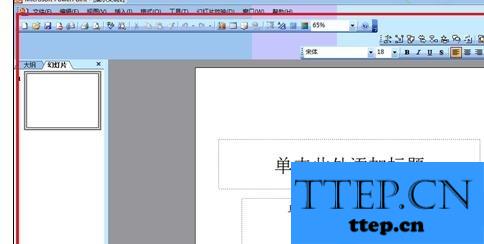
3、我们看到一个需要填充效果的图形。
4、选中该图形。
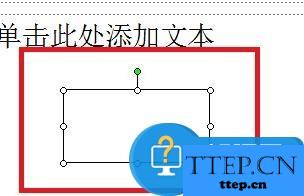
5、双击该图形,弹出如下对话框。
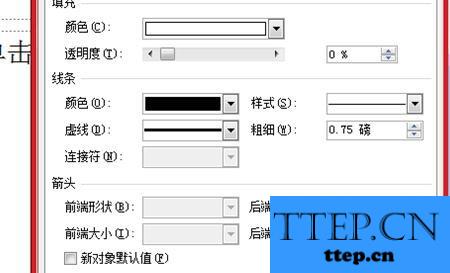
6、在“颜色”的下拉菜单中,我们可以看到“填充效果”选项。
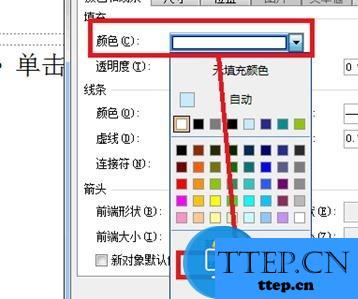
7、弹出“填充效果”对话框。我们可以看到有“渐变”、“纹理”、“图案”、“图片”四种选择方式,可以任意选择其中的一个进行设置。美观你的PPT。

2、进入“Microsoft Power Point 2003”编辑界面。如下图:
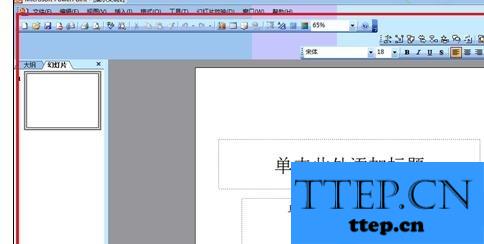
3、我们看到一个需要填充效果的图形。
4、选中该图形。
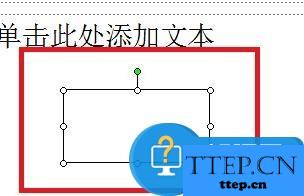
5、双击该图形,弹出如下对话框。
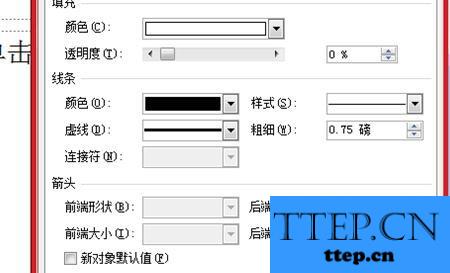
6、在“颜色”的下拉菜单中,我们可以看到“填充效果”选项。
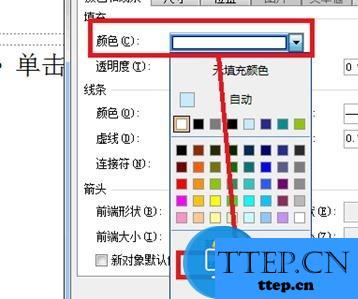
7、弹出“填充效果”对话框。我们可以看到有“渐变”、“纹理”、“图案”、“图片”四种选择方式,可以任意选择其中的一个进行设置。美观你的PPT。
- 上一篇:Win8.1修改个性化启动音乐的方法 怎么设置个性化的开机声音
- 下一篇:没有了
- 推荐阅读
- powerpoint中怎么插入图表教程 在ppt中插入图表
- powerpoint怎么给文字设置填充效果 ppt给字体设
- powerpoint怎么调用其它ppt文件 ppt调用其他ppt
- powerpoint怎样插入excel文件 PPT插入excel文件
- powerpoint图片动画路径怎么添加 ppt给图片添加
- powerpoint模板尺寸怎么调整 ppt调整模板尺寸的
- powerpoint幻灯片页面怎么调整 powerpoint调整
- powerpoint受保护视图怎么关闭教程 PPT2013关闭
- powerpoint文档怎么设置打印 ppt设置文件打印的
- powerpoint怎么使用模板 使用多个模板制作ppt的
- 最近发表
- 赞助商链接
