TTEP.CN > 故障 >
powerpoint幻灯片图片怎么设置同时播放 在ppt中制作多张图片同时
powerpoint幻灯片图片怎么设置同时播放 在ppt中制作多张图片同时播放动画的方法 打开Powerpoint 2007 ,新建空白幻灯片,如此是为了方便操作。

在ppt中制作多张图片同时播放动画效果的步骤图1
光标点击“【插入】—插图中【图片】”,弹出“插入图片对话框”。
批量选择图片,按住键盘上的Ctrl键,同时选择多个【图片】,最后点击【插入】。
在幻灯片空白处点击鼠标左键,然后全选“多个图片”,在出现的“图片工具”中“排列”选择【对齐】倒三角,选择【左右居中】和【上下居中】。
图片工具菜单栏中,在排列中选择【选择窗格】,为这些图片重新命名为“1、2、3、4、5”。
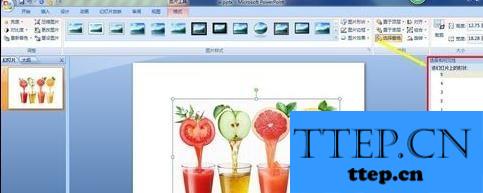
制作动画效果。选择菜单栏的【动画】,选择【自定义动画】。
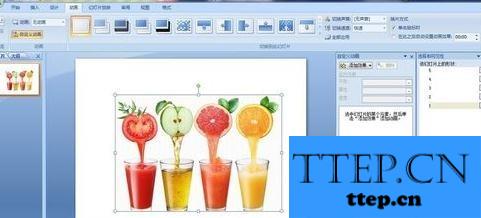
选中窗格中“1”图片,选择【添加效果】,依次选择“【进入】—【淡出】;【退出】—【淡出】”动画。接下来,再按第一张图片设置动画的方法设置动画效果,依次设置图片2、图片3、图片4、图片5。
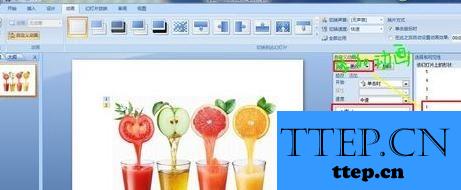

在ppt中制作多张图片同时播放动画效果的步骤图1
光标点击“【插入】—插图中【图片】”,弹出“插入图片对话框”。
批量选择图片,按住键盘上的Ctrl键,同时选择多个【图片】,最后点击【插入】。
在幻灯片空白处点击鼠标左键,然后全选“多个图片”,在出现的“图片工具”中“排列”选择【对齐】倒三角,选择【左右居中】和【上下居中】。
图片工具菜单栏中,在排列中选择【选择窗格】,为这些图片重新命名为“1、2、3、4、5”。
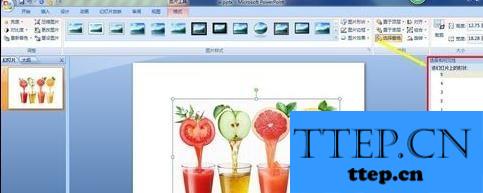
制作动画效果。选择菜单栏的【动画】,选择【自定义动画】。
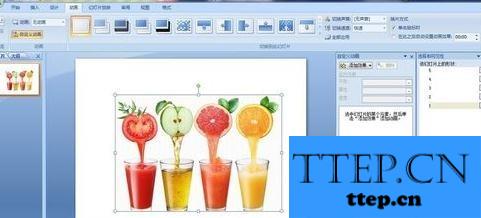
选中窗格中“1”图片,选择【添加效果】,依次选择“【进入】—【淡出】;【退出】—【淡出】”动画。接下来,再按第一张图片设置动画的方法设置动画效果,依次设置图片2、图片3、图片4、图片5。
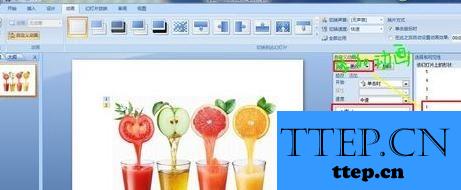
- 上一篇:powerpoint填充效果怎么设置 pp设置图形填充效果的方法
- 下一篇:没有了
- 推荐阅读
- powerpoint填充效果怎么设置 pp设置图形填充效
- powerpoint中怎么插入图表教程 在ppt中插入图表
- powerpoint怎么给文字设置填充效果 ppt给字体设
- powerpoint怎么调用其它ppt文件 ppt调用其他ppt
- powerpoint怎样插入excel文件 PPT插入excel文件
- powerpoint图片动画路径怎么添加 ppt给图片添加
- powerpoint模板尺寸怎么调整 ppt调整模板尺寸的
- powerpoint幻灯片页面怎么调整 powerpoint调整
- powerpoint受保护视图怎么关闭教程 PPT2013关闭
- powerpoint文档怎么设置打印 ppt设置文件打印的
- 最近发表
- 赞助商链接
