TTEP.CN > 故障 >
powerpoint幻灯片音乐实用技巧 ppt取消背景音乐的使用技巧
powerpoint幻灯片音乐实用技巧 ppt取消背景音乐的使用技巧 1,打开PPT,在页面上找一找小喇叭,选中小喇叭,按Backspace键,删掉即可。
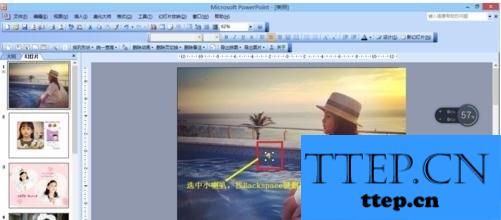
2.如果在页面上未看到小喇叭,要看看小喇叭是否在页面之外(有时为了好看,把小喇叭放到页面之外),有,就选中并删掉它。
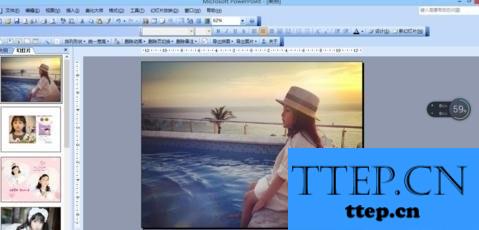
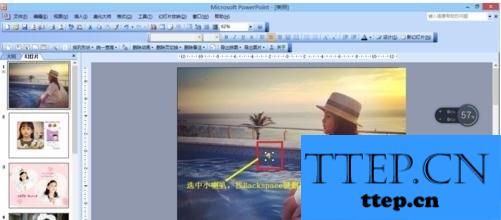
2.如果在页面上未看到小喇叭,要看看小喇叭是否在页面之外(有时为了好看,把小喇叭放到页面之外),有,就选中并删掉它。
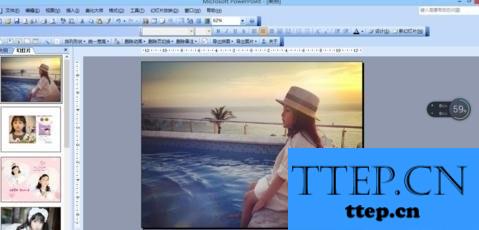
- 上一篇:powerpoint幻灯片中怎么设置背景样色 powerpoint幻灯片中设置背
- 下一篇:没有了
- 最近发表
- 赞助商链接
