TTEP.CN > 故障 >
powerpoint中怎么绘制直尺 ppt幻灯片中画直尺的方法
powerpoint中怎么绘制直尺 ppt幻灯片中画直尺的方法 1.先画一条水平的直线(大约10多厘米),和一条竖直线段(0.2-0.3厘米)。
2.将竖直的线段复制并粘贴几个(需要几个就粘贴几个),这里介绍9厘米的刻度绘制,粘贴了9个。
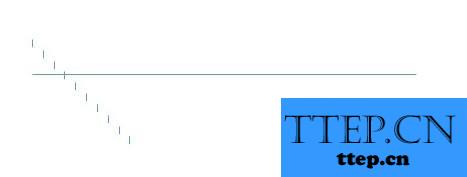
3.将这10个小的竖直线段全选,设置为垂直居中。
4.将设置好的10条线段组合并拖动到水平线段上,让最左边的竖直线段与水平线段的左端相接。

5.再次选择组合后的10条线段,设置为宽度9厘米。这样一条有刻度的直尺就画好了。

2.将竖直的线段复制并粘贴几个(需要几个就粘贴几个),这里介绍9厘米的刻度绘制,粘贴了9个。
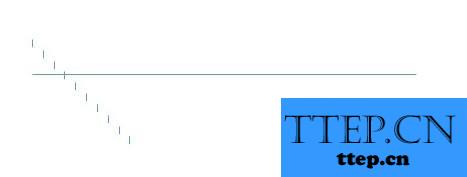
3.将这10个小的竖直线段全选,设置为垂直居中。
4.将设置好的10条线段组合并拖动到水平线段上,让最左边的竖直线段与水平线段的左端相接。

5.再次选择组合后的10条线段,设置为宽度9厘米。这样一条有刻度的直尺就画好了。

- 上一篇:powerpoint怎么修改幻灯片页面尺寸 powerpoint修改幻灯片页面尺
- 下一篇:没有了
- 推荐阅读
- powerpoint怎么修改幻灯片页面尺寸 powerpoint
- powerpoint怎么设置幻灯片放映时间 powerpoint
- powerpoint怎么设置幻灯片全屏显示 ppt设置幻灯
- powerpoint幻灯片声音找不到文件怎么办 powerpo
- win7系统服务选项卡怎么打开方法 Windows7服务
- Win8系统网页视频缓存文件位置在哪 Win8系统怎
- powerpoint怎么绘制印章动画 pp绘制动画印章动
- powerpoint声音怎么插入幻灯片中 在ppt幻灯片中
- powerpoint视图有什么功能 ppt幻灯片打开默认视
- powerpoint设置幻灯片声音播放实例教程 powerpo
- 最近发表
- 赞助商链接
