TTEP.CN > 故障 >
excel表格日历模板怎么插入 excel表格插入日历模板的方法
excel表格日历模板怎么插入 excel表格插入日历模板的方法 ①打开Excel,单击office按钮,选择新建。
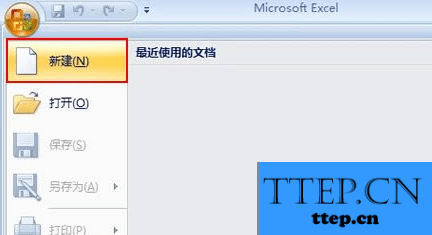
②选择日历选项卡,然后选择一款样式。
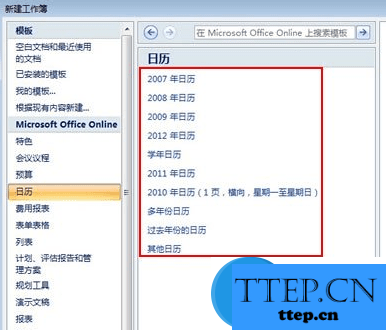
③我们可以预览样式,选择喜欢的那一个。
④确定之后,等待系统完成下载,不大,不需要太多时间。
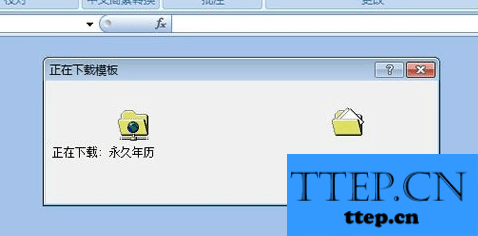
⑤下载完成,我们看看模版吧,制作的十分优秀。
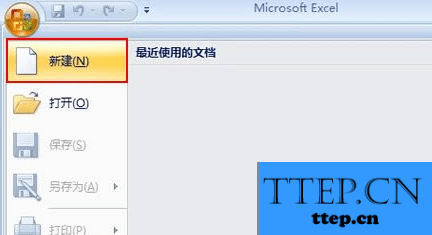
②选择日历选项卡,然后选择一款样式。
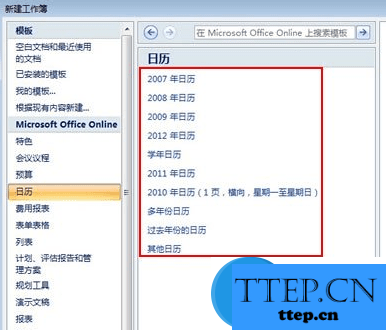
③我们可以预览样式,选择喜欢的那一个。
④确定之后,等待系统完成下载,不大,不需要太多时间。
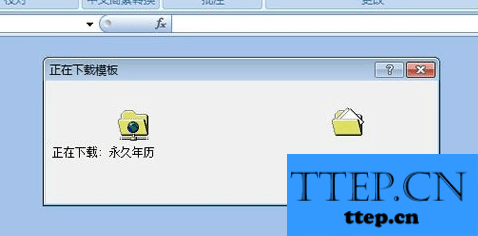
⑤下载完成,我们看看模版吧,制作的十分优秀。
- 上一篇:联想笔记本电脑屏幕自动变暗怎么办 Win7联想笔记本屏幕突然变暗
- 下一篇:没有了
- 最近发表
- 赞助商链接
