TTEP.CN > 故障 >
excel2007乘法公式怎么使用 excel2007乘法公式的运算方法
excel2007乘法公式怎么使用 excel2007乘法公式的运算方法 步骤1:在桌面空白的地方,右击新建按键,然后点击 Microsoft Office Excel 2007 Workbook,
步骤2:点击 Microsoft Office Excel 2007 Workbook后,会出现如图的图标,双击它,就会打开Excel;

步骤3:我们就以苹果的价格为例子,来求一下苹果每月共销售多少钱?
步骤4:选中汇总下面的空格,也就是用红色的线圈中的地方,单击一下它;
步骤5:在选中的单元格里,输入“=”并点击54这个空格键,注意是红色圈中的这个地方;
步骤6:空格里会出现在"="C3,在"="C3的后面继续输入"*"并点击5这个空格键,红色圈住的地方,这个时候空格里会出来=C3*C5;

步骤7:点击确定,乘法就算出来了,最后的结果是270,

步骤8:从270空格一直拉到最下面,所有的乘法都算出来了,是不是很简单啊
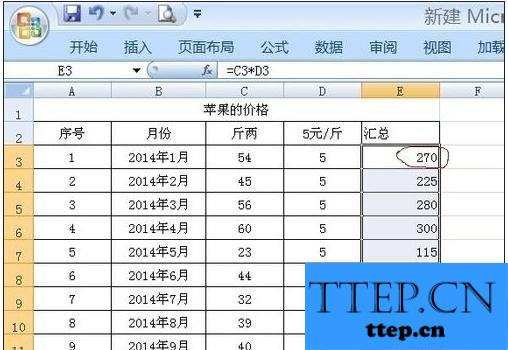
步骤2:点击 Microsoft Office Excel 2007 Workbook后,会出现如图的图标,双击它,就会打开Excel;

步骤3:我们就以苹果的价格为例子,来求一下苹果每月共销售多少钱?
步骤4:选中汇总下面的空格,也就是用红色的线圈中的地方,单击一下它;
步骤5:在选中的单元格里,输入“=”并点击54这个空格键,注意是红色圈中的这个地方;
步骤6:空格里会出现在"="C3,在"="C3的后面继续输入"*"并点击5这个空格键,红色圈住的地方,这个时候空格里会出来=C3*C5;

步骤7:点击确定,乘法就算出来了,最后的结果是270,

步骤8:从270空格一直拉到最下面,所有的乘法都算出来了,是不是很简单啊
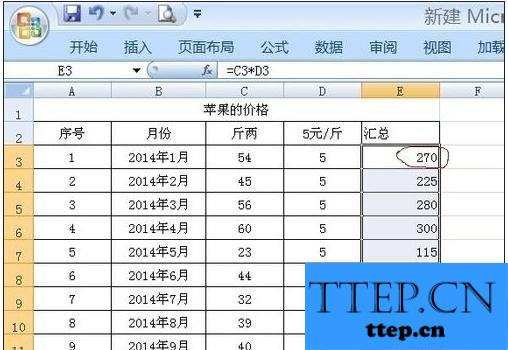
- 上一篇:Win8使用计算机管理功能的教程 Win8系统使用计算机管理功能操作
- 下一篇:没有了
- 最近发表
- 赞助商链接
