TTEP.CN > 故障 >
powerpoint如何设页码数 powerpoint设置页码的方法
powerpoint如何设页码数 powerpoint设置页码的方法 打开一个PPT文档,如图,点击插入,页眉页脚,
点击备注和讲议,如图,点击页码,
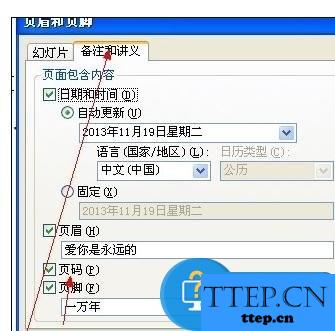
这样PPT 就加上页码了,
鼠标按住这个绿色的按钮,可以旋转页码,如图

鼠标点击页码文字,如图右键点击,会出现一个对话框,点击设置形状格式,这样可以给页码加上底色。
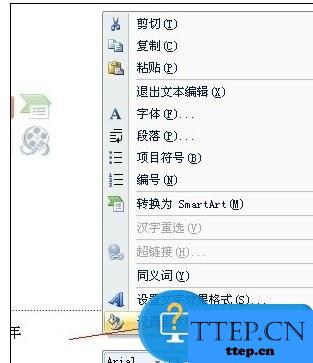
在这里随便选一个你自己喜欢的,
点击设置文本效果格式,如图,这样可以改变文字的效果,如图
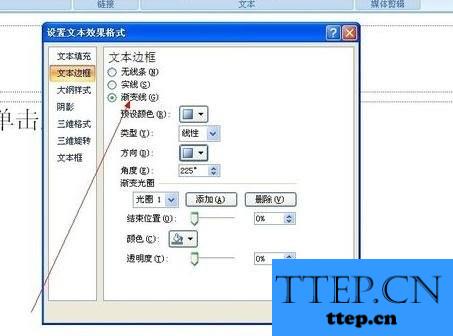
点击预设颜色,可以改变页码字的颜色,
点击备注和讲议,如图,点击页码,
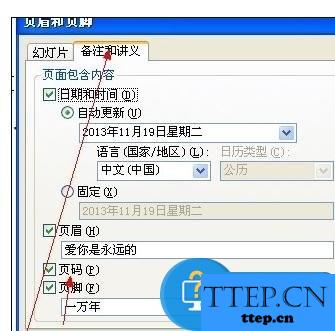
这样PPT 就加上页码了,
鼠标按住这个绿色的按钮,可以旋转页码,如图

鼠标点击页码文字,如图右键点击,会出现一个对话框,点击设置形状格式,这样可以给页码加上底色。
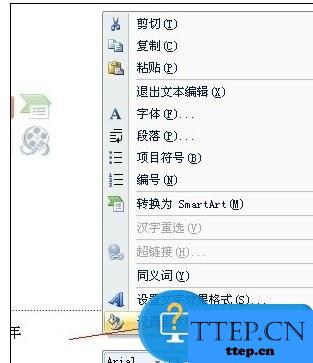
在这里随便选一个你自己喜欢的,
点击设置文本效果格式,如图,这样可以改变文字的效果,如图
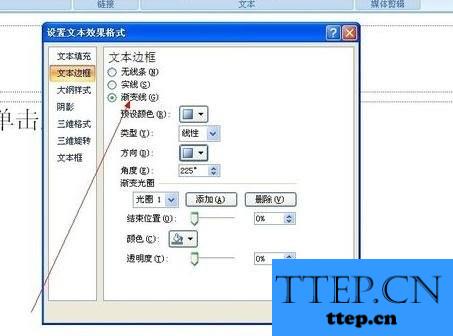
点击预设颜色,可以改变页码字的颜色,
- 上一篇:powerpoint中图表怎么插入 pt插入图表的方法
- 下一篇:没有了
- 推荐阅读
- 最近发表
- 赞助商链接
