TTEP.CN > 故障 >
powerpoint中自选图形怎么插入教程 ppt自选图形添加图片背景的方
powerpoint中自选图形怎么插入教程 ppt自选图形添加图片背景的方法 ①首先在PowerPoint2003中插入自选图形,如下图所示。
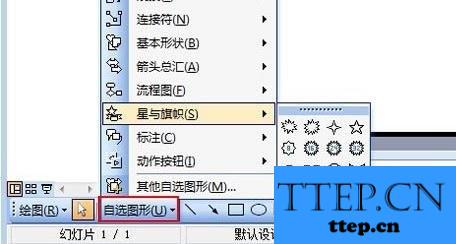
②画出图形,选中,点击绘图工具栏里面的按钮,进行填充效果。
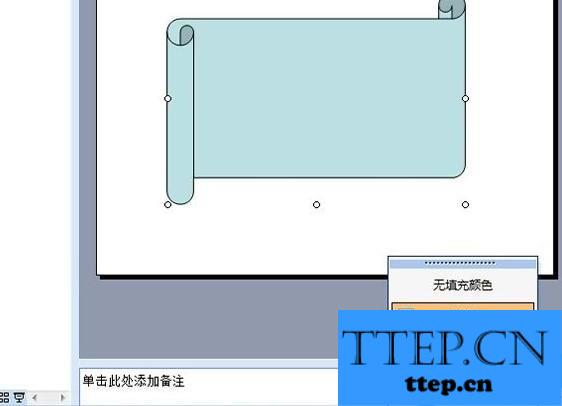
③在填充效果界面切换到图片标签。
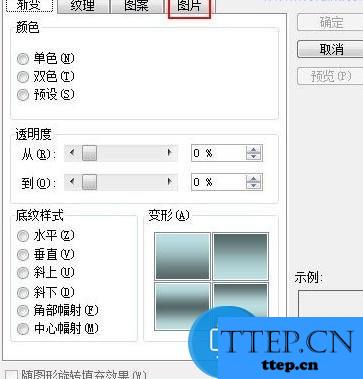
④点击选择图片按钮,选取图片打开。
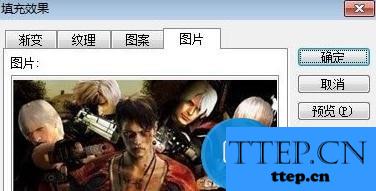
⑤OK,图片设置完成。
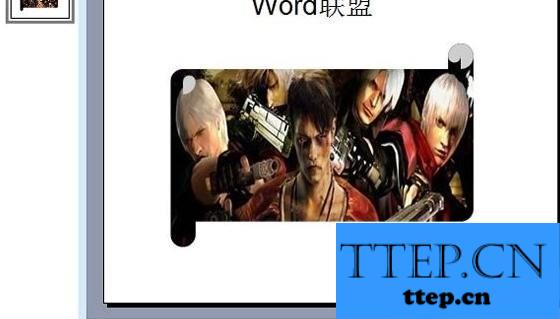
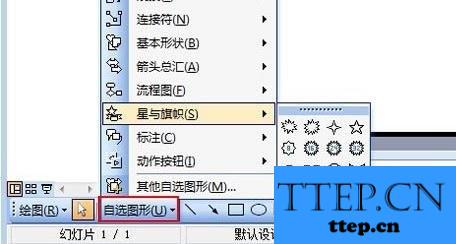
②画出图形,选中,点击绘图工具栏里面的按钮,进行填充效果。
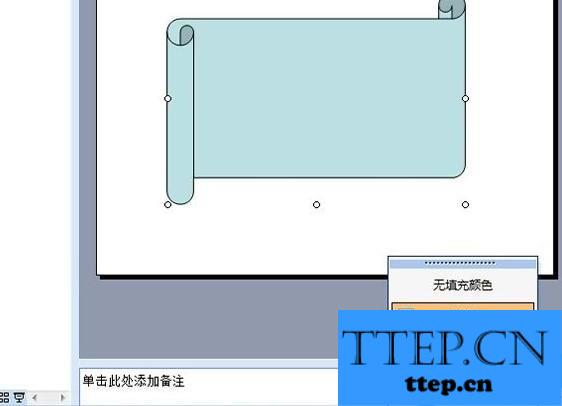
③在填充效果界面切换到图片标签。
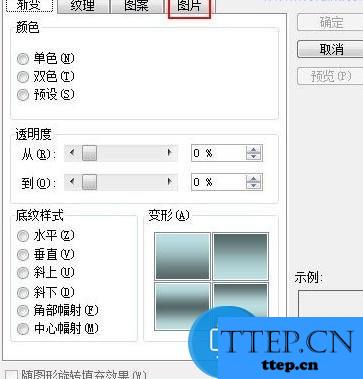
④点击选择图片按钮,选取图片打开。
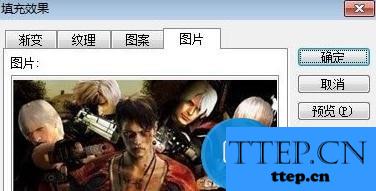
⑤OK,图片设置完成。
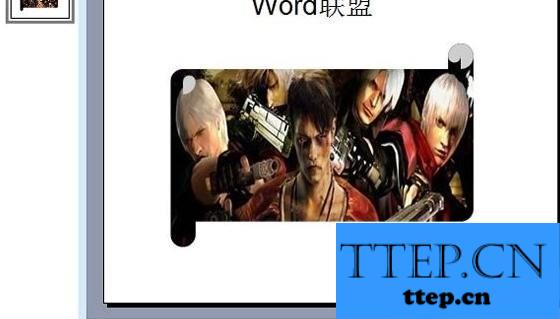
- 上一篇:powerpoint放映出现空白的解决方法 powerpoint放映出现空白怎么
- 下一篇:没有了
- 推荐阅读
- powerpoint放映出现空白的解决方法 powerpoint
- powerpoint中怎么新建幻灯片 ppt新建幻灯片的方
- powerpoint交互式幻灯片怎么做 在ppt制作交互幻
- powerpoint撤销上一步怎么操作 ppt制作过程中撤
- powerpoint如何设置旋转动画 ppt设置旋转动画的
- powerpoint打印讲义怎样设置 ppt打印讲义的方法
- powerpoint怎样设置压缩打印文件 ppt压缩打印的
- powerpoint幻灯片中怎么设置注释 powerpoint设
- ppt设置文件打印的方法 powerpoint怎样设置打印
- powerpoint大纲视图怎么用 ppt幻灯片使用大纲视
- 最近发表
- 赞助商链接
