TTEP.CN > 故障 >
powerpoint超长滚动字幕怎么制作 ppt制作超长滚动字幕的方法
powerpoint超长滚动字幕怎么制作 ppt制作超长滚动字幕的方法 打开PowerPoint(空的也行),然后输入一段文字

将文本框拖到幻灯片最右边,如图效果

右击文本框,弹出下拉框,选择“自定义动画“
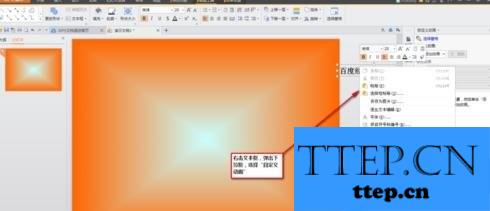
弹出“自定义动画“对话框
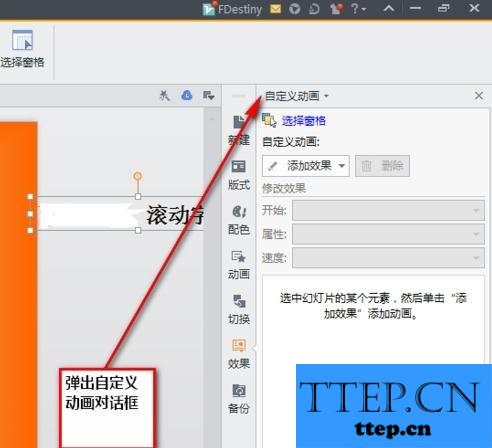
按图操作,选择“其他效果”
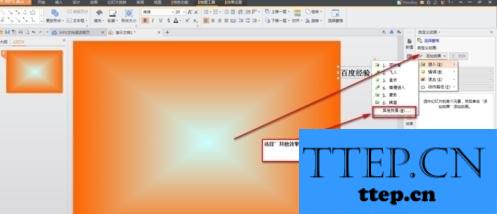
弹出“添加效果”对话框,选择“缓慢进入”
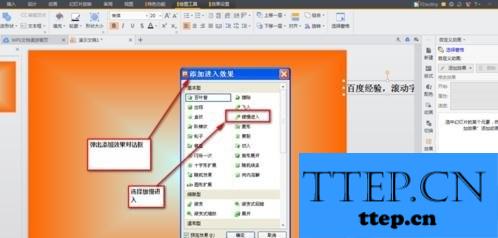
点击菜单栏“幻灯片放映”----->“设置放映方式”,选择”循环放映…“,按图操作

点击菜单栏“幻灯片放映”----->“幻灯片切换”,按图设置

将文本框拖到幻灯片最右边,如图效果

右击文本框,弹出下拉框,选择“自定义动画“
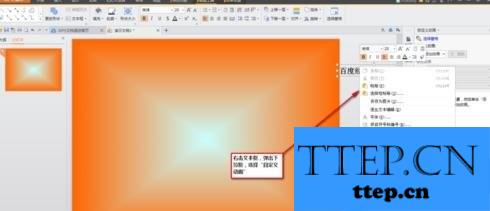
弹出“自定义动画“对话框
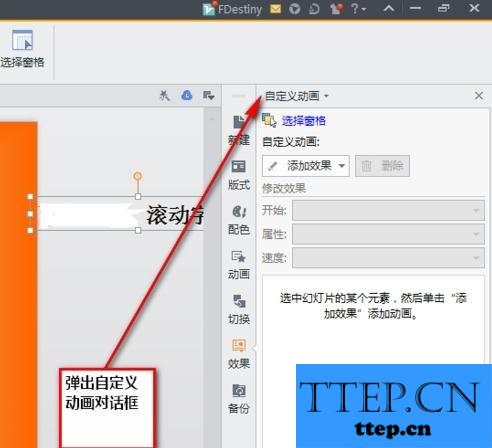
按图操作,选择“其他效果”
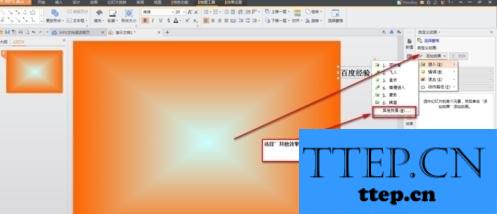
弹出“添加效果”对话框,选择“缓慢进入”
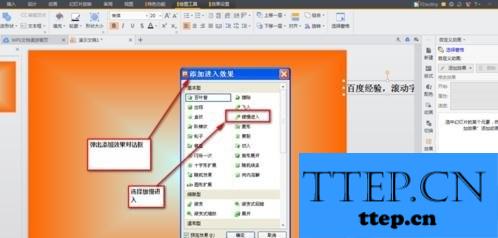
点击菜单栏“幻灯片放映”----->“设置放映方式”,选择”循环放映…“,按图操作

点击菜单栏“幻灯片放映”----->“幻灯片切换”,按图设置
- 上一篇:powerpoint抽奖转盘如何制作 使用powerpoint制作抽奖转盘的方法
- 下一篇:没有了
- 推荐阅读
- powerpoint抽奖转盘如何制作 使用powerpoint制
- powerpoint怎样编辑表格 powerpoint编辑表格的
- powerpoint出现问题怎样解决 powerpoint文件打
- powerpoint怎样设置链接Excel表格 ppt设置超链
- powerpoint受保护视图怎么关闭 PPT2013关闭受保
- powerpoint怎样添加可编辑图表数据 在ppt添加可
- powerpoint怎样设置成word文档 将ppt转换成word
- word文档和powerpoint怎样相互转换 将word转成p
- powerpoint段落缩进怎样设置 PPT设置段落缩进的
- powerpoint背景音乐如何设置 ppt设置背景音乐的
- 最近发表
- 赞助商链接
