TTEP.CN > 故障 >
powerpoint如何插入背景音乐 制作powerpoint并添加音乐的方法
powerpoint如何插入背景音乐 制作powerpoint并添加音乐的方法 我们首先打开POWERPOINT。
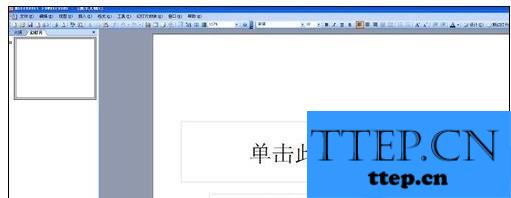
插入音乐在powerpoint中可以分为俩种,一种是剪辑器中的声音,也就是OFFICE自带的声音。另一种是文件中的声音,就是你是你电脑上所有音乐。
我们点选插入-影片和声音,我们可以看到俩个选择,“剪辑管理器中的声音”,“文件中的声音”。
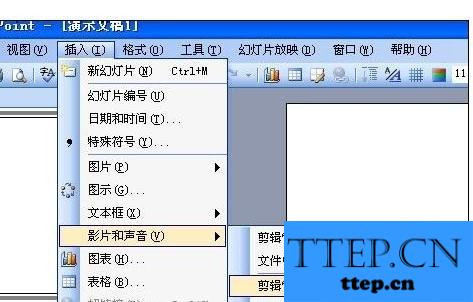
我们先选“剪辑管理器中的声音”,点击后,右侧出现选择栏,我们如果要选择其中的声音的话,单击就可以了。
单击后,会出现对话框,让你选择自动播放还是单击幻灯片时播放。我们根据需要自由选择。
选择好后,我们看到中心会出现一个小喇叭图案,这就是声音文件。我们可以将他拉到右下角来,这样对幻灯片来说比较好看。
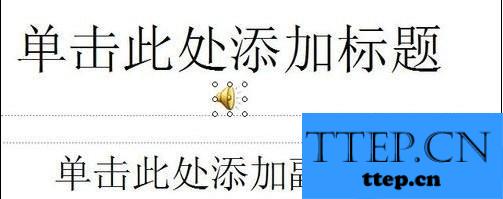
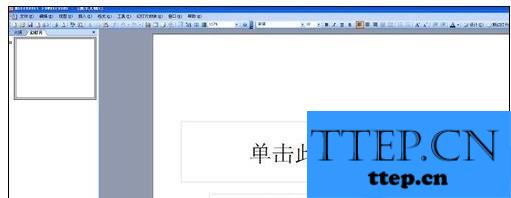
插入音乐在powerpoint中可以分为俩种,一种是剪辑器中的声音,也就是OFFICE自带的声音。另一种是文件中的声音,就是你是你电脑上所有音乐。
我们点选插入-影片和声音,我们可以看到俩个选择,“剪辑管理器中的声音”,“文件中的声音”。
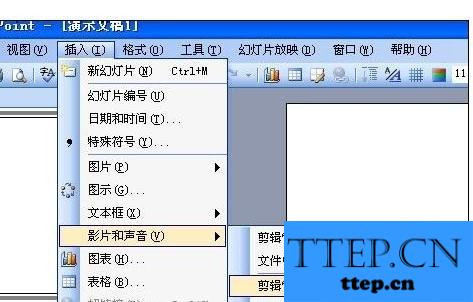
我们先选“剪辑管理器中的声音”,点击后,右侧出现选择栏,我们如果要选择其中的声音的话,单击就可以了。
单击后,会出现对话框,让你选择自动播放还是单击幻灯片时播放。我们根据需要自由选择。
选择好后,我们看到中心会出现一个小喇叭图案,这就是声音文件。我们可以将他拉到右下角来,这样对幻灯片来说比较好看。
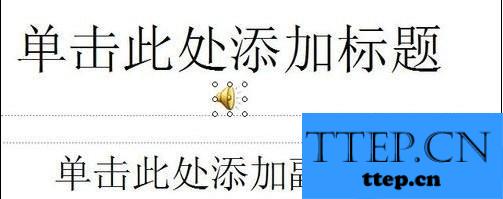
- 上一篇:powerpoint中如何插入矢量图 powerpoint插入矢量图片的方法
- 下一篇:没有了
- 推荐阅读
- powerpoint中如何插入矢量图 powerpoint插入矢
- powerpointz怎么插入自选图形 powerpoint如何插
- powerpoint中怎么插入超级连接 在ppt中插入超链
- powerpoint超级链接文字颜色 PowerPoint修改超
- powerpoint超连接下划线怎么删除 ppt2010超链接
- powerpoint超链接常见问题 PPT超链接打不开的解
- powerpoint目录如何设置超链接 ppt为目录设置超
- 在powerpoint中插入返回超链接的方法 在powerpo
- powerpoint超长滚动字幕怎么制作 ppt制作超长滚
- powerpoint抽奖转盘如何制作 使用powerpoint制
- 最近发表
- 赞助商链接
