TTEP.CN > 故障 >
ppt中流程图怎么做 ppt里做流程图的方法
ppt中流程图怎么做 ppt里做流程图的方法 1. 打开PPT文档,选择“插入”
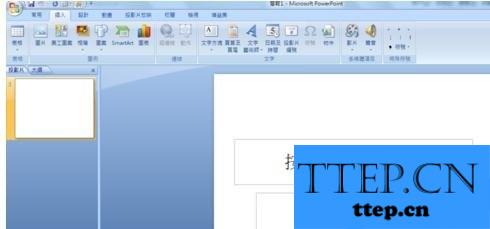
2.这时我们会看到“SmartArt”,点击会弹出一个窗口,选择流程图的格式
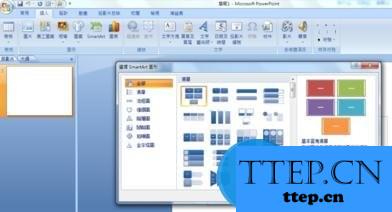
3.编辑流程图,输入流程图文字和增加流程模块。
4.点击左边的文字按Enter增加新的流程模块。
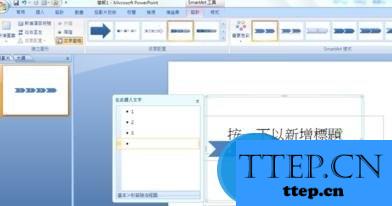
5. 然后保存ppt,这样我们就完成了一个漂亮的PPT流程图了。
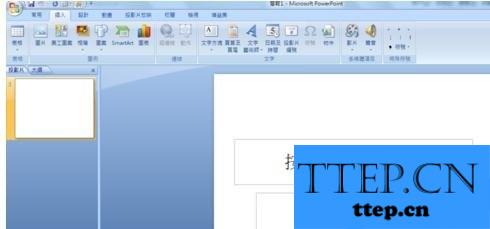
2.这时我们会看到“SmartArt”,点击会弹出一个窗口,选择流程图的格式
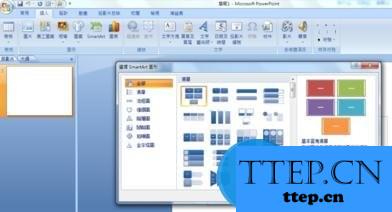
3.编辑流程图,输入流程图文字和增加流程模块。
4.点击左边的文字按Enter增加新的流程模块。
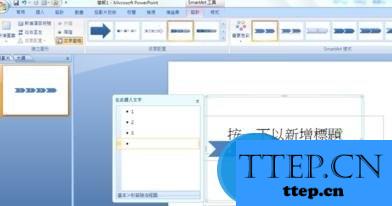
5. 然后保存ppt,这样我们就完成了一个漂亮的PPT流程图了。
- 上一篇:ppt如何设置不自动播放 ppt设置不自动播放的方法
- 下一篇:没有了
- 最近发表
- 赞助商链接
