TTEP.CN > 故障 >
powerpoint中滚动字幕怎么做 ppt制作滚动字幕的方法
powerpoint中滚动字幕怎么做 ppt制作滚动字幕的方法 1打开PowerPoint(空的也行),然后输入一段文字
2.将文本框拖到幻灯片最右边,如图效果
3.右击文本框,弹出下拉框,选择“自定义动画“
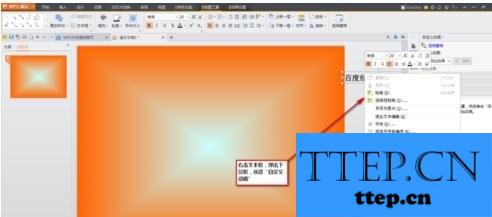
4.弹出“自定义动画“对话框
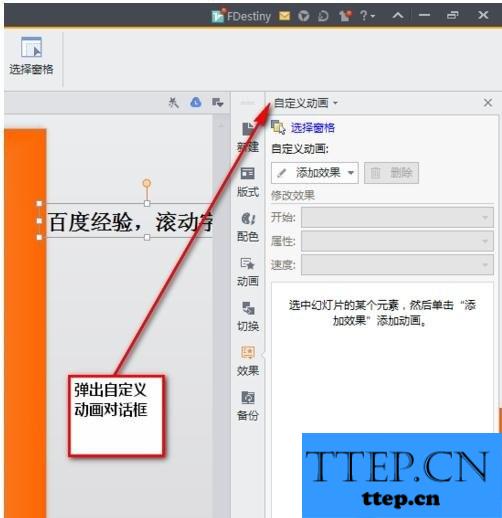
5.按图操作,选择“其他效果”
6.弹出“添加效果”对话框,选择“缓慢进入”
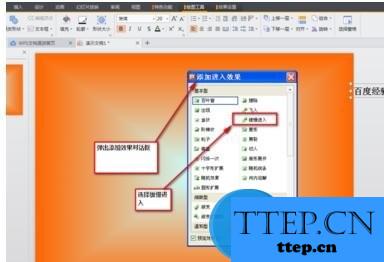
7.按图设置
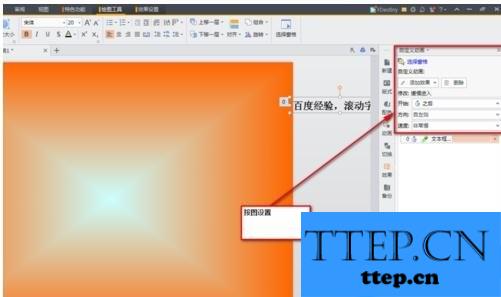
8.点击菜单栏“幻灯片放映”----->“设置放映方式”,选择”循环放映…“,按图操作
9.点击菜单栏“幻灯片放映”----->“幻灯片切换”,按图设置
2.将文本框拖到幻灯片最右边,如图效果
3.右击文本框,弹出下拉框,选择“自定义动画“
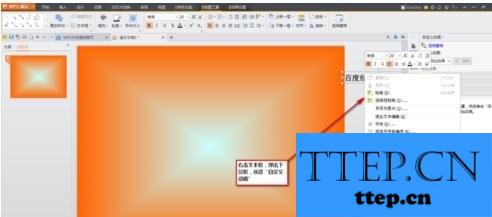
4.弹出“自定义动画“对话框
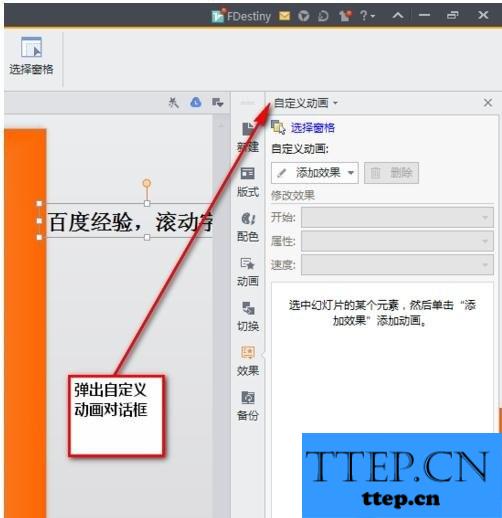
5.按图操作,选择“其他效果”
6.弹出“添加效果”对话框,选择“缓慢进入”
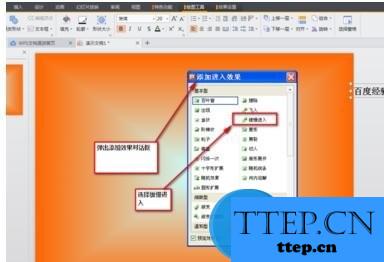
7.按图设置
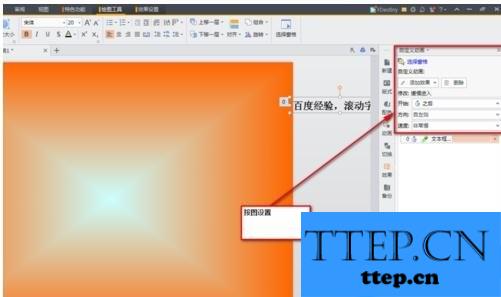
8.点击菜单栏“幻灯片放映”----->“设置放映方式”,选择”循环放映…“,按图操作
9.点击菜单栏“幻灯片放映”----->“幻灯片切换”,按图设置
- 上一篇:powerpoint中怎么裁剪图片 在ppt中裁剪图片的方法
- 下一篇:没有了
- 推荐阅读
- powerpoint中怎么裁剪图片 在ppt中裁剪图片的方
- powerpoint怎么制作试题 ppt制作试题的方法
- powerpoint菜单栏怎么做 ppt制作导航菜单的方法
- powerpoint幻灯片中怎么插画 在ppt中使用插画的
- powerpoint怎样插入fiv文件 ppt添加flv格式视频
- powerpoint中怎么插入幻灯片图片 ppt插入背景图
- powerpoint怎么给图片添加底纹样式 ppt2010图片
- powerpoint怎么添加日历控件 ppt利用控件做日历
- ppt在各种形状中插入图片的方法 powerpoint怎么
- powerpoint怎么做流程图教程 ppt插入流程图的方
- 最近发表
- 赞助商链接
