TTEP.CN > 故障 >
powerpoint如何插入文本框 powerpoint中插入文本框的方法
powerpoint如何插入文本框 powerpoint中插入文本框的方法 当我们新建一个powerpoint时,会有一个默认的版式,如图所示。
首先,我们需要改变powerpoint版式,在空白处右击,将鼠标移到【版式】处。
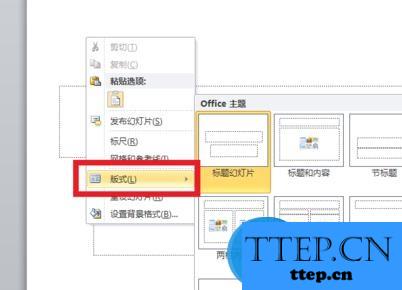
然后,选择版式为【空白】,如图所示。
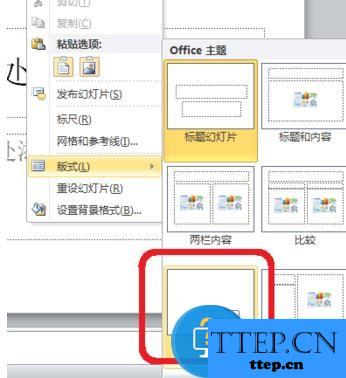
在powerpoint上方功能区,点击【插入】
接着,选择插入【文本框】,如图所示。(点击小三角,还可以根据需要选择横排或竖排)

最后,在powerpoint上用鼠标根据需要勾画出文本框,如图所示。

首先,我们需要改变powerpoint版式,在空白处右击,将鼠标移到【版式】处。
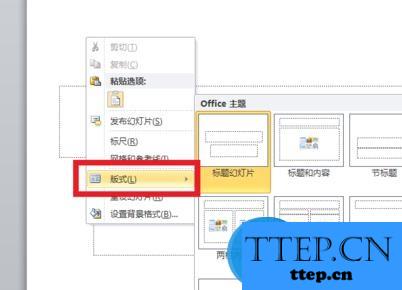
然后,选择版式为【空白】,如图所示。
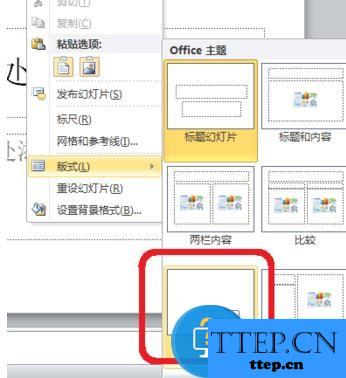
在powerpoint上方功能区,点击【插入】
接着,选择插入【文本框】,如图所示。(点击小三角,还可以根据需要选择横排或竖排)

最后,在powerpoint上用鼠标根据需要勾画出文本框,如图所示。

- 上一篇:powerpoint音频文件怎样插入 ppt添加音频的方法
- 下一篇:没有了
- 推荐阅读
- powerpoint音频文件怎样插入 ppt添加音频的方法
- powerpoint超级链接下划线如何删除 ppt2010超链
- powerpoint翻页动画效果怎么做 ppt制作翻页动画
- powerpoint如何制作立体翻书动画效果 ppt立体翻
- powerpoint怎样制作烟花动画效果 ppt添加烟花动
- powerpoint中怎么制作饼状图表教程 在ppt中插入
- powerpoint中怎么添加播放计时器 ppt插幻灯片中
- powerpoint中怎么播放视频 ppt播放视频的方法
- powerpoint中滚动字幕怎么做 ppt制作滚动字幕的
- powerpoint中怎么裁剪图片 在ppt中裁剪图片的方
- 最近发表
- 赞助商链接
