TTEP.CN > 故障 >
powerpoint怎样插入文字图形 ppt中插入文字图形的方法
powerpoint怎样插入文字图形 ppt中插入文字图形的方法 打开ppt,把制作好的ppt打开,选择你要设置的文字段,打开ppt菜单栏中的“形状”选项,点击打开。

打开之后,你会发现里面有很多的图形,你可以选择你最喜欢的图形来装饰你的文字。
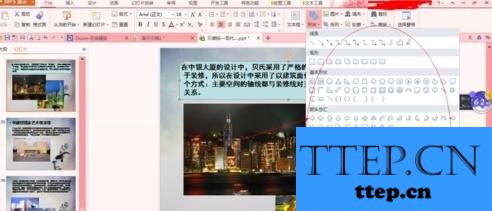
选择好你要插入的图形形状后,点击图形,将他插入到你想要插入的文字上。
插入之后发现先前的文字不见了,完全被图形覆盖了。

不用担心,先在图形上点击右键,找到“叠放次序”,再选择“置于底层”,这样之前消失的文字又出现在图形中了。
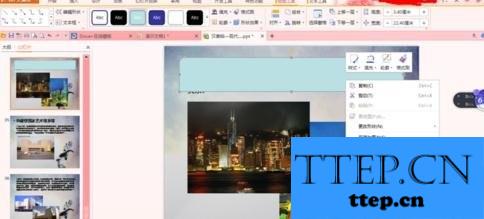

打开之后,你会发现里面有很多的图形,你可以选择你最喜欢的图形来装饰你的文字。
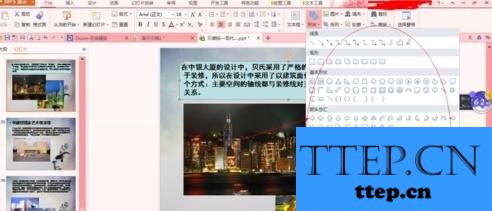
选择好你要插入的图形形状后,点击图形,将他插入到你想要插入的文字上。
插入之后发现先前的文字不见了,完全被图形覆盖了。

不用担心,先在图形上点击右键,找到“叠放次序”,再选择“置于底层”,这样之前消失的文字又出现在图形中了。
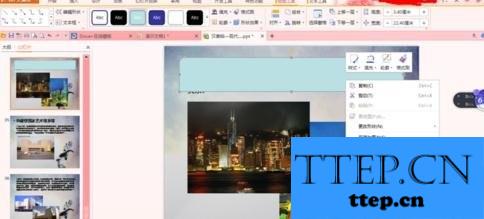
- 上一篇:powerpoint如何插入音乐文件 powerpoint插入音乐的方法
- 下一篇:没有了
- 推荐阅读
- powerpoint如何插入音乐文件 powerpoint插入音
- powerpoint如何插入文本框 powerpoint中插入文
- powerpoint音频文件怎样插入 ppt添加音频的方法
- powerpoint超级链接下划线如何删除 ppt2010超链
- powerpoint翻页动画效果怎么做 ppt制作翻页动画
- powerpoint如何制作立体翻书动画效果 ppt立体翻
- powerpoint怎样制作烟花动画效果 ppt添加烟花动
- powerpoint中怎么制作饼状图表教程 在ppt中插入
- powerpoint中怎么添加播放计时器 ppt插幻灯片中
- powerpoint中怎么播放视频 ppt播放视频的方法
- 最近发表
- 赞助商链接
