TTEP.CN > 故障 >
mac电脑怎么关闭itunes自动备份文件 苹果Mac怎么关闭iTunes自动
mac电脑怎么关闭itunes自动备份文件 苹果Mac怎么关闭iTunes自动备份功能。我们在使用电脑的时候,总是会遇到很多的电脑难题。当我们在遇到了需要在苹果电脑中关闭iTunes的自动备份文件功能的时候,我们应该怎么操作呢?一起来看看吧。

1、完全退出iTunes,运行“终端”(应用程序-》实用工具),然后输入以下命令:
defaults write com.apple.iTunes DeviceBackupsDisabled -bool YES
2、打开iTunes,并且连上iOS设备,你将会发现iTunes只会对设备进行同步,但不会备份了
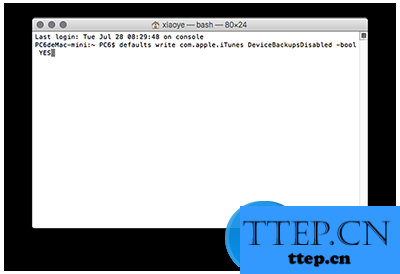
1、完全退出iTunes,运行“终端”(应用程序-》实用工具),然后输入以下命令:
defaults delete com.apple.iTunes DeviceBackupsDisabled
2、打开iTunes,并且连上iOS设备,你将会发现iTunes备份功能恢复。
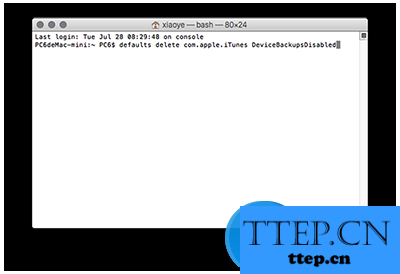
对于我们在遇到了这样的电脑难题的时候,我们就可以利用到上面给你们介绍的解决方法进行处理,希望能够对你们有所帮助。

1、完全退出iTunes,运行“终端”(应用程序-》实用工具),然后输入以下命令:
defaults write com.apple.iTunes DeviceBackupsDisabled -bool YES
2、打开iTunes,并且连上iOS设备,你将会发现iTunes只会对设备进行同步,但不会备份了
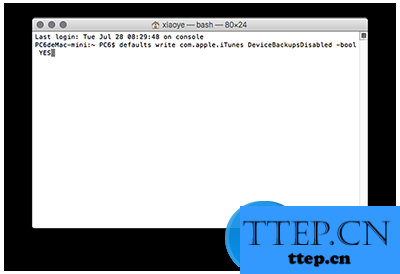
1、完全退出iTunes,运行“终端”(应用程序-》实用工具),然后输入以下命令:
defaults delete com.apple.iTunes DeviceBackupsDisabled
2、打开iTunes,并且连上iOS设备,你将会发现iTunes备份功能恢复。
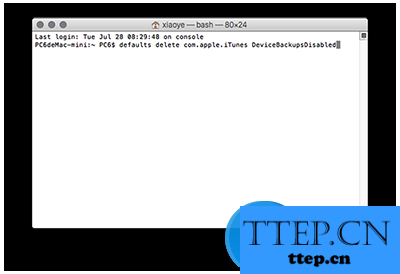
对于我们在遇到了这样的电脑难题的时候,我们就可以利用到上面给你们介绍的解决方法进行处理,希望能够对你们有所帮助。
- 上一篇:电脑任务栏中的百度搜索框怎么取消显示 怎么删除任务栏中的百度
- 下一篇:没有了
- 最近发表
- 赞助商链接
