TTEP.CN > 故障 >
如何设置Mac电脑上的勿扰模式 Mac的勿扰模式怎么用方法
如何设置Mac电脑上的勿扰模式 Mac的勿扰模式怎么用方法。我们在使用电脑的时候,总是会遇到很多的电脑难题。当我们在遇到了需要在苹果电脑上使用勿扰模式的时候,我们应该怎么操作呢?一起来看看吧。
1、首先请在 Mac 的主屏上打开“系统偏好设置”,如图所示

2、在系统偏好设置中,点击打开“通知”选项,如图所示

3、然后就可以看到勿扰模式的设置选项了, 可以设置免打扰的时间段,系统默认的时间为晚上10点到早上7点,可以根据自己的需要来调整。勾选“勿扰模式”下的框框即可启动,如图所示

4、另外我们还可以随时都启动勿扰模式,打开侧边栏通知中心,向下拖动,如图所示
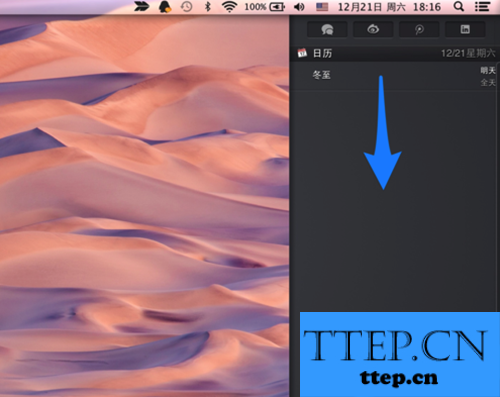
5、随后就可以看到在通知中心的顶部出现了勿扰模式的开关,如图所示
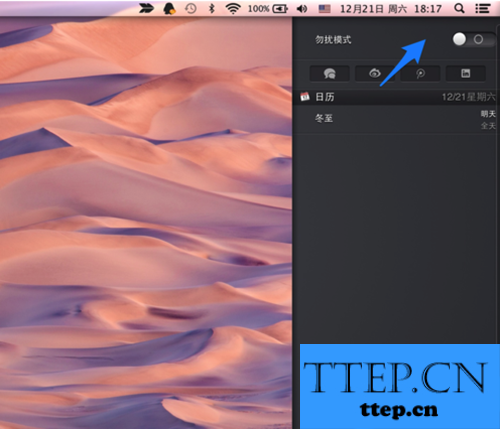
我们在遇到了这样的电脑难题的时候,我们就可以利用到上面给你们介绍的解决方法进行处理,希望能够对你们有所帮助。
1、首先请在 Mac 的主屏上打开“系统偏好设置”,如图所示

2、在系统偏好设置中,点击打开“通知”选项,如图所示

3、然后就可以看到勿扰模式的设置选项了, 可以设置免打扰的时间段,系统默认的时间为晚上10点到早上7点,可以根据自己的需要来调整。勾选“勿扰模式”下的框框即可启动,如图所示

4、另外我们还可以随时都启动勿扰模式,打开侧边栏通知中心,向下拖动,如图所示
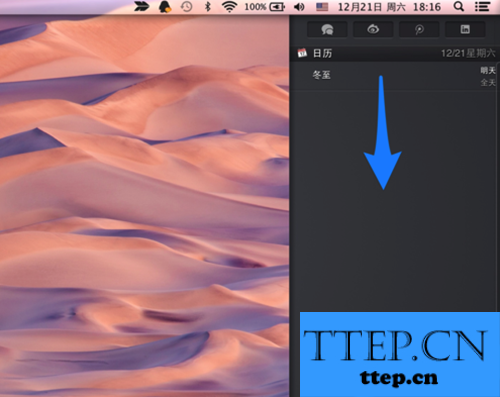
5、随后就可以看到在通知中心的顶部出现了勿扰模式的开关,如图所示
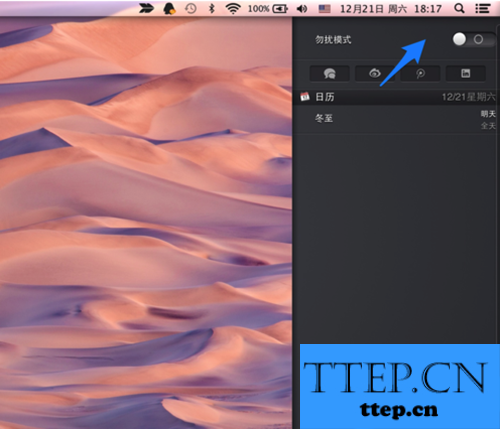
我们在遇到了这样的电脑难题的时候,我们就可以利用到上面给你们介绍的解决方法进行处理,希望能够对你们有所帮助。
- 上一篇:电脑隐藏的文件夹找不到了怎么办 文件隐藏文件不见了解决方法
- 下一篇:没有了
- 最近发表
- 赞助商链接
