TTEP.CN > 故障 >
如何在WIN7系统下彻底删除ITUNES的方法 win7系统怎么彻底删除itu
如何在WIN7系统下彻底删除ITUNES的方法 win7系统怎么彻底删除itunes。我们在使用电脑的时候,总是会遇到很多的电脑难题。当我们在遇到了需要在win7系统中彻底的删除iTunes的时候,我们应该怎么办呢?一起来看看吧。
1、首先小编建议大家在itunes卸载前先备份下itunes资料库里的东西。在计算机左边的栏目中点开“音乐”
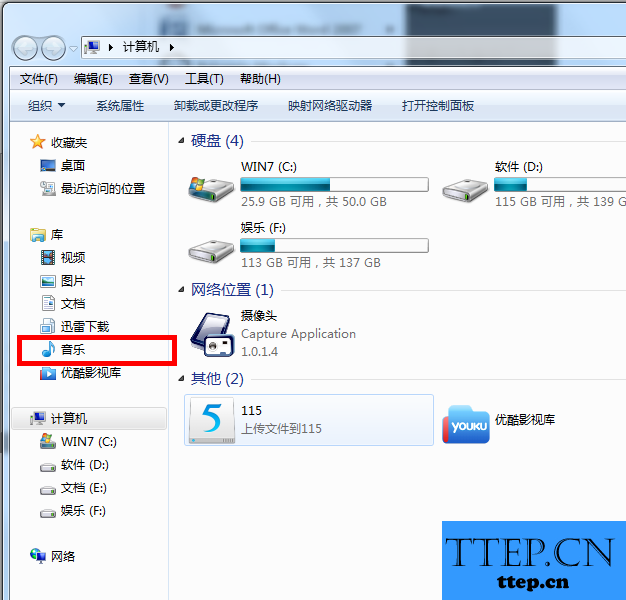
2、音乐里有个“itunes”的文件夹,右键文件夹,进行重命名。大家可以自由进行命名。命名的目的是重新安装itunes后,会出现一个itunes文件夹。如果不删除则不能重新安装itunes

以上都完成之后,就开始卸载itunes了
1、打开“控制面板”,找到“程序和功能”,从安装的程序列表中,找到“itunes”,右键点击“卸载”
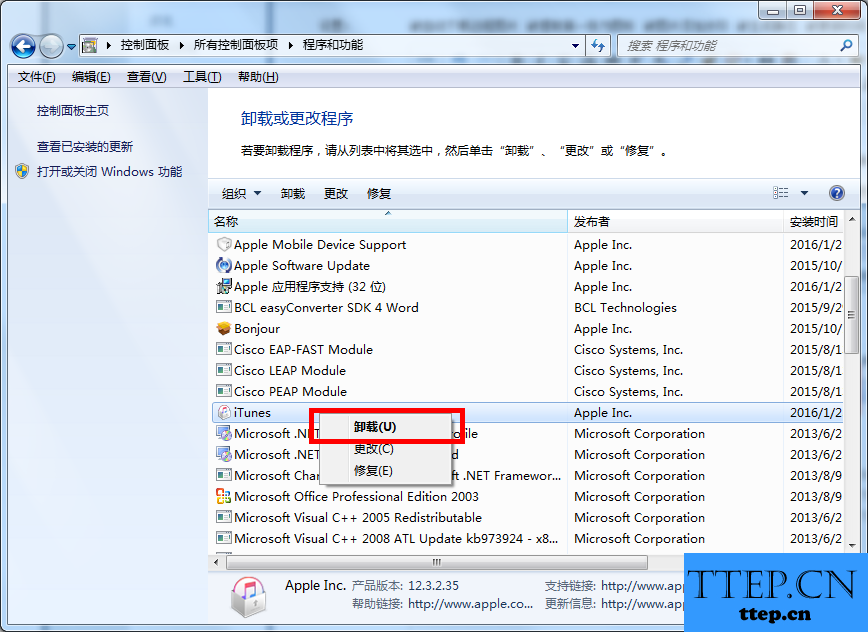
2、大家记住喔!只删除了itunes是不够的,接下来要删除Apple Software Update程序

3、想要彻底删除itunes还需要把Apple Mobile Device Support程序删除

4、Bonjour程序
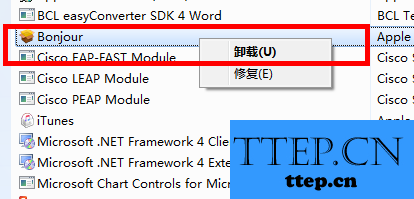
5、最后需要卸载的是Apple Application Support程序(即Apple 应用程序支持)
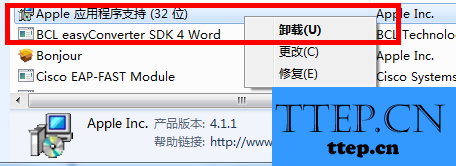
卸载完毕了,最后检查一遍,然后重启电脑。重启后按照卸载准备上的,检查是否还存在“itunes”文件夹,若没有则代表卸载彻底完成。
对于我们在遇到了需要进行这样的操作的时候,我们就可以利用到上面给你们介绍的解决方法进行处理,希望能够对你们有所帮助。
1、首先小编建议大家在itunes卸载前先备份下itunes资料库里的东西。在计算机左边的栏目中点开“音乐”
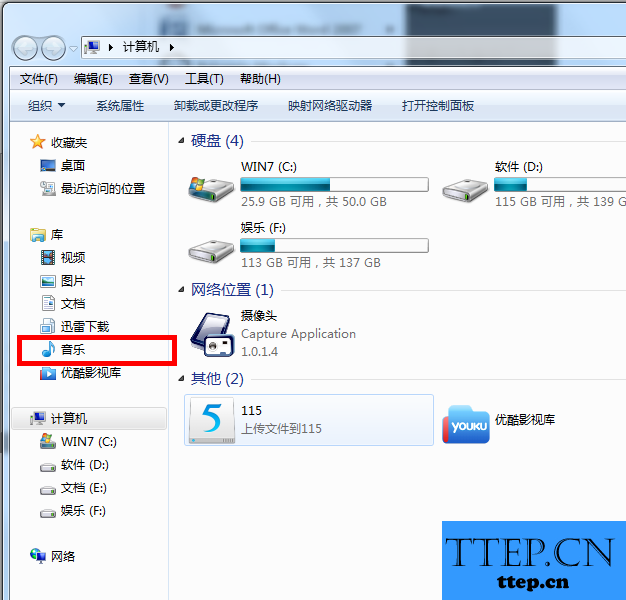
2、音乐里有个“itunes”的文件夹,右键文件夹,进行重命名。大家可以自由进行命名。命名的目的是重新安装itunes后,会出现一个itunes文件夹。如果不删除则不能重新安装itunes

以上都完成之后,就开始卸载itunes了
1、打开“控制面板”,找到“程序和功能”,从安装的程序列表中,找到“itunes”,右键点击“卸载”
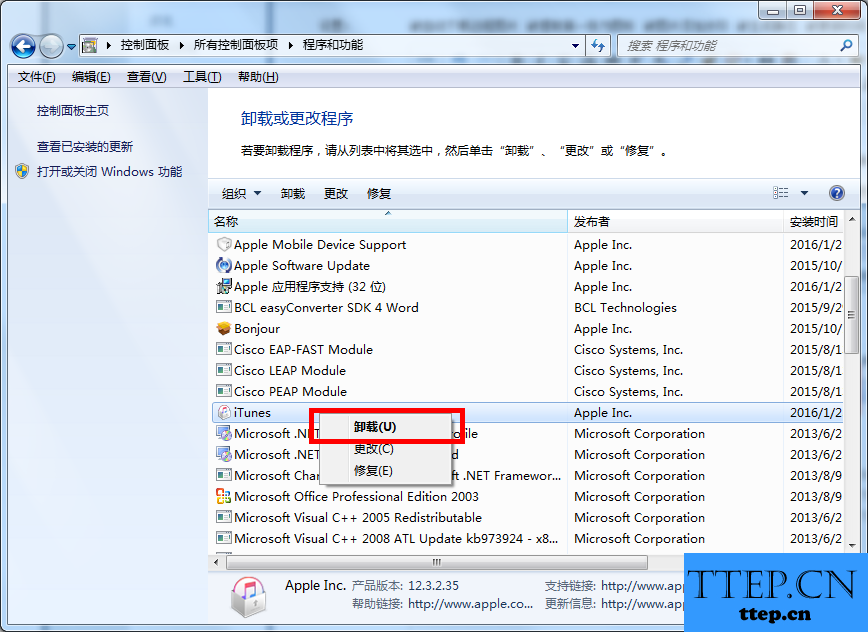
2、大家记住喔!只删除了itunes是不够的,接下来要删除Apple Software Update程序

3、想要彻底删除itunes还需要把Apple Mobile Device Support程序删除

4、Bonjour程序
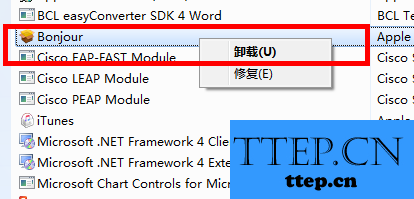
5、最后需要卸载的是Apple Application Support程序(即Apple 应用程序支持)
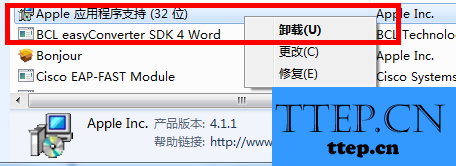
卸载完毕了,最后检查一遍,然后重启电脑。重启后按照卸载准备上的,检查是否还存在“itunes”文件夹,若没有则代表卸载彻底完成。
对于我们在遇到了需要进行这样的操作的时候,我们就可以利用到上面给你们介绍的解决方法进行处理,希望能够对你们有所帮助。
- 上一篇:win10系统穿越火线cf无法全屏显示 win10系统穿越火线cf怎么全屏
- 下一篇:没有了
- 最近发表
- 赞助商链接
