TTEP.CN > 故障 >
怎么在电脑上设置BIOS启动盘 bios设置启动盘的方法图解
怎么在电脑上设置BIOS启动盘 bios设置启动盘的方法图解 我们的生活中越来越离不开电脑,但在使用电脑的过程中总会遇到各种各样的问题。TTEP致力于给电脑小白朋友们介绍一些简单常用问题的解决方法,这次给大家介绍的是bios设置启动盘的方法。
1、开机时在键盘上找到del建,连续按2下
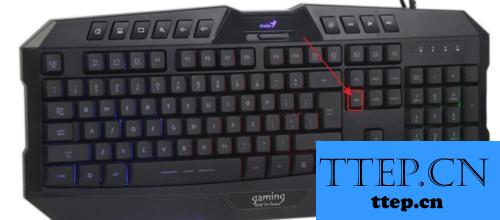
2、进入这个界面点击它
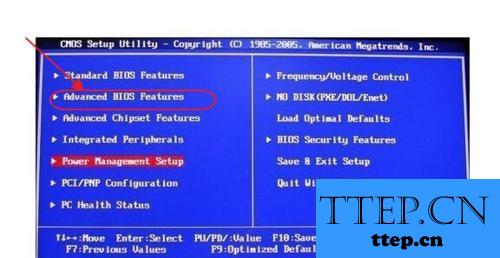
3、进入这个界面点击Hard Disk Boot Priority如图
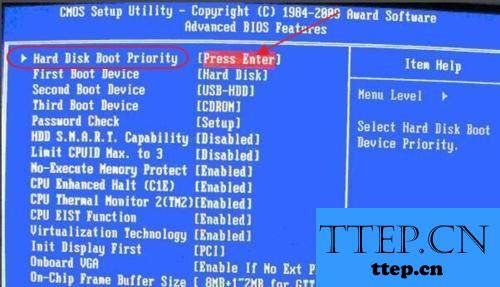
方法/步骤2
1、点击Hard Disk Boot Priority选择:使用小键盘上的加减号“+、-”来选择与移动设备,将U盘选择在最上面然后按ESC退出
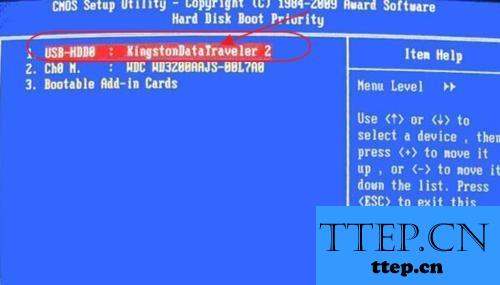
2、然后退出到这个界面找到选择First Boot Device第一启动设备
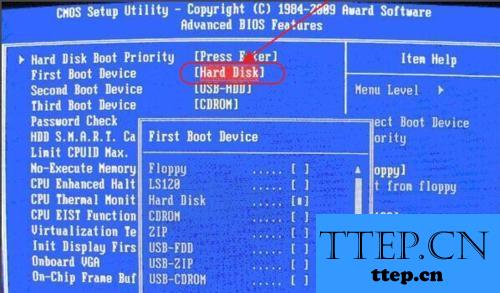
3、点击它设置成功了 要装机直接进这个界面就可以了 《要提前下载好装机软件》
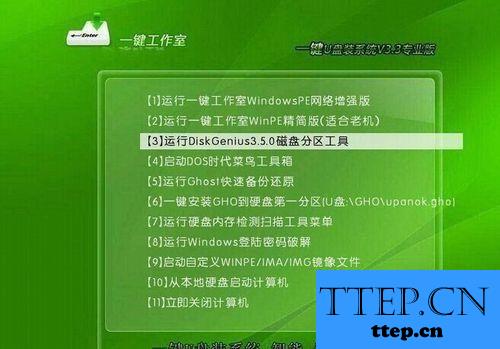
以上就是为您介绍的bios设置启动盘的方法,有兴趣的朋友可以试试以上方法,这些方法简单容易上手,希望对解决大家的问题有一定的帮助。
1、开机时在键盘上找到del建,连续按2下
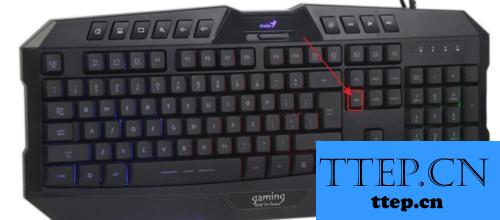
2、进入这个界面点击它
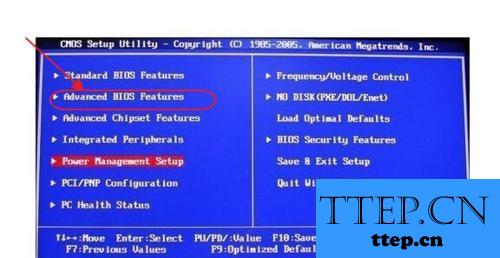
3、进入这个界面点击Hard Disk Boot Priority如图
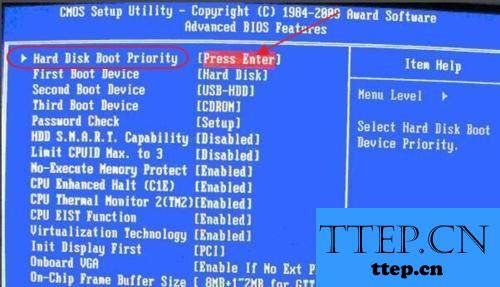
方法/步骤2
1、点击Hard Disk Boot Priority选择:使用小键盘上的加减号“+、-”来选择与移动设备,将U盘选择在最上面然后按ESC退出
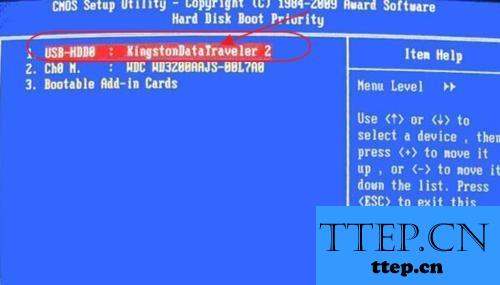
2、然后退出到这个界面找到选择First Boot Device第一启动设备
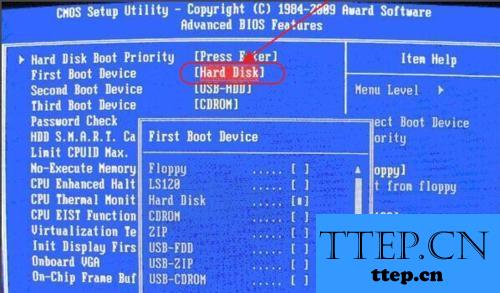
3、点击它设置成功了 要装机直接进这个界面就可以了 《要提前下载好装机软件》
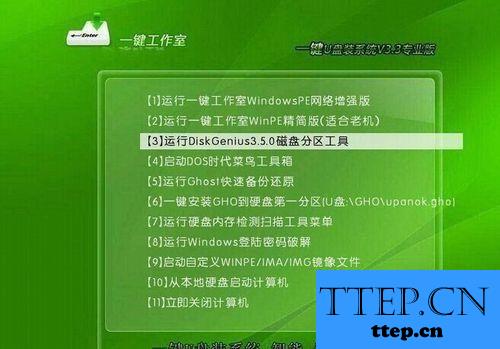
以上就是为您介绍的bios设置启动盘的方法,有兴趣的朋友可以试试以上方法,这些方法简单容易上手,希望对解决大家的问题有一定的帮助。
- 上一篇:bios怎么恢复出厂设置 恢复bios出厂默认值的方法教程
- 下一篇:没有了
- 最近发表
- 赞助商链接
