TTEP.CN > 故障 >
电脑定时自动关机命令怎么用 电脑定时自动关机命令的使用方法
电脑定时自动关机命令怎么用 电脑定时自动关机命令的使用方法 我们的生活中越来越离不开电脑,但在使用电脑的过程中总会遇到各种各样的问题。TTEP致力于给电脑小白朋友们介绍一些简单常用问题的解决方法,这次给大家介绍的是电脑定时自动关机命令的使用方法。
1、首先将鼠标移动到开始菜单上,然后在出现的菜单中,选择“运行”,点击进入。
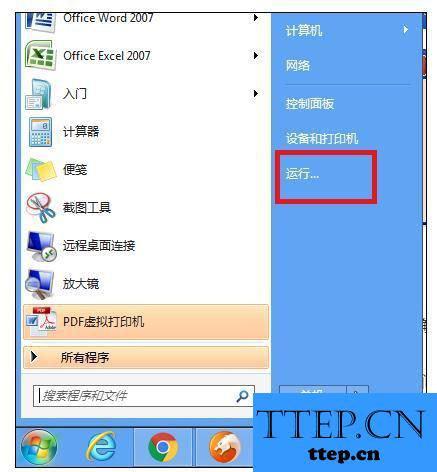
2、在运行窗口中输入命令“shutdown -s -t xxxx ” shutdown、-s、-t和xxxx中间都有一个空格,xxxx表示数字,只多久时间之后关机。输入之后,按“回车”键,然后就会在自己电脑的右下角出现还有多久关机的提示。
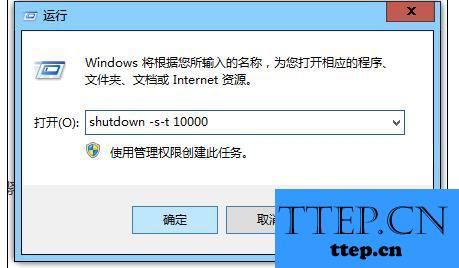

3、若不想关机了,那就在刚刚的运行窗口中输入“shutdown –a”,再按下”回车“,也在电脑的右下角会出现取消的提示。
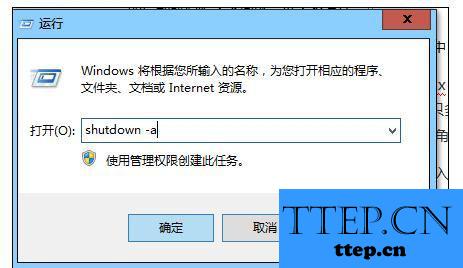
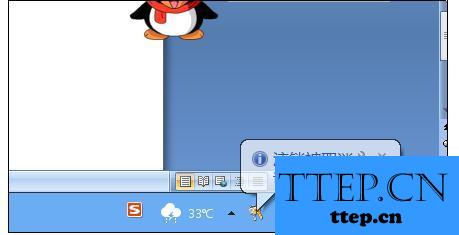
以上就是TTEP小编为您介绍的电脑定时自动关机命令的使用方法,有兴趣的朋友可以试试以上方法,这些方法简单容易上手,希望对解决大家的问题有一定的帮助。
1、首先将鼠标移动到开始菜单上,然后在出现的菜单中,选择“运行”,点击进入。
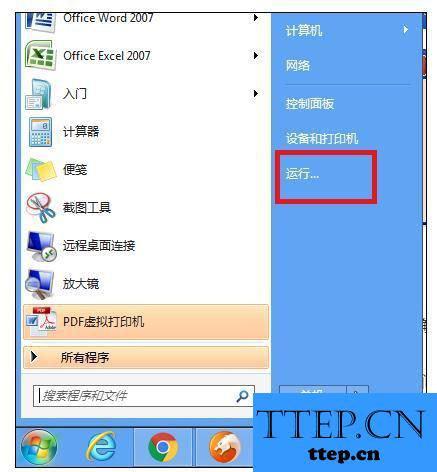
2、在运行窗口中输入命令“shutdown -s -t xxxx ” shutdown、-s、-t和xxxx中间都有一个空格,xxxx表示数字,只多久时间之后关机。输入之后,按“回车”键,然后就会在自己电脑的右下角出现还有多久关机的提示。
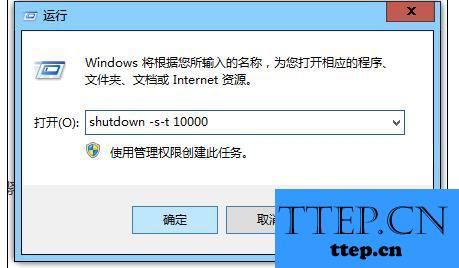

3、若不想关机了,那就在刚刚的运行窗口中输入“shutdown –a”,再按下”回车“,也在电脑的右下角会出现取消的提示。
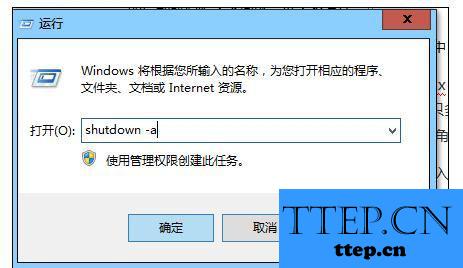
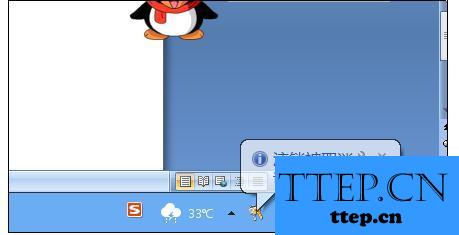
以上就是TTEP小编为您介绍的电脑定时自动关机命令的使用方法,有兴趣的朋友可以试试以上方法,这些方法简单容易上手,希望对解决大家的问题有一定的帮助。
- 上一篇:电脑中无线桥接ip发生冲突怎么办 电脑中无线桥接ip发生冲突的解
- 下一篇:没有了
- 最近发表
- 赞助商链接
-
