TTEP.CN > 故障 >
安装百度网盘时提示应用程序被修改请重新安装怎么回事 装百度网
安装百度网盘时提示应用程序被修改请重新安装怎么回事 装百度网盘时提示应用程序被修改请重新安装解决方法 我们的生活中越来越离不开电脑,但在使用电脑的过程中总会遇到各种各样的问题。TTEP致力于给电脑小白朋友们介绍一些简单常用问题的解决方法,这次给大家介绍的是装百度网盘时提示应用程序被修改请重新安装解决方法。
1、检查系统时间是否是正确的北京时间,如果不是请更改系统时间;

2、假如系统时间没有问题,则打开开始,搜索并打开MMC.EXE;

3、点击文件——添加或删除管理单元,在列表中双击“证书”;
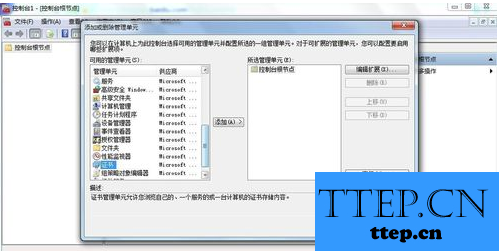
4、选择“我的用户账户”,确定;
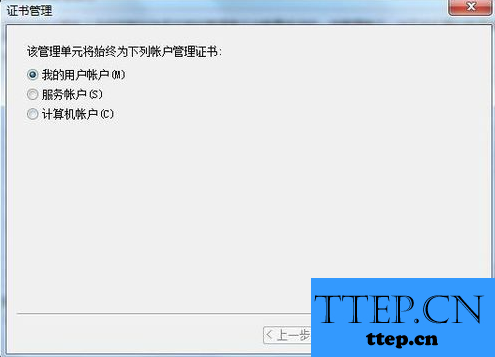
5、打开证书——不受信任的证书——证书,在右侧查找“百度”有关项并将其删除即可。
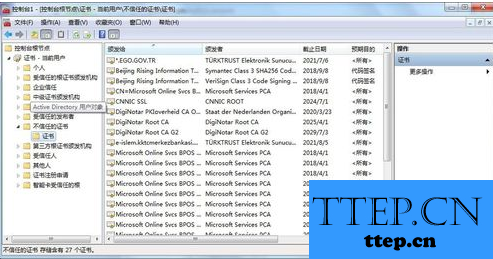
以上就是为您介绍的装百度网盘时提示应用程序被修改请重新安装解决方法,有兴趣的朋友可以试试以上方法,这些方法简单容易上手,希望对解决大家的问题有一定的帮助。
1、检查系统时间是否是正确的北京时间,如果不是请更改系统时间;

2、假如系统时间没有问题,则打开开始,搜索并打开MMC.EXE;

3、点击文件——添加或删除管理单元,在列表中双击“证书”;
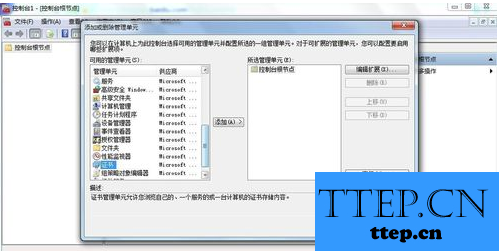
4、选择“我的用户账户”,确定;
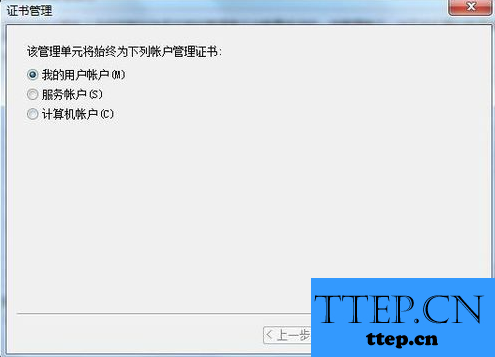
5、打开证书——不受信任的证书——证书,在右侧查找“百度”有关项并将其删除即可。
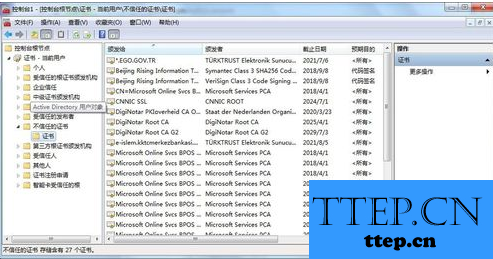
以上就是为您介绍的装百度网盘时提示应用程序被修改请重新安装解决方法,有兴趣的朋友可以试试以上方法,这些方法简单容易上手,希望对解决大家的问题有一定的帮助。
- 上一篇:电脑上如何查看QQ的历史登录ip信息 查看QQ的历史登录ip信息的方
- 下一篇:没有了
- 最近发表
- 赞助商链接
