TTEP.CN > 故障 >
win7系统网络被禁用无法上网怎么办 win7系统网络被禁用了如何开
win7系统网络被禁用无法上网怎么办 win7系统网络被禁用了如何开启恢复。我们在使用电脑的时候,总是会遇到很多的电脑难题。当我们在遇到了win7系统的网络被禁用无法上网的时候,我们应该怎么恢复呢?一起来看看吧。
1、点击左下角的开始菜单,选择“控制面板”;

2、选择“网络和Internet”选项;

3、在打开的界面中点击“网络和共享中心”;

4、此时会打开如下界面,在左边目录中,选择“更改适配器设置”选项;

5、找到“本地连接”的图标,此时我们可以看到本地连接显示为“已禁用”的状态,所以会出现网络连不上等一系列网络问题,选择本地连接使用鼠标右键后选择“启用”即可让网络恢复启用。
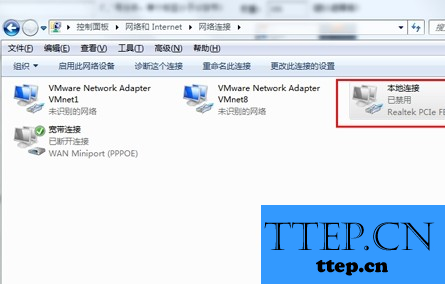
对于我们在遇到了需要在win7系统网络被禁用的时候恢复,那么我们就可以利用到上面给你们介绍的解决方法进行处理,希望能够对你们有所帮助。
1、点击左下角的开始菜单,选择“控制面板”;

2、选择“网络和Internet”选项;

3、在打开的界面中点击“网络和共享中心”;

4、此时会打开如下界面,在左边目录中,选择“更改适配器设置”选项;

5、找到“本地连接”的图标,此时我们可以看到本地连接显示为“已禁用”的状态,所以会出现网络连不上等一系列网络问题,选择本地连接使用鼠标右键后选择“启用”即可让网络恢复启用。
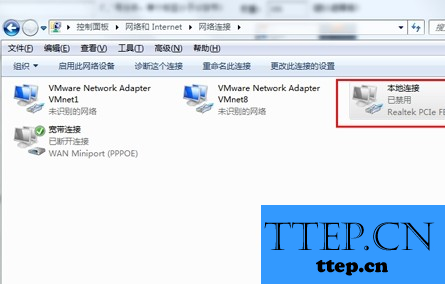
对于我们在遇到了需要在win7系统网络被禁用的时候恢复,那么我们就可以利用到上面给你们介绍的解决方法进行处理,希望能够对你们有所帮助。
- 上一篇:Windows8系统打开相机提示没有权限怎么办 解决win8系统因没有权
- 下一篇:没有了
- 最近发表
- 赞助商链接
