TTEP.CN > 故障 >
打开https网页提示您的连接不是私密连接怎么回事 打开https网页
打开https网页提示您的连接不是私密连接怎么回事 打开https网页提示您的连接不是私密连接解决方法 我们的生活中越来越离不开电脑,但在使用电脑的过程中总会遇到各种各样的问题。TTEP致力于给电脑小白朋友们介绍一些简单常用问题的解决方法,这次给大家介绍的是打开https网页提示您的连接不是私密连接解决方法。
方法一、
1、按Win+R打开运行窗口,输入mmc回车打开控制台;
2、点击“文件”中的“添加删除管理单元”;
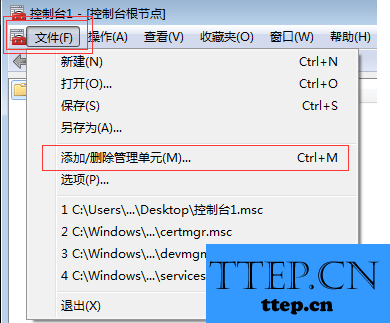
3、找到“证书”选项,点击“添加”,如图所示。
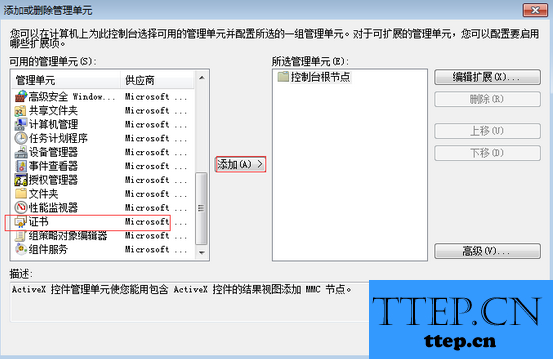
4、勾选“我的用户账户”,点击完成;
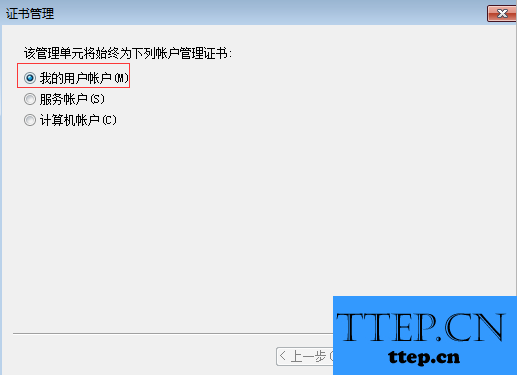
5、依次打开当前用户--中级证书颁发机构--证书,在右边找到CertificatetionAuthority of WoSign证书,右键打开其属性,将其禁用;
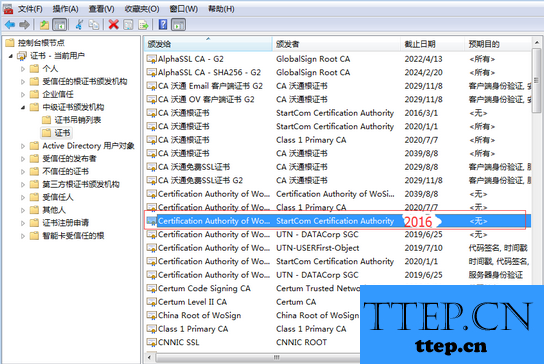
6、之后重启浏览器,重新打开网页就可以了。
方法二、
1、打开Internet选项,在内容标签中点击“证书”;
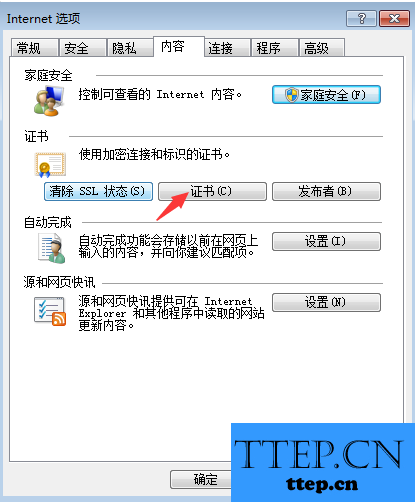
2、在中级证书颁发机构中找到Certificatetion Authority of WoSign证书,将其删除;
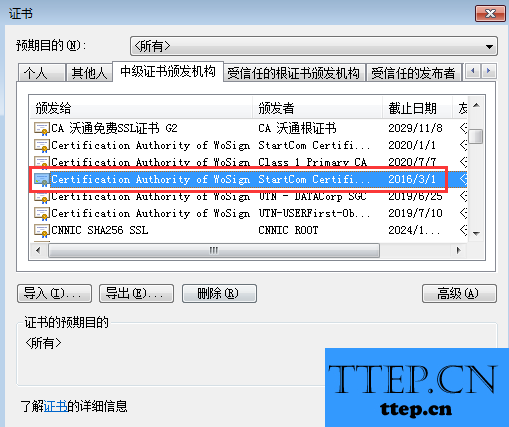
3、重启浏览器后就可以正常打开网页了。
以上就是为您介绍的打开https网页提示您的连接不是私密连接解决方法,有兴趣的朋友可以试试以上方法,这些方法简单容易上手,希望对解决大家的问题有一定的帮助。
方法一、
1、按Win+R打开运行窗口,输入mmc回车打开控制台;
2、点击“文件”中的“添加删除管理单元”;
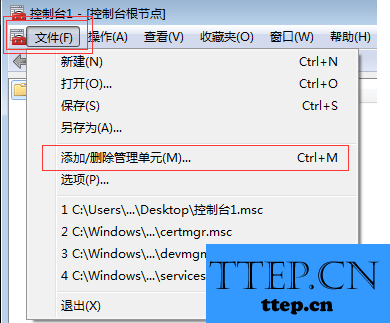
3、找到“证书”选项,点击“添加”,如图所示。
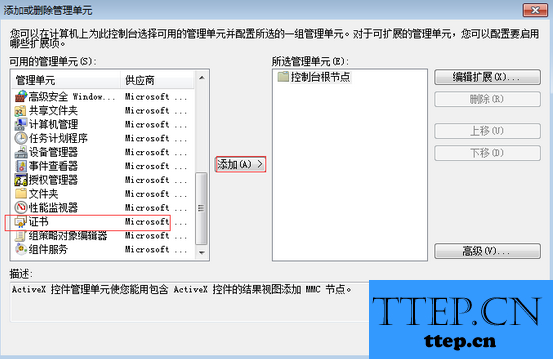
4、勾选“我的用户账户”,点击完成;
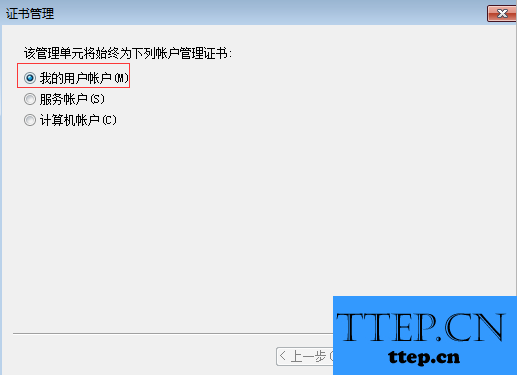
5、依次打开当前用户--中级证书颁发机构--证书,在右边找到CertificatetionAuthority of WoSign证书,右键打开其属性,将其禁用;
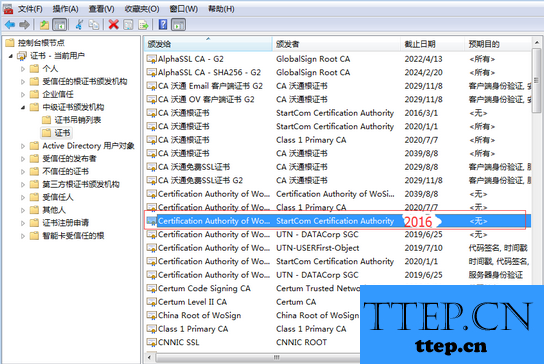
6、之后重启浏览器,重新打开网页就可以了。
方法二、
1、打开Internet选项,在内容标签中点击“证书”;
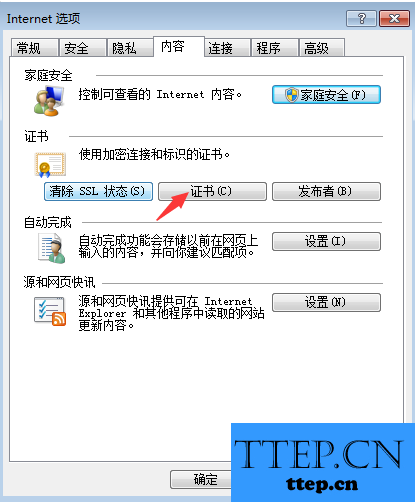
2、在中级证书颁发机构中找到Certificatetion Authority of WoSign证书,将其删除;
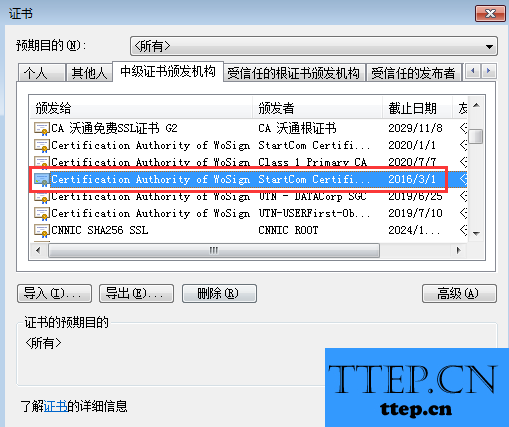
3、重启浏览器后就可以正常打开网页了。
以上就是为您介绍的打开https网页提示您的连接不是私密连接解决方法,有兴趣的朋友可以试试以上方法,这些方法简单容易上手,希望对解决大家的问题有一定的帮助。
- 上一篇:无法通过任务管理器结束进程怎么办 任务管理器无法结束进程的解
- 下一篇:没有了
- 最近发表
- 赞助商链接
