TTEP.CN > 故障 >
Win8系统如何设置IE浏览器跟踪保护列表 Win8系统设置IE浏览器跟
Win8系统如何设置IE浏览器跟踪保护列表 Win8系统设置IE浏览器跟踪保护列表的方法 我们使用浏览器在浏览网页时,一些网站会跟踪记录我们的个人数据,用于精准推送广告。Win8系统的IE浏览器提供了禁止网站跟踪记录用户数据的功能,我们来看看如何设置IE浏览器的跟踪保护列表。
操作方法
1.点击IE浏览器设置按钮,安全-跟踪保护。
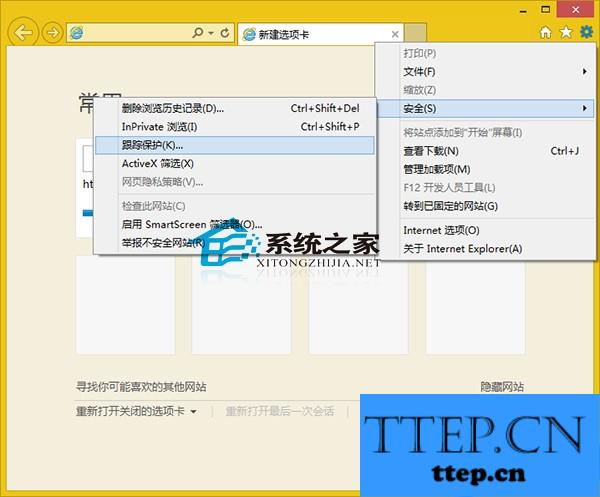
2.先启用跟踪保护功能,再点击设置。

3.在个人化跟踪保护列表中,设置自动阻止或自定义阻止网站。

4.点击确定,完成。
Win8上的IE浏览器在保护隐私上提供的功能不止跟踪保护。
操作方法
1.点击IE浏览器设置按钮,安全-跟踪保护。
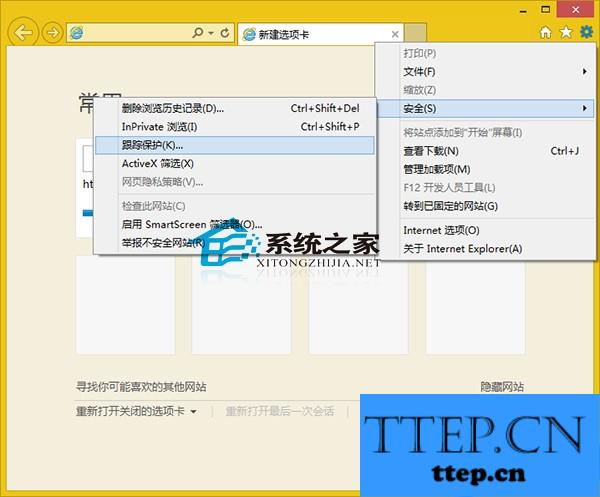
2.先启用跟踪保护功能,再点击设置。

3.在个人化跟踪保护列表中,设置自动阻止或自定义阻止网站。

4.点击确定,完成。
Win8上的IE浏览器在保护隐私上提供的功能不止跟踪保护。
- 上一篇:Win8怎么使用优化大师破解第三方主题限制 Win8使用优化大师破解
- 下一篇:没有了
- 最近发表
- 赞助商链接
