主页 > 经验 >
怎样解除注册表被恶意锁定方法 win7电脑注册表被恶意锁定该怎么
怎样解除注册表被恶意锁定方法 win7电脑注册表被恶意锁定该怎么办。我们在使用电脑的时候,总是会遇到很多的电脑问题。当我们在遇到了电脑中的注册表被锁定的时候,我们应该怎么解除呢?一起来看看吧。
1.在“运行”中输入gpedit.msc。
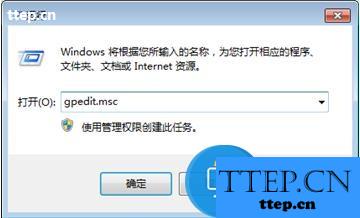
2.在打开“本地组策略组编辑器”后在左侧展开“本地计算机 策略”→“用户配置”→“管理模版”→“系统”,然后在右侧中找到“组织访问注册表编辑工具”并双击。
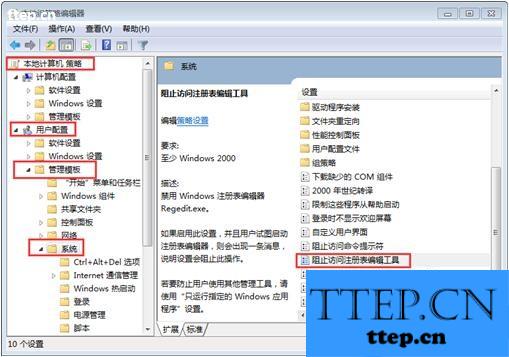
3.然后选择“已禁用”,单击“确定”,就可以解除注册表的锁定。

对于我们在遇到了这样的问题的时候,我们就可以利用到上面给你们介绍的解决方法进行处理,希望能够对你们有所帮助。
1.在“运行”中输入gpedit.msc。
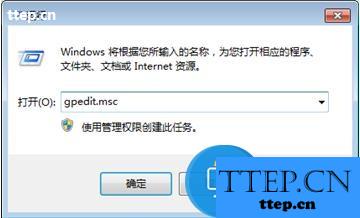
2.在打开“本地组策略组编辑器”后在左侧展开“本地计算机 策略”→“用户配置”→“管理模版”→“系统”,然后在右侧中找到“组织访问注册表编辑工具”并双击。
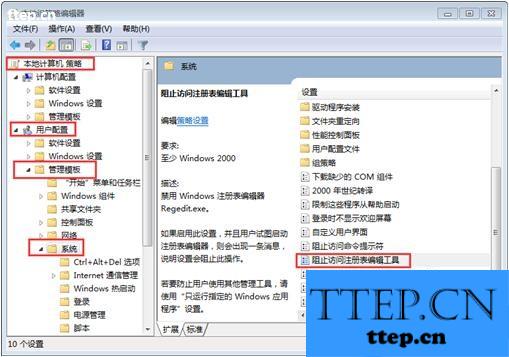
3.然后选择“已禁用”,单击“确定”,就可以解除注册表的锁定。

对于我们在遇到了这样的问题的时候,我们就可以利用到上面给你们介绍的解决方法进行处理,希望能够对你们有所帮助。
- 最近发表
- 赞助商链接
