主页 > 经验 >
电脑开机以后小键盘灯不亮该怎么办 电脑开机后小键盘灯不亮解决
电脑开机以后小键盘灯不亮该怎么办 电脑开机后小键盘灯不亮解决方法 如果使用加密电脑过的朋友应该知道,有些电脑每次开机启动后小键盘总灯不亮,都要按下小键盘上的NumLock键才能使用小键盘才能使用,这样每次开机后都要按一下特么麻烦!有没有什么方法可以让它开机后一直亮么?小编就告诉大家如何设置!
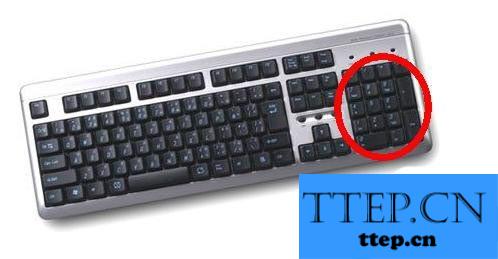
1、打开[开始]-[运行]
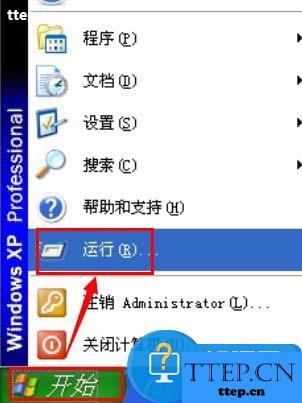
2、在运行框里输入[regedit]按回车打开注册表


3、然后点[HKEY_USERS]

4、点[HKEY_USERS]后,再点[.DEFAULT]

5、单击下面的[Control Panel]

6、最后单击[Keyboard]

7、在[Keyboard]的右边双击打开[InitialKeyboardIndicators]

8、在弹出的窗口把[数值数据]改成2,再单击[确定],退出注册清重启电脑即可!

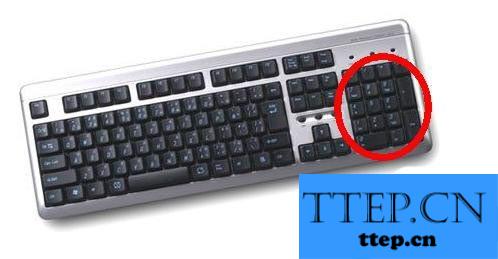
1、打开[开始]-[运行]
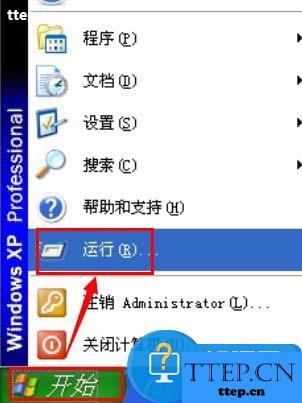
2、在运行框里输入[regedit]按回车打开注册表


3、然后点[HKEY_USERS]

4、点[HKEY_USERS]后,再点[.DEFAULT]

5、单击下面的[Control Panel]

6、最后单击[Keyboard]

7、在[Keyboard]的右边双击打开[InitialKeyboardIndicators]

8、在弹出的窗口把[数值数据]改成2,再单击[确定],退出注册清重启电脑即可!

- 最近发表
- 赞助商链接
