主页 > 经验 >
华为荣耀畅玩5X更改照片默认储存位置方法
华为荣耀畅玩5X更改照片默认储存位置方法。很多时候为了节省手机自带内存我们也是拼了,把所有能够移到SD卡上的都转移了,连照片的不放过,那么你们知道如何更改照片默认储存位置么,下面就让手机世界小编来教你们华为荣耀畅玩5X更改照片默认储存位置教程吧!

相关教程:华为荣耀畅玩5X拦截黑名单方法
1)首先我们先打开【相机】,然后点击右上角的【三】,打开后我们再点击中下方的【齿轮】设置。(如下图)


2)最后我们再点击【优先存储位置】,将其设置为【SD卡】即可。(如下图)
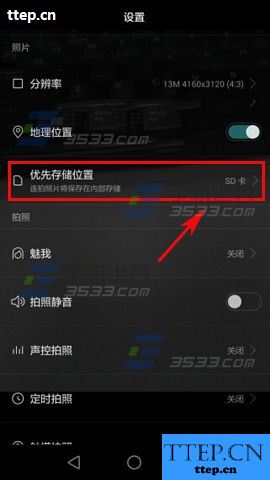

相关教程:华为荣耀畅玩5X拦截黑名单方法
1)首先我们先打开【相机】,然后点击右上角的【三】,打开后我们再点击中下方的【齿轮】设置。(如下图)


2)最后我们再点击【优先存储位置】,将其设置为【SD卡】即可。(如下图)
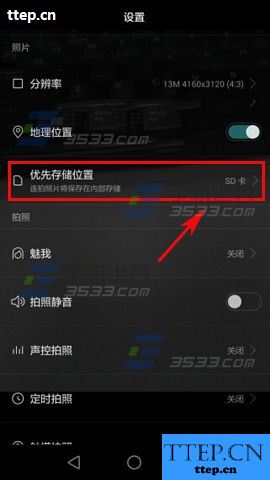
- 上一篇:红米3相机声音关闭方法
- 下一篇:电脑怎么修改密码 电脑修改密码方法介绍
- 最近发表
- 赞助商链接
