主页 > 经验 >
移动练歌房设置头像方法
移动练歌房设置头像方法,很多人知晓怎么设置主题却不知道怎么设置头像,其实都是异曲同工,那么那点小区别在哪呢,下面小编就来告诉大家,快一起看看移动练歌房设置头像方法吧。
相关教程:移动练歌房我的空间如何设置主题?
1)打开【移动练歌房】,点击右下角的【人像】进入到我的空间。(如下图)


2)点击主题【空白处】,进入到相册后,点击一张上传好的【照片】。(如下图)


3)左下角就会有【设置头像】的字样啦,快去试试吧。(如下图)
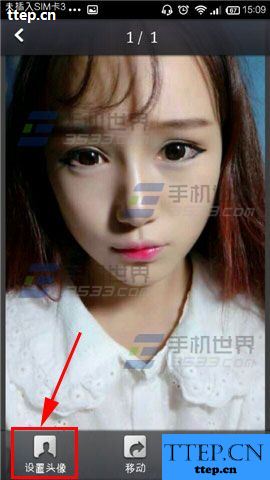
相关教程:移动练歌房我的空间如何设置主题?
1)打开【移动练歌房】,点击右下角的【人像】进入到我的空间。(如下图)


2)点击主题【空白处】,进入到相册后,点击一张上传好的【照片】。(如下图)


3)左下角就会有【设置头像】的字样啦,快去试试吧。(如下图)
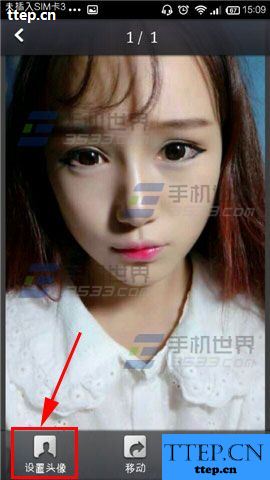
- 上一篇:乱轰三国志前期英雄推荐 最强肉盾
- 下一篇:流量银行开启小额免密支付方法
- 最近发表
- 赞助商链接
