主页 > 经验 >
电脑长时间待机自动关机怎么办 怎样让电脑一直开机
电脑长时间待机自动关机怎么办 怎样让电脑一直开机 电脑待机久了自动关机怎么办?当我们下载东西需要长时间待机时,电脑会由于系统的默认设置而进入休眠模式无法激活,需要重新启动,那么如何设置才能避免出现这种情况呢?下面小编就来介绍一下电脑长时间待机自动关机的解决办法

打开控制面板,点击窗口中的“系统与安全”功能。如图所示:

在系统和安全中,找到电源选项并点击它。如图所示:

在电源选项中,点击“选择关闭显示器的时间”。如图所示:
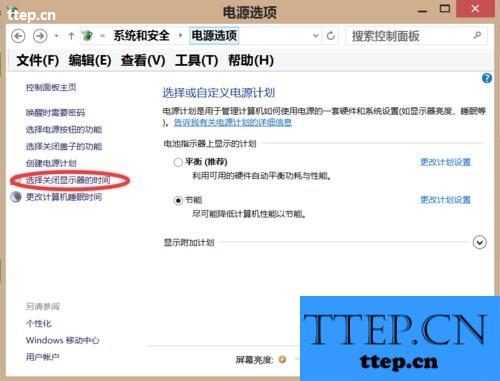
更改计算机进入睡眠模式的时间为“从不”,无论是使用电池还是使用电源。如图所示:

如果不希望计算机的屏幕关闭,可以更改关闭显示器的时间为“从不”。如图所示:

如果使用电池,可以在电源选项中更改使用节能计划,从而延长电池待机时间。如图所示:
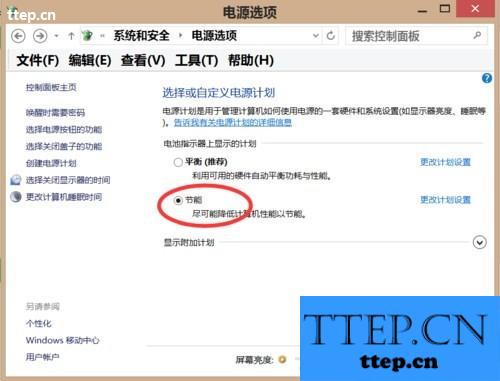
电脑设置了从不进入睡眠模式,就可以避免长时间待机无法激活

打开控制面板,点击窗口中的“系统与安全”功能。如图所示:

在系统和安全中,找到电源选项并点击它。如图所示:

在电源选项中,点击“选择关闭显示器的时间”。如图所示:
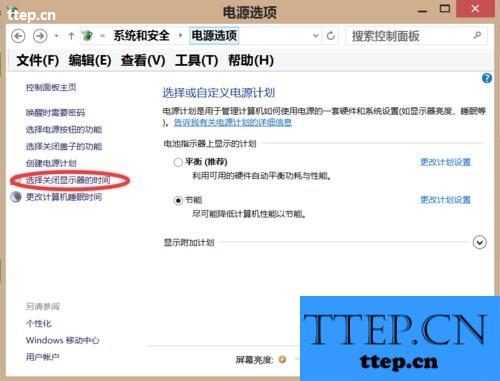
更改计算机进入睡眠模式的时间为“从不”,无论是使用电池还是使用电源。如图所示:

如果不希望计算机的屏幕关闭,可以更改关闭显示器的时间为“从不”。如图所示:

如果使用电池,可以在电源选项中更改使用节能计划,从而延长电池待机时间。如图所示:
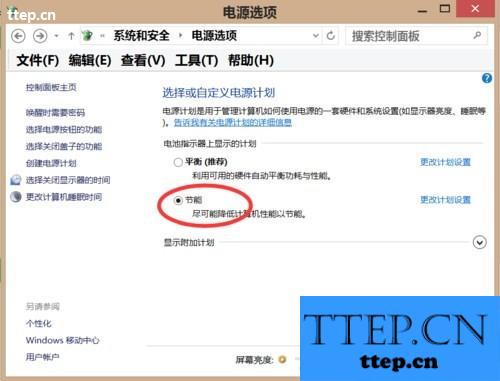
电脑设置了从不进入睡眠模式,就可以避免长时间待机无法激活
- 上一篇:有宠关闭通知显示消息详情方法
- 下一篇:学霸君老师答疑使用教程
- 最近发表
- 赞助商链接
