主页 > 经验 >
如何屏蔽不良网站 孩子上网不良网站屏蔽
如何屏蔽不良网站 孩子上网不良网站屏蔽。现在的网络环境还是非常的具有诱惑性的,在我们上网的时候,经常都会跳出很多不良的网站。那么为了防止孩子上不良的网站,我们应该怎么办呢?一起来看看吧。
操作步骤
 点击开始--运行,输入C:\WINDOWS\system32\drivers\etc\hosts,点击确定。或者按下Win+R调出运行对话框。
点击开始--运行,输入C:\WINDOWS\system32\drivers\etc\hosts,点击确定。或者按下Win+R调出运行对话框。
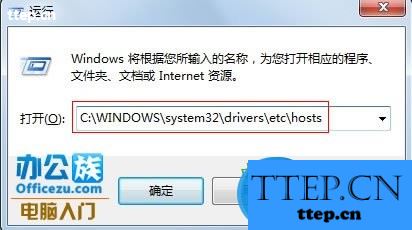
在弹出的菜单中选择使用记事本来打开。

(电脑入门到精通网 www.ttep.cn)
 打开之后,在最底部输入127.0.0.1 后面接上要屏蔽的网站地址,按照下图格式输入。
打开之后,在最底部输入127.0.0.1 后面接上要屏蔽的网站地址,按照下图格式输入。
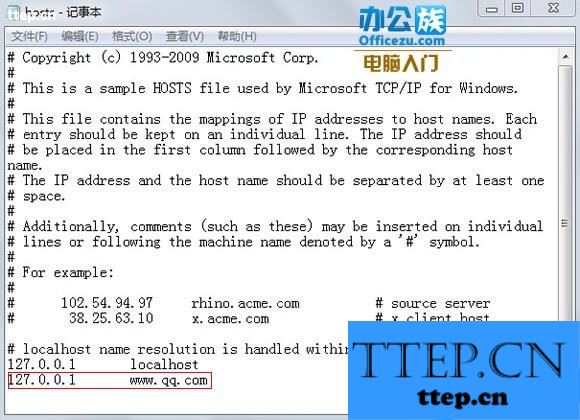
(电脑入门到精通网 www.ttep.cn)
输入完毕之后,点击文件,选择保存。
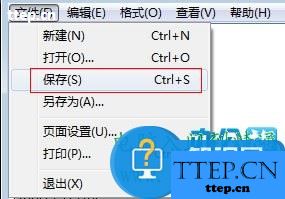
再次打开该网站,你会发现无法打开了,这样就避免了小孩浏览不健康网站信息了。
对于为了孩子有一个安全健康的网络环境,我们就可以使用到上面提供的方法,希望能够对你们有所帮助吧。
操作步骤
 点击开始--运行,输入C:\WINDOWS\system32\drivers\etc\hosts,点击确定。或者按下Win+R调出运行对话框。
点击开始--运行,输入C:\WINDOWS\system32\drivers\etc\hosts,点击确定。或者按下Win+R调出运行对话框。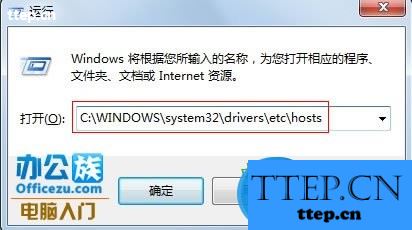
在弹出的菜单中选择使用记事本来打开。


(电脑入门到精通网 www.ttep.cn)
 打开之后,在最底部输入127.0.0.1 后面接上要屏蔽的网站地址,按照下图格式输入。
打开之后,在最底部输入127.0.0.1 后面接上要屏蔽的网站地址,按照下图格式输入。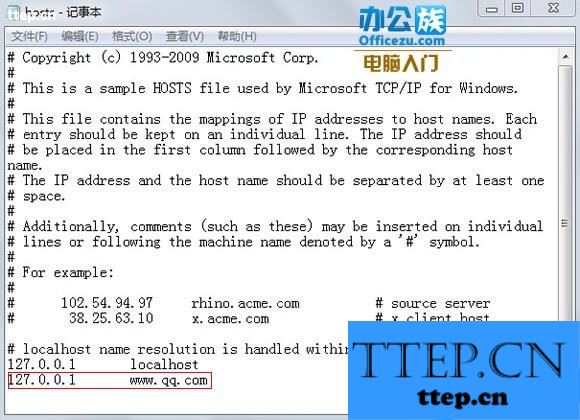
(电脑入门到精通网 www.ttep.cn)
输入完毕之后,点击文件,选择保存。

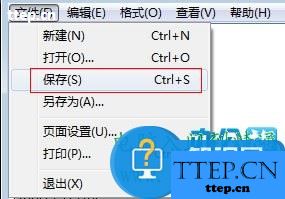
再次打开该网站,你会发现无法打开了,这样就避免了小孩浏览不健康网站信息了。

对于为了孩子有一个安全健康的网络环境,我们就可以使用到上面提供的方法,希望能够对你们有所帮助吧。
- 最近发表
- 赞助商链接
