主页 > 经验 >
电脑关机后时间重置怎么办 电脑关机后时间重置的解决办法
电脑关机后时间重置怎么办 电脑关机后时间重置的解决办法 时间没有设置与Internet时间服务器同步;
点击电脑任务栏上的时间,选择“更改日期和时间设置”,如图;

在设置里面选择“Internet时间”在下面选择“更改设置”然后在“与Internet时间服务器同步”前的方框内打勾,如图;

通过电脑服务来设置时间更新;
在“我的电脑”上右击,选择“管理”,选中“服务和应用程序”,双击“服务”,然后在服务列表中找到“Windows Time”,通过右击中的“属性”将电脑同步服务设置为自动,如图;
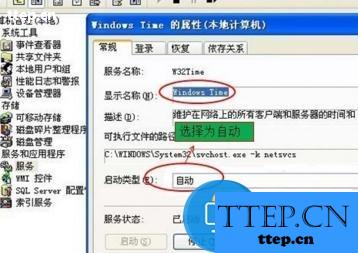
可能原因是电脑中了病毒;
解决方法:有些病毒也能导致系统不能自动更新,打开你的杀毒软件对电脑进行全盘杀毒吧;

电脑主板的电池没电或损坏;
电脑主板的电池没电或损坏导致你电脑主板的时钟无法运行,在你电脑断电的情况下不能自动更新,这时你只要去换个主板电池就可以了;

点击电脑任务栏上的时间,选择“更改日期和时间设置”,如图;

在设置里面选择“Internet时间”在下面选择“更改设置”然后在“与Internet时间服务器同步”前的方框内打勾,如图;

通过电脑服务来设置时间更新;
在“我的电脑”上右击,选择“管理”,选中“服务和应用程序”,双击“服务”,然后在服务列表中找到“Windows Time”,通过右击中的“属性”将电脑同步服务设置为自动,如图;
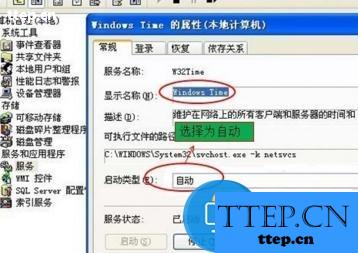
可能原因是电脑中了病毒;
解决方法:有些病毒也能导致系统不能自动更新,打开你的杀毒软件对电脑进行全盘杀毒吧;

电脑主板的电池没电或损坏;
电脑主板的电池没电或损坏导致你电脑主板的时钟无法运行,在你电脑断电的情况下不能自动更新,这时你只要去换个主板电池就可以了;

- 最近发表
- 赞助商链接
