主页 > 经验 >
Windows7系统怎么清空回收站 win7系统清理回收站的步骤
Windows7系统怎么清空回收站 win7系统清理回收站的步骤 在使用Windows7系统的过程中,如果有删除一些文件程序,都会被放到回收站里面,当我们长时间没有清理回收站的话,将会对系统的运行速度带来一定的影响,不过有些用户可能没有操作过,并不知道如何清理回收站,下面将给大家介绍详细的操作。
方法一
用鼠标选中“回收站”单击鼠标右键,选择“清空回收站”,然后选择“是”即可;

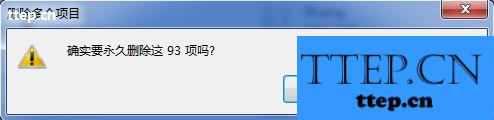
方法二
1、鼠标左键双击 打开“回收站”,然后选择“清空回收站”;
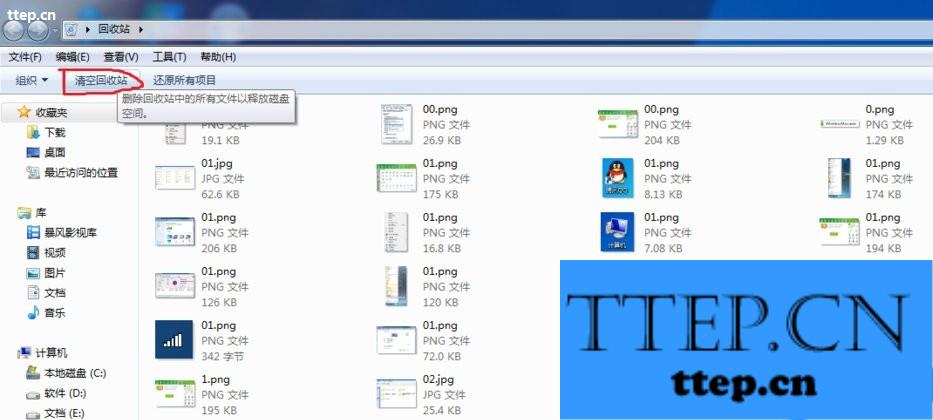
2、选择“是”;
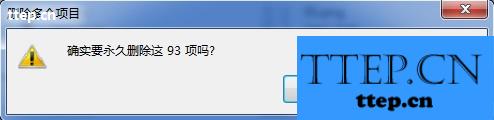
以上便是清空回收站的方法,在此建议用户应该时不时的清空回收站,因为回收站里面的文件数据也会占用系统的内存,如果长时间不清理的话,将会影响系统的运行速度。
方法一
用鼠标选中“回收站”单击鼠标右键,选择“清空回收站”,然后选择“是”即可;

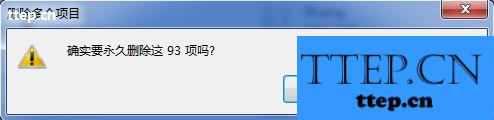
方法二
1、鼠标左键双击 打开“回收站”,然后选择“清空回收站”;
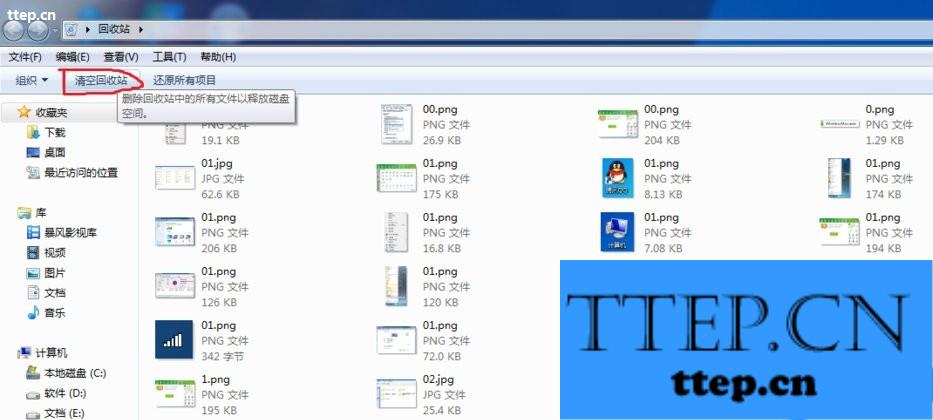
2、选择“是”;
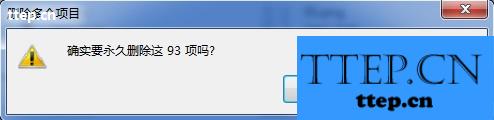
以上便是清空回收站的方法,在此建议用户应该时不时的清空回收站,因为回收站里面的文件数据也会占用系统的内存,如果长时间不清理的话,将会影响系统的运行速度。
- 上一篇:惠租车购买电话卡方法
- 下一篇:高德地图开启色觉无障碍路况教程
- 最近发表
- 赞助商链接
