主页 > 经验 >
电脑没有手机驱动如何解决 电脑上没有手机驱动的解决方法
电脑没有手机驱动如何解决 电脑上没有手机驱动的解决方法 电脑没有手机驱动怎么办呢?一般用户要想通过电脑来安装软件,操作手机,就必须先安装手机驱动,不过很多用户却发现电脑没有手机驱动,那么电脑没有手机驱动如何解决?下面小编为大家介绍一下电脑没有手机驱动的解决方法。
电脑没有手机驱动的解决方法:
1、这里以HTC手机为例,其他的手机也是一样。下载驱动后解压,然后用数据线连接电脑和手机,会弹出新硬件的提示,一般驱动都会自动安装失败,所以我们就要手动安装驱动。
2、右键点击我的电脑,选择【管理】,然后点击左侧的【设备管理器】,(有的电脑可能点击我的电脑后就直接有设备管理器,直接选择设备管理器就可以了。)会看到有【Android Phone】一项上有感叹号,这个就是我们的手机设备。如下图

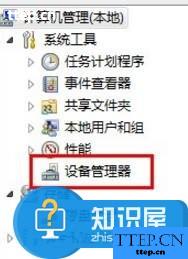

3、下面我们就要安装驱动了,右键点有感叹号的那项

4、选择【更新驱动程序软件】,然后点击【查找驱动程序软件】,选择一下刚才我们下载的驱动程序路径,点击下一步就可以自动安装驱动程序了,(这里需要说明一下,电脑系统是XP32位的,则选择XP_x86的,如果是XP64位的,则选择XP_x64,如果电脑系统是WIN7或者Vista,那么32位的,则选择Vista_x86,64位的则选择Vista_x64的),如下图
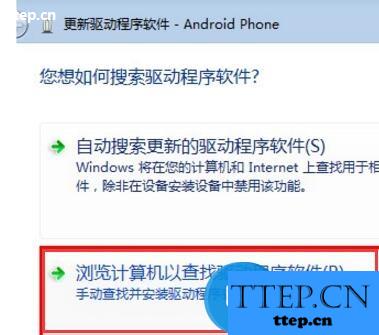


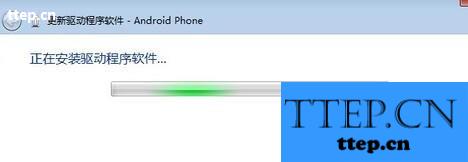
5、安装完毕后,点击关闭,然后可以看到刚才的【Android Phone】项上的感叹号已经没了,说明驱动已经安装好了。如下图
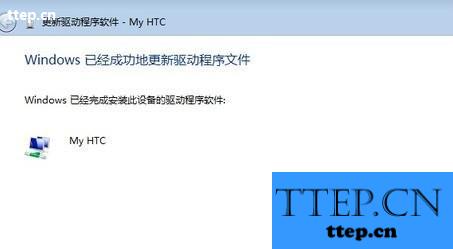
以上就是小编为大家介绍的电脑没有手机驱动的解决方法,还不知道怎么为电脑安装手机驱动的用户,不妨尝试着以上的步骤操作试看看。
电脑没有手机驱动的解决方法:
1、这里以HTC手机为例,其他的手机也是一样。下载驱动后解压,然后用数据线连接电脑和手机,会弹出新硬件的提示,一般驱动都会自动安装失败,所以我们就要手动安装驱动。
2、右键点击我的电脑,选择【管理】,然后点击左侧的【设备管理器】,(有的电脑可能点击我的电脑后就直接有设备管理器,直接选择设备管理器就可以了。)会看到有【Android Phone】一项上有感叹号,这个就是我们的手机设备。如下图

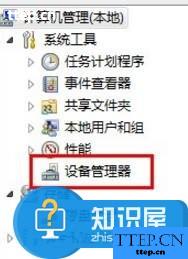

3、下面我们就要安装驱动了,右键点有感叹号的那项

4、选择【更新驱动程序软件】,然后点击【查找驱动程序软件】,选择一下刚才我们下载的驱动程序路径,点击下一步就可以自动安装驱动程序了,(这里需要说明一下,电脑系统是XP32位的,则选择XP_x86的,如果是XP64位的,则选择XP_x64,如果电脑系统是WIN7或者Vista,那么32位的,则选择Vista_x86,64位的则选择Vista_x64的),如下图
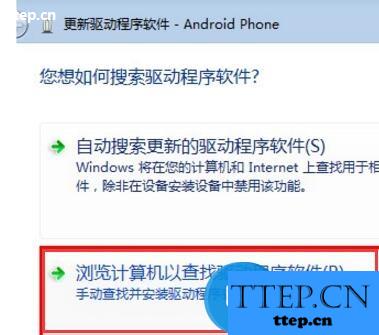


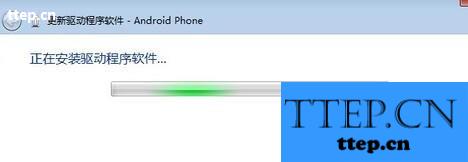
5、安装完毕后,点击关闭,然后可以看到刚才的【Android Phone】项上的感叹号已经没了,说明驱动已经安装好了。如下图
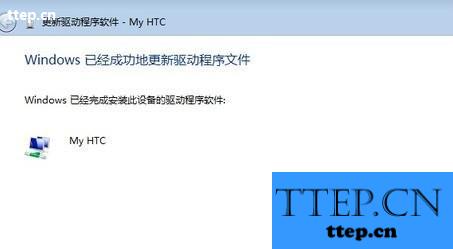
以上就是小编为大家介绍的电脑没有手机驱动的解决方法,还不知道怎么为电脑安装手机驱动的用户,不妨尝试着以上的步骤操作试看看。
- 最近发表
- 赞助商链接
