主页 > 经验 >
Win7系统如何查看系统错误日志 window7系统错误日志的查看教程
Win7系统如何查看系统错误日志 window7系统错误日志的查看教程 在我们使用的Win7系统中,由于系统兼容性或者其他问题会导致电脑出现一些系统错误,这些问题包括蓝屏、驱动安装错误等等。在这种情况下,我们可以查看系统错误日志来查询出现错误的原因。
查询方法
1、右击计算机,选择管理菜单;

2、选择系统工具-》事件查看器-》Windows日志-》系统;
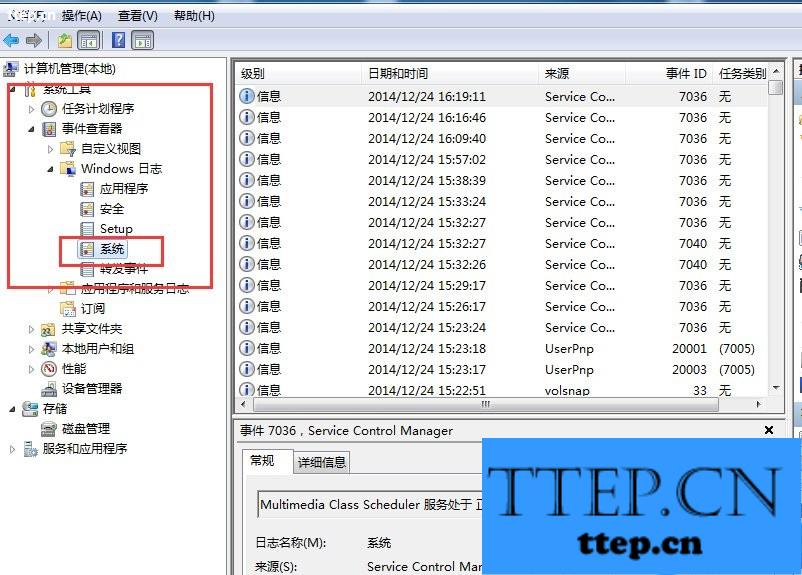
3、右击一个事件选择事件属性;
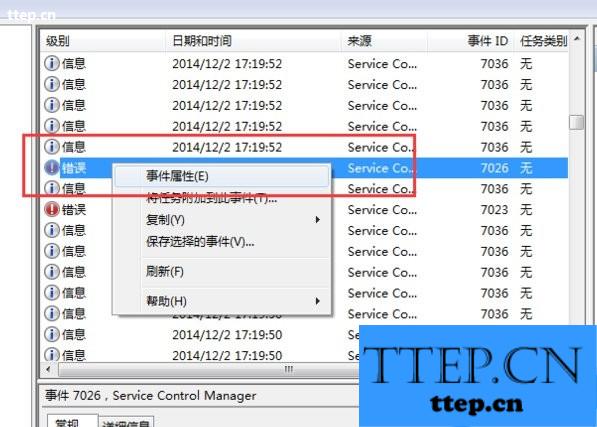
4、下图所示标明了错误原因;


如果是我们经常碰到的蓝屏错误,那么在系统错误详细信息里会有错误码显示,此时可以在网络上搜索错误码,来确定出现蓝屏问题的原因,这样可以更好的排查问题。
查询方法
1、右击计算机,选择管理菜单;

2、选择系统工具-》事件查看器-》Windows日志-》系统;
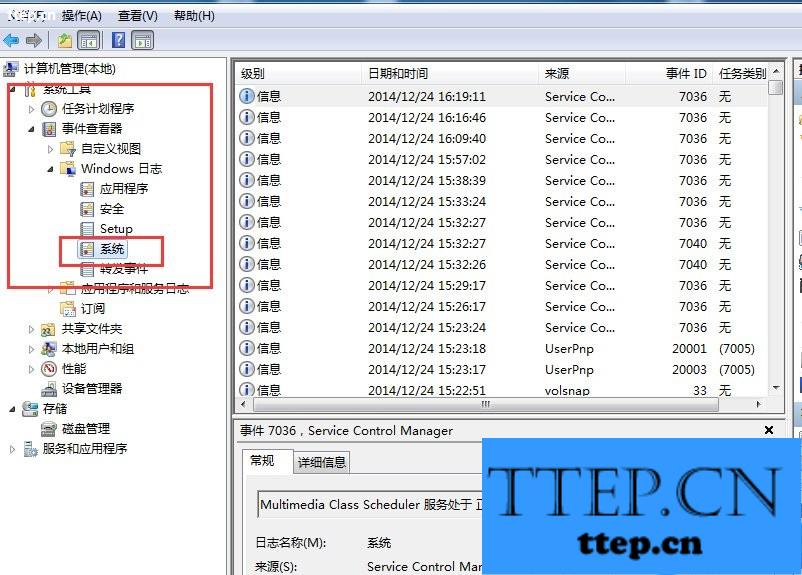
3、右击一个事件选择事件属性;
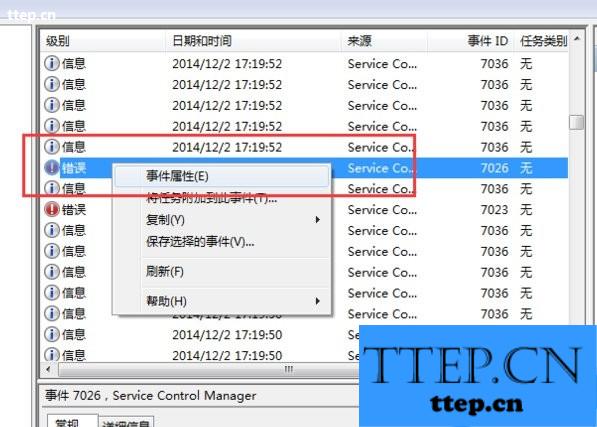
4、下图所示标明了错误原因;


如果是我们经常碰到的蓝屏错误,那么在系统错误详细信息里会有错误码显示,此时可以在网络上搜索错误码,来确定出现蓝屏问题的原因,这样可以更好的排查问题。
- 上一篇:熊猫TV怎么签到 熊猫TV签到教程
- 下一篇:微信快速追踪未读消息方法
- 最近发表
- 赞助商链接
