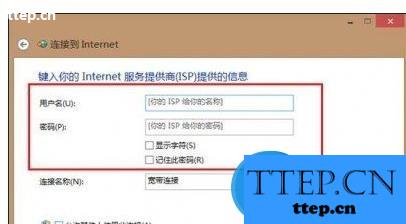笔记本电脑如何插网线上网 笔记本电脑插网线上网的方法 1、首先打开控制面板,查看方式选择类别,选择查看网络状态和任务

2、打开网络和共享中心,里面选择设置新的连接或网络

3、选择连接到Internet

4、因为已经连接上无线,但是如果没有拨号或者连接成功,我们需要点击设置新连接

5、因为Yoga是不带有线网卡的,所以默认情况下里面没有ADSL拨号,我们需要点击显示此计算机未设置使用的连接选项,勾选这个方框
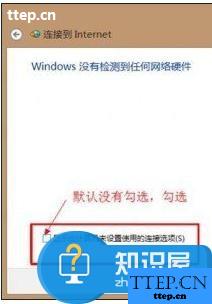
6、然后就会出现宽带连接的选项,我们选择宽带(PPPoE)

7、输入好无线ADSL拨号的用户名和密码,点连接即可