主页 > 经验 >
Win10系统怎么切换到快速更新模式 Windows10快速更新模式的切换
Win10系统怎么切换到快速更新模式 Windows10快速更新模式的切换方案 所谓Win10快速更新模式,指的就是能够更快地获得更新版本的提示,从而比其他人更早地开始更新。那么Win10系统怎么切换到快速更新模式呢?
设置方法:
1、单击开始菜单点击“设置”;

2、点击“更新和安全”选项;

3、选择Windows更新,然后点击“高级设置”;

4、我们找到“选择预览版的安装方式”,将“慢”更改为快即可;
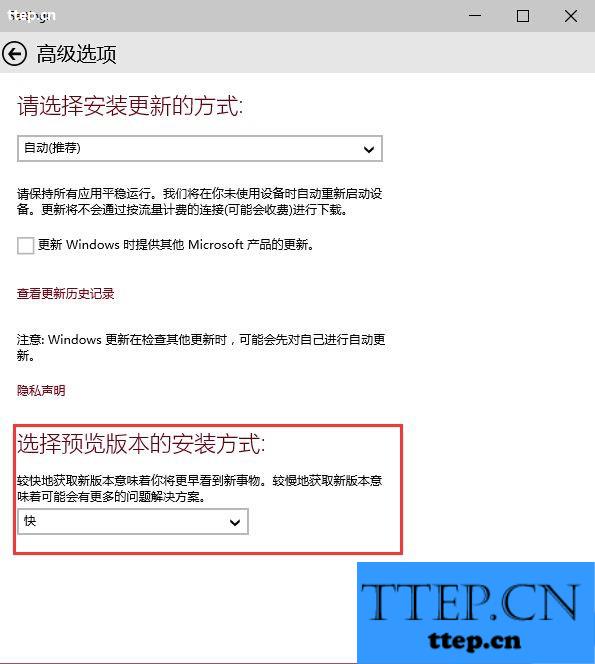
Win10系统怎么切换到快速更新模式的方法了,不过在最新版本的Win10中已经没有快速更新模式了。
设置方法:
1、单击开始菜单点击“设置”;

2、点击“更新和安全”选项;

3、选择Windows更新,然后点击“高级设置”;

4、我们找到“选择预览版的安装方式”,将“慢”更改为快即可;
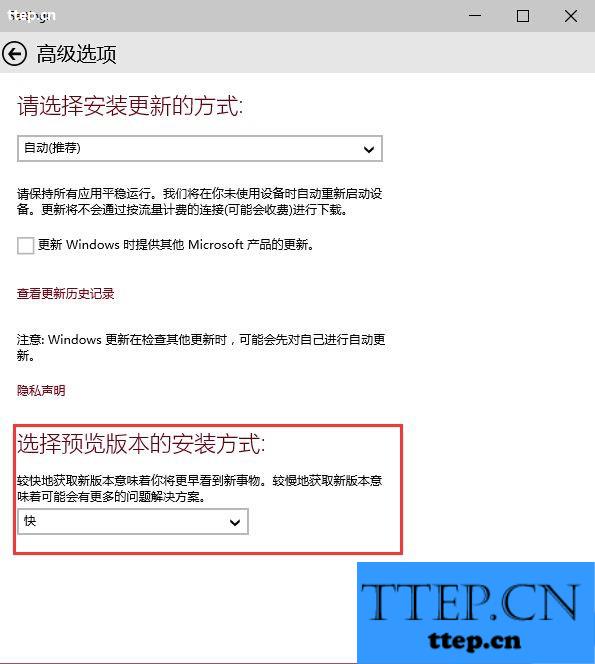
Win10系统怎么切换到快速更新模式的方法了,不过在最新版本的Win10中已经没有快速更新模式了。
- 上一篇:来疯直播发送弹幕消息方法
- 下一篇:三只松鼠添加收货地址教程
- 最近发表
- 赞助商链接
