在使用电脑时出现蓝屏是很正常的事,出现蓝屏会提示密密麻麻的英文,让人很心烦,大家可能还不知道360有一个蓝屏修复功能,不过默认情况下win7系统是关闭的,那如何启用蓝屏修复功能,现在来跟大家说说360启用蓝屏修复功能的方法。
1、打开360安全卫士,点击查杀修复,如下图所示:

2、点击漏洞修复,如下图所示:

3、在右下角找到设置,如下图所示:

4、然后找到启用系统蓝屏修复功能并勾选,如下图所示:
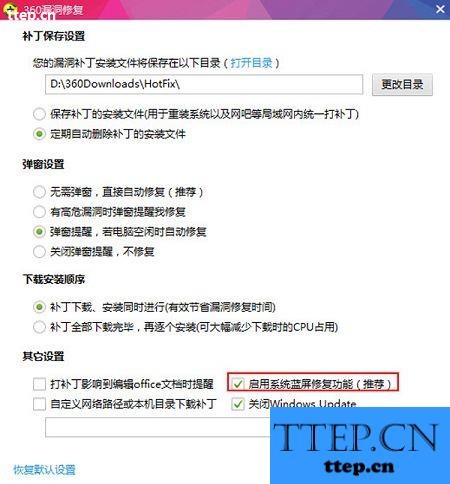
上述就是win7系统启用360蓝屏修复功能的方法,不知道如何开启360蓝屏修复功能的朋友,不妨参考上述方法去操作,希望能够帮助到大家。