主页 > 经验 >
重装win7出现error 10010应对方法
用户在使用u盘重装系统后出现错误,弹出类似于“usage error 10010”的错误提示,对于这种情况大家都束手无策,不要着急,下面来给大家分享重装win7系统出现error 10010的解决方法。
解决方法:
1、镜像文件解压出错,从网上重新下载镜像文件(ISO)安装包。
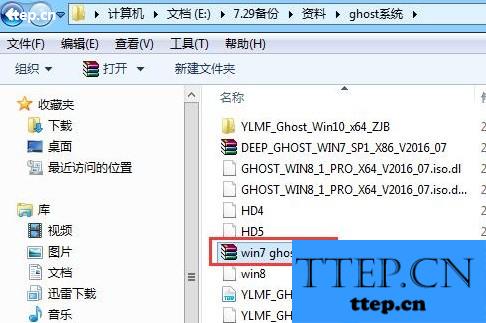
2、提取下载的ISO文件中的“*.GHO”和“硬盘安装.EXE”到电脑的非系统分区。

3、然后双击打开“硬盘安装.EXE”,并运行该程序,加载镜像文件,按回车确认还原即可。

以上就是重装win7系统时提示error 10010错误的处理方案,要是你也遇到同样的问题,可以参考本文方法来处理,希望本次分享内容对大家有所帮助。
解决方法:
1、镜像文件解压出错,从网上重新下载镜像文件(ISO)安装包。
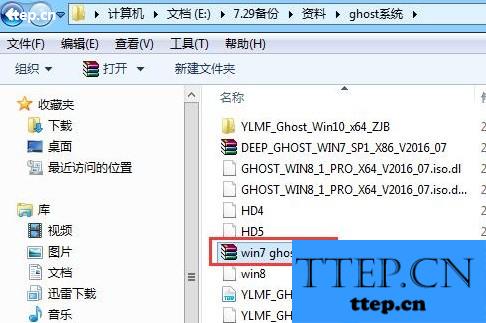
2、提取下载的ISO文件中的“*.GHO”和“硬盘安装.EXE”到电脑的非系统分区。

3、然后双击打开“硬盘安装.EXE”,并运行该程序,加载镜像文件,按回车确认还原即可。

以上就是重装win7系统时提示error 10010错误的处理方案,要是你也遇到同样的问题,可以参考本文方法来处理,希望本次分享内容对大家有所帮助。
- 最近发表
- 赞助商链接
