主页 > 经验 >
u盘无法更改卷标怎么办
为了区分不同u盘的使用,我们会在电脑上给u盘设置卷标,不过最近有用户想要给u盘更改卷标时显示无法更改,那么u盘无法更改卷标怎么办呢?下面给大家分享解决方法。
步骤:
1、使用win+r打开运行窗口,输入cmd按回车,如下图所示:
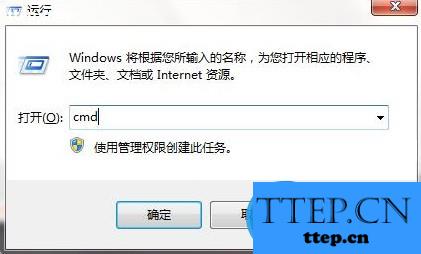
2、在命令提示符中输入“g”按回车,然后接着输入“rmdir /s autorun.inf”再回车,按y确认删除,如下图所示:
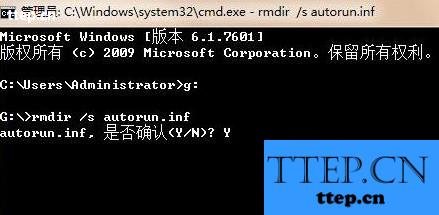
3、再次打开运行窗口,输入services.msc命令按回车,如下图所示:
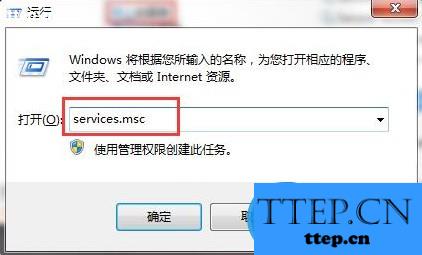
4、在打开界面中,找到并打开“Shell Hardware Detection”服务,点击停止,再点击确定即可,如下图所示:
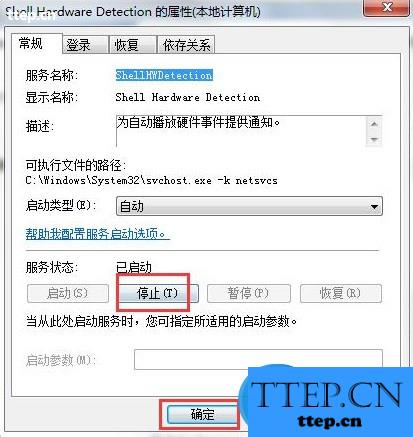
以上就是u盘无法更改卷标的处理方法,有出现这种的用户不妨参考上面方法进行解决,希望对大家有所帮助。
步骤:
1、使用win+r打开运行窗口,输入cmd按回车,如下图所示:
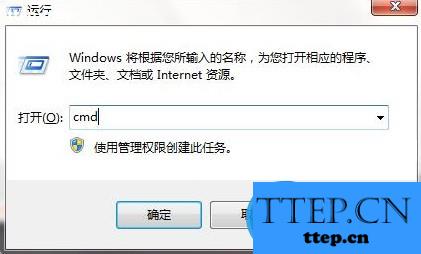
2、在命令提示符中输入“g”按回车,然后接着输入“rmdir /s autorun.inf”再回车,按y确认删除,如下图所示:
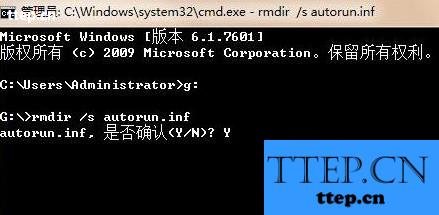
3、再次打开运行窗口,输入services.msc命令按回车,如下图所示:
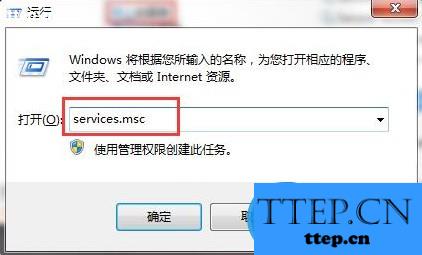
4、在打开界面中,找到并打开“Shell Hardware Detection”服务,点击停止,再点击确定即可,如下图所示:
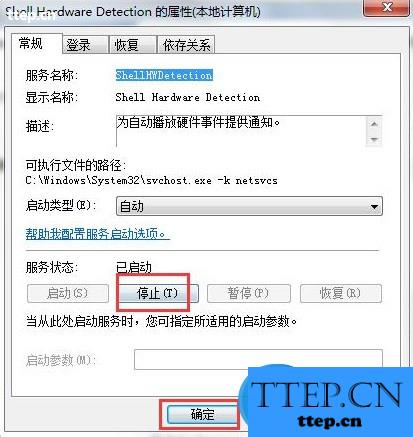
以上就是u盘无法更改卷标的处理方法,有出现这种的用户不妨参考上面方法进行解决,希望对大家有所帮助。
- 上一篇:win10提示错误代码0x80072f8f怎么处理
- 下一篇:鱼泡泡移除黑名单方法
- 最近发表
- 赞助商链接
