主页 > 经验 >
win7防火墙设置无法更改解决方法
win7自带防火墙有安全防御的功能,不过有用户在使用防火墙遇到设置无法更改的情况,那么win7防火墙设置无法更改要怎么解决?不要着急,下面给大家分享win7防火墙设置无法更改的解决方法。
防火墙设置无法更改解决方法:
1、按win+r组合键,打开运行窗口,输入“services.msc”回车。如下图所示:

2、在打开的服务列表中,找到并双击打开“windows firewall”服务项。如下图所示:

3、在windows firewall属性窗口中,将启动类型设置为“自动”,然后点击“应用”。如下图所示:

4、点击windows firewall属性窗口中的“启动”按钮,最后点击“确定”保存设置。如下图所示:
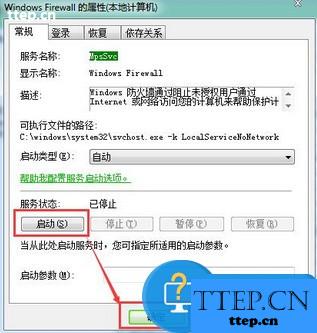
通过以上方法就能解决win7防火墙设置无法更改的问题,希望对大家有帮助。
防火墙设置无法更改解决方法:
1、按win+r组合键,打开运行窗口,输入“services.msc”回车。如下图所示:

2、在打开的服务列表中,找到并双击打开“windows firewall”服务项。如下图所示:

3、在windows firewall属性窗口中,将启动类型设置为“自动”,然后点击“应用”。如下图所示:

4、点击windows firewall属性窗口中的“启动”按钮,最后点击“确定”保存设置。如下图所示:
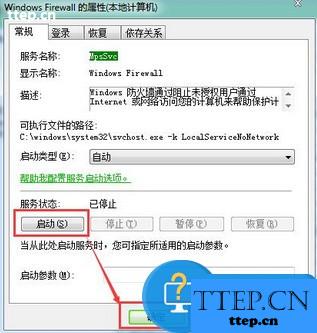
通过以上方法就能解决win7防火墙设置无法更改的问题,希望对大家有帮助。
- 上一篇:电脑开机响报警声 警惕预示电脑问题
- 下一篇:提高内存使用效能的几种方法
- 最近发表
- 赞助商链接
