主页 > 经验 >
win7快捷方式去箭头方法
在win7桌面上有各种各样的快捷方式,它们有一个相同点就是左下角有个小箭头,这让强迫症用户感到很头疼,为了桌面更加美观,我们可以将小箭头去掉,下面给大家详细介绍win7快捷方式去箭头的方法。
快捷方式去箭头方法:
1、使用win+r打开运行窗口,输入“regedit”命令按回车,如下图所示:
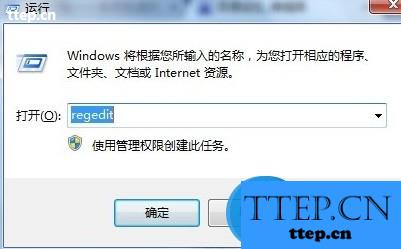
2、依次展开“HKEY_CLASSES_ROOT\SOFTWARE\Classes\lnkfile”,然后在右侧窗口找到“IsShortcut”字符串值,如下图所示:
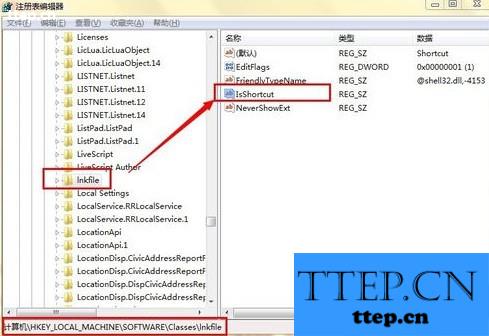
3、右键点击IsShortcut,选择“删除”,此时会弹出“确认数值删除”对话框,点击“是”,如下图所示:

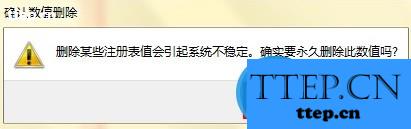
4、然后再依次打开“HKEY_CLASSES_ROOT\SOFTWARE\Classes\piffile”,以同样的方法删除“IsShortcut”字符串值,如下图所示:
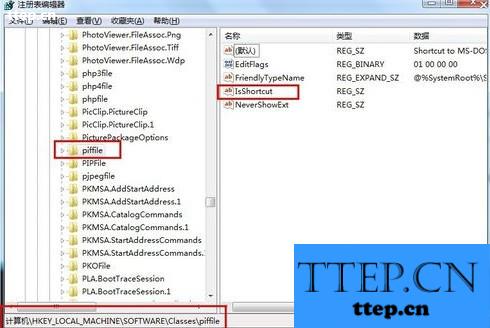
5、重启电脑后,发现快捷方式的小图标没了,如下图所示:

以上就是win7快捷方式去箭头的方法,如果想了解更多系统问题,不妨进入进行查询。
快捷方式去箭头方法:
1、使用win+r打开运行窗口,输入“regedit”命令按回车,如下图所示:
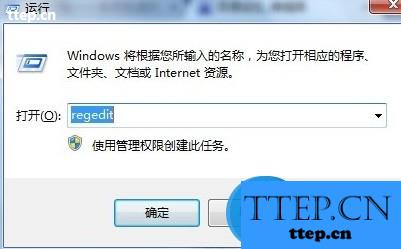
2、依次展开“HKEY_CLASSES_ROOT\SOFTWARE\Classes\lnkfile”,然后在右侧窗口找到“IsShortcut”字符串值,如下图所示:
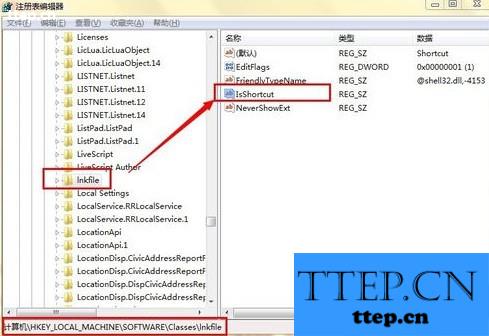
3、右键点击IsShortcut,选择“删除”,此时会弹出“确认数值删除”对话框,点击“是”,如下图所示:

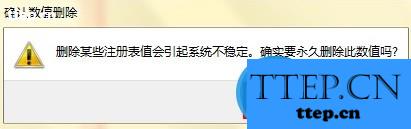
4、然后再依次打开“HKEY_CLASSES_ROOT\SOFTWARE\Classes\piffile”,以同样的方法删除“IsShortcut”字符串值,如下图所示:
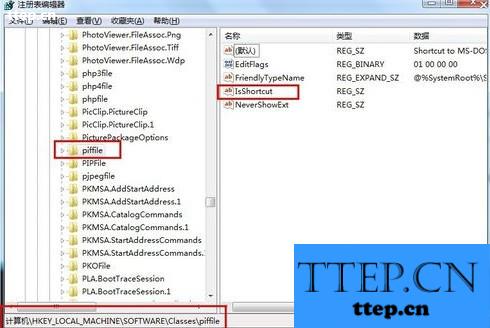
5、重启电脑后,发现快捷方式的小图标没了,如下图所示:

以上就是win7快捷方式去箭头的方法,如果想了解更多系统问题,不妨进入进行查询。
- 最近发表
- 赞助商链接
