主页 > 经验 >
win10资源管理器没有光驱怎么找回
在使用win10系统过程中,有用户打开此电脑中发现没有光驱,并且光驱会出现无法使用的故障问题,那么win10资源管理器没有光驱怎么办?接下来给大家带来win10资源管理器没有光驱的处理措施。
win10资源管理器没有光驱解决方法:
1、打开运行窗口,输入regedit命令按回车,如下图所示:
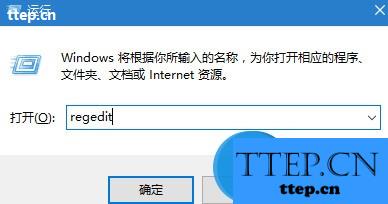
2、定位到:HKEY_LOCAL_MACHINESystemCurrentControlSetServicesatapi,在atapi点击右键选择新建项,命名为“Controller0”,如下图所示:

3、在Controller0项新建DWORD(32位)值,命名为“EnumDevice1”,如下图所示:

4、双击EnumDevice1,将其数值数据改为1,点击确定即可,如下图所示:

关于win10资源管理器没有光驱的解决方法就分享到这,有遇到同样情况的朋友不妨按照上面步骤进行设置。
win10资源管理器没有光驱解决方法:
1、打开运行窗口,输入regedit命令按回车,如下图所示:
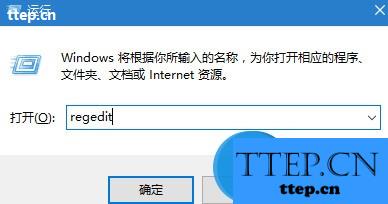
2、定位到:HKEY_LOCAL_MACHINESystemCurrentControlSetServicesatapi,在atapi点击右键选择新建项,命名为“Controller0”,如下图所示:

3、在Controller0项新建DWORD(32位)值,命名为“EnumDevice1”,如下图所示:

4、双击EnumDevice1,将其数值数据改为1,点击确定即可,如下图所示:

关于win10资源管理器没有光驱的解决方法就分享到这,有遇到同样情况的朋友不妨按照上面步骤进行设置。
- 上一篇:win7提示错误3系统找不到指定路径咋办
- 下一篇:快速生成磁盘目录文件的方法
- 最近发表
- 赞助商链接
