主页 > 经验 >
电脑文件名后缀不见了怎么回事?如何解决?
电脑文件名后缀不见了怎么回事?如何解决?相信很多朋友都碰到这样的问题,其实解决方法很简单的,下面小编就为大家详细介绍一下,碰到此问题的朋友可以跟着教程一起来学习,希望能帮到大家
不知什么原因,突然发现电脑文件名类型不见了,相信许多朋友都遇到过这个问题,这可怎么办?下面小编就为大家详细介绍一下,一起来看看吧
工具/原料
电脑
方法/步骤
打开电脑文件夹,发现文件类型不见了(本来是student.txt)。
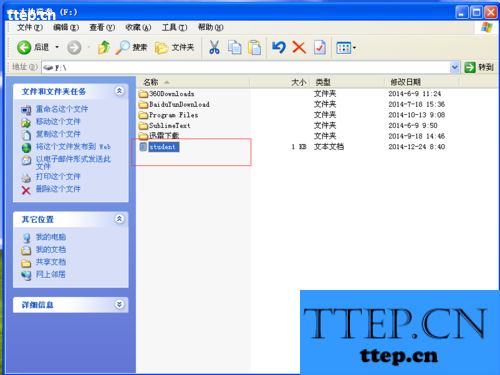
点击文件夹顶部菜单栏“工具”->“文件夹选项”
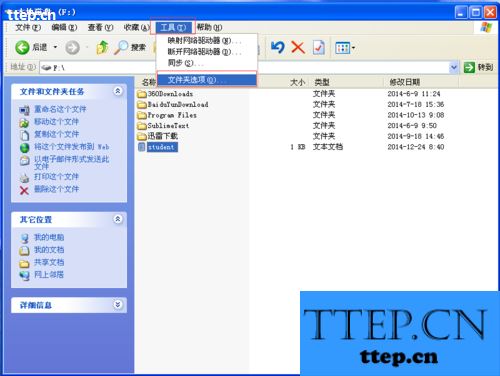
在弹出窗口中选择“查看”面板
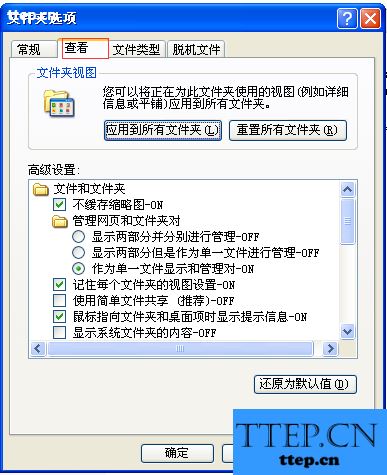
拖动“高级设置”右边的滚动条,找到“隐藏已知文件类型的扩展名”,发现此项前面的框是勾选的。
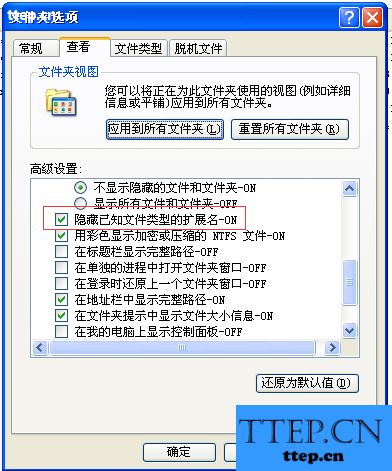
去除“隐藏已知文件类型的扩展名”前面的勾,点击“确定”按钮,回到文件夹。
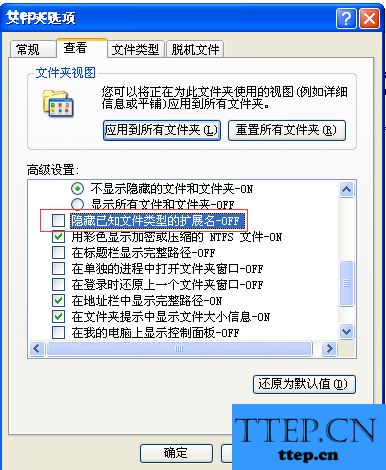
不见了的文件类型又出现了,简单吧。
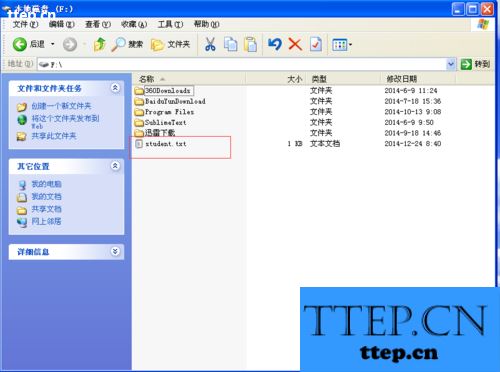
END
以上就是电脑文件名后缀不见了的解决方法,希望能对大家有所帮助!
不知什么原因,突然发现电脑文件名类型不见了,相信许多朋友都遇到过这个问题,这可怎么办?下面小编就为大家详细介绍一下,一起来看看吧
工具/原料
电脑
方法/步骤
打开电脑文件夹,发现文件类型不见了(本来是student.txt)。
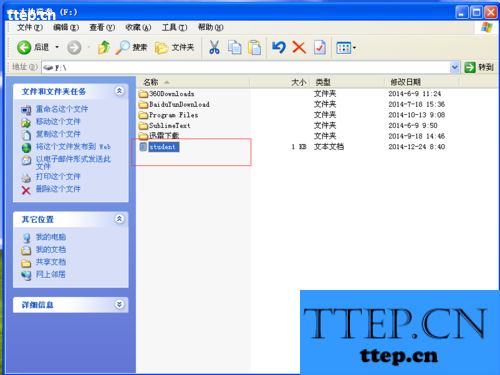
点击文件夹顶部菜单栏“工具”->“文件夹选项”
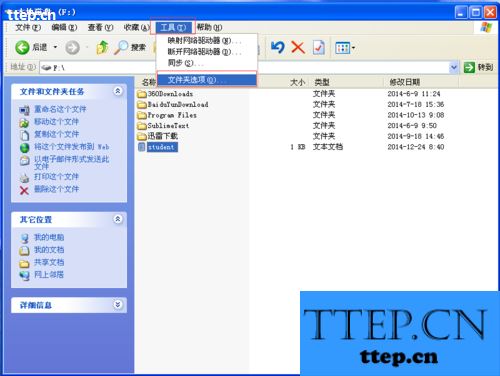
在弹出窗口中选择“查看”面板
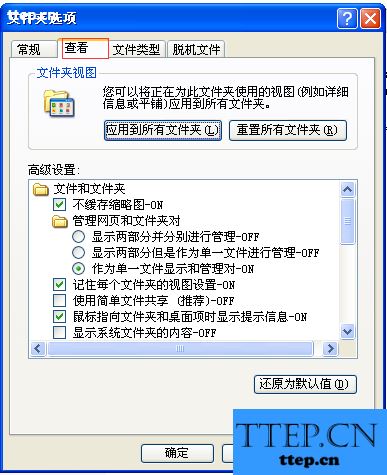
拖动“高级设置”右边的滚动条,找到“隐藏已知文件类型的扩展名”,发现此项前面的框是勾选的。
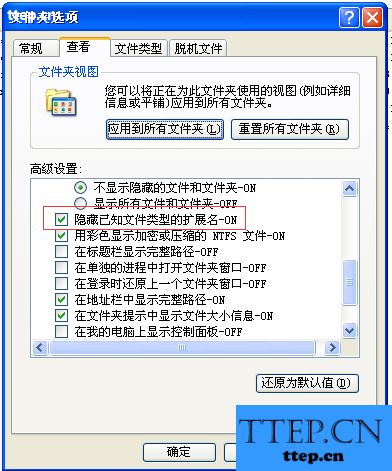
去除“隐藏已知文件类型的扩展名”前面的勾,点击“确定”按钮,回到文件夹。
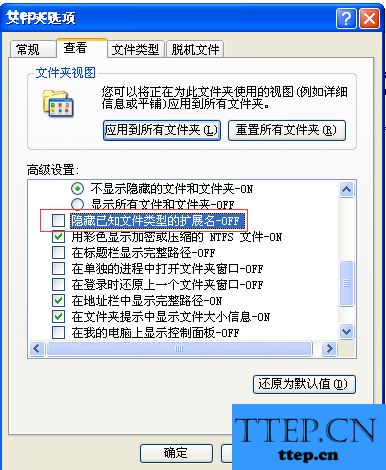
不见了的文件类型又出现了,简单吧。
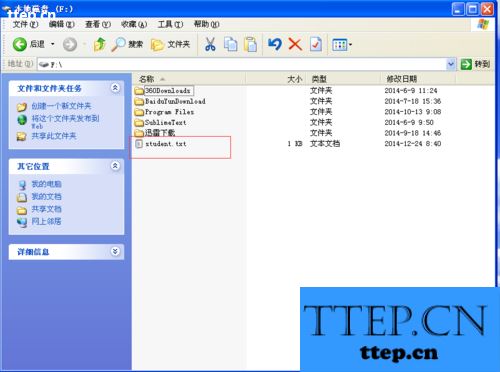
END
以上就是电脑文件名后缀不见了的解决方法,希望能对大家有所帮助!
- 最近发表
- 赞助商链接
