主页 > 经验 >
Win10桌面只剩一个回收站怎么办 Win10系统桌面上软件不见的解决
Win10桌面只剩一个回收站怎么办 Win10系统桌面上软件不见的解决方法 一用户在打开Win10系统后,发现桌面只剩下一个回收站图标了,这是怎么回事呢?其它桌面图标去哪儿了呢?发生这种情况可能是用户操作不当造成的,不过没关系,我们可以将别的桌面图标调出来,操作方法请看下文。
操作步骤如下:
1、在桌面鼠标右键单击“个性化”;

2、在个性化导航左侧中点击“主题”,个性化设置右侧可看到“桌面图标设置”,点击即可;
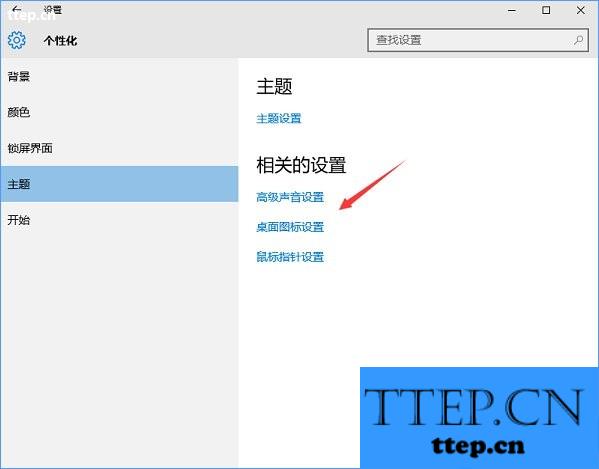
3、在“桌面图标设置”中,可选择桌面图标,用户可根据自我需求来选择需要的图标,这样桌面就不再是单一的回收站了。
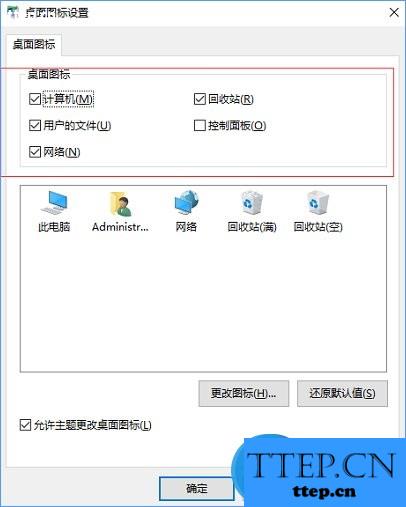
以上就是Win10桌面图标的设置方法,大家可以根据需要,选择需要显示的桌面图标。
操作步骤如下:
1、在桌面鼠标右键单击“个性化”;

2、在个性化导航左侧中点击“主题”,个性化设置右侧可看到“桌面图标设置”,点击即可;
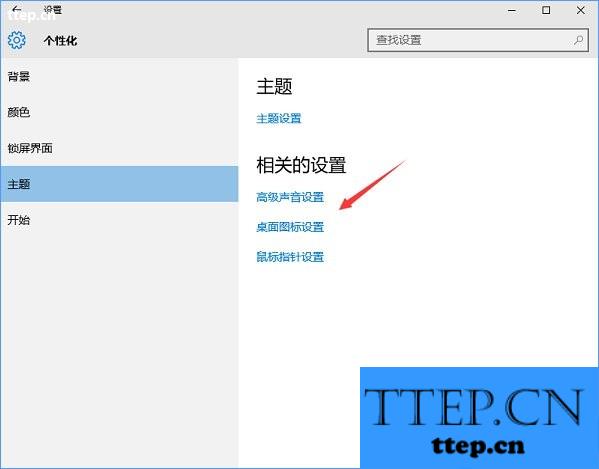
3、在“桌面图标设置”中,可选择桌面图标,用户可根据自我需求来选择需要的图标,这样桌面就不再是单一的回收站了。
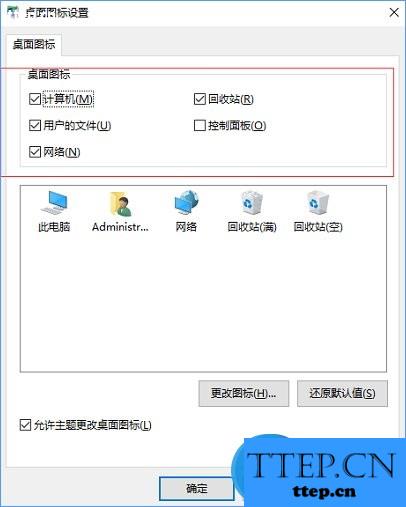
以上就是Win10桌面图标的设置方法,大家可以根据需要,选择需要显示的桌面图标。
- 最近发表
- 赞助商链接
