主页 > 经验 >
Win7网页不能添加到收藏夹怎么办 Win7网页不能添加到收藏夹的解
Win7网页不能添加到收藏夹怎么办 Win7网页不能添加到收藏夹的解决方法 在Win7系统中,当浏览网页时发现一些喜欢的或是还会再次用到的网页时,我们一般会把该网页添加到收藏夹方便下次打开,但有用户反映无法添加网页到收藏夹,这是怎么回事?Win7系统中无法添加网页到收藏夹该怎么办?
原因分析:很多时候网址不能收藏都是由于收藏夹目录指向错误引起的,我们可以到注册表里将其修复。
1、在开始菜单中点击“运行”,然后输入“regedit”并且回车;
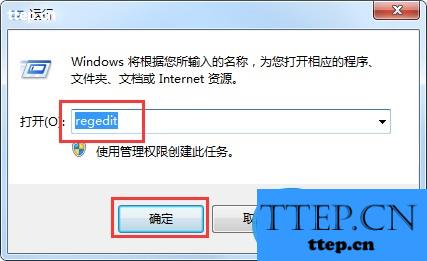
2.打开注册表编辑器,依次展开[HKEY_CURRENT_USER/Software/Microsoft/Windows/CurrentVersion/Explorer/UserShell Folders]项。如下图所示
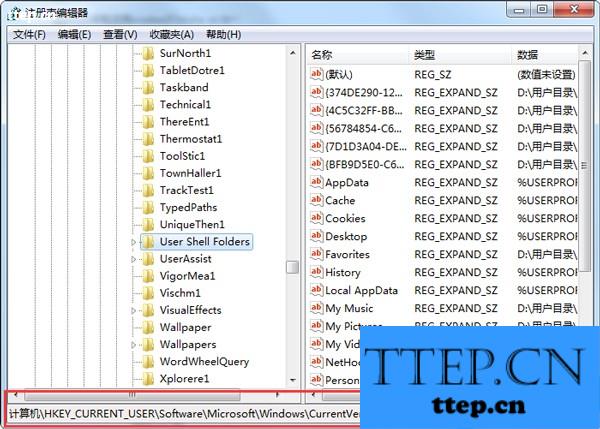
3、在右半侧窗口中找到Favorites,该项就是win7系统收藏夹的目录指定项,双击打开后,将数值更改为:【%USERPROFILE%\FAVORITES】
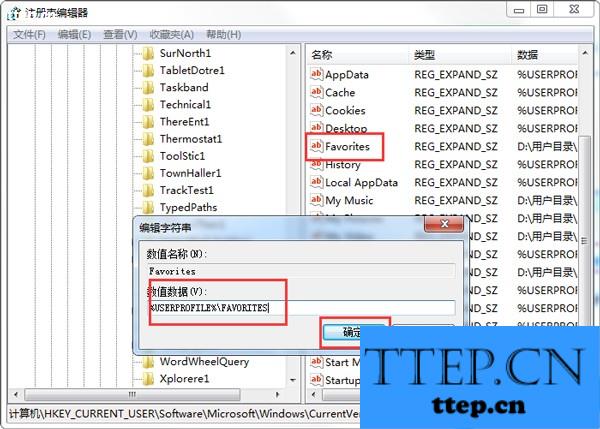
以上就是Win7网页不能添加到收藏夹的处理方法,用户在设置完成后退出注册表,然后再打开网页收藏就可以了。
原因分析:很多时候网址不能收藏都是由于收藏夹目录指向错误引起的,我们可以到注册表里将其修复。
1、在开始菜单中点击“运行”,然后输入“regedit”并且回车;
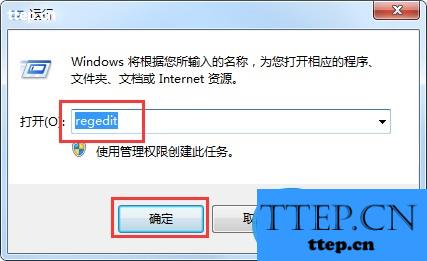
2.打开注册表编辑器,依次展开[HKEY_CURRENT_USER/Software/Microsoft/Windows/CurrentVersion/Explorer/UserShell Folders]项。如下图所示
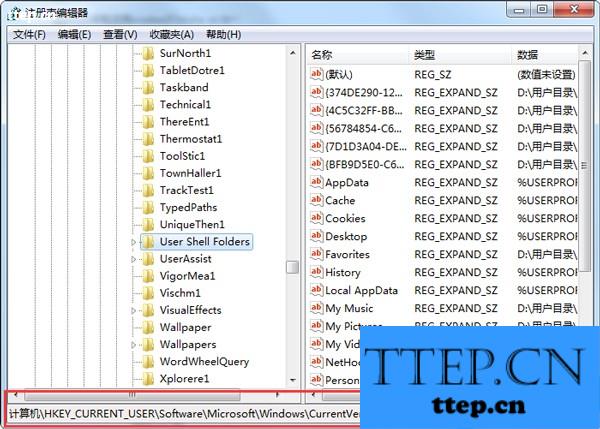
3、在右半侧窗口中找到Favorites,该项就是win7系统收藏夹的目录指定项,双击打开后,将数值更改为:【%USERPROFILE%\FAVORITES】
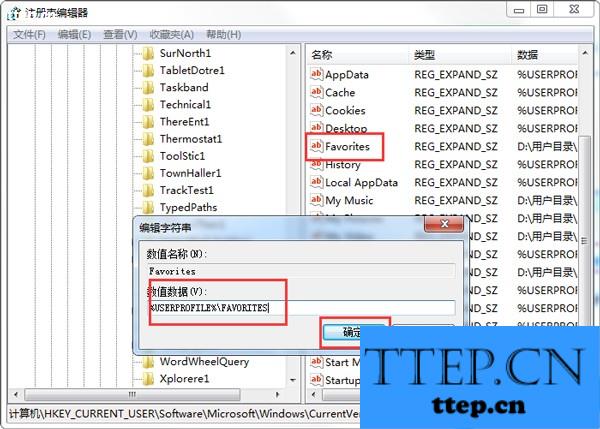
以上就是Win7网页不能添加到收藏夹的处理方法,用户在设置完成后退出注册表,然后再打开网页收藏就可以了。
- 最近发表
- 赞助商链接
