主页 > 经验 >
笔记本电脑蓝屏怎么重装系统 笔记本电脑蓝屏解决方法
笔记本电脑蓝屏怎么重装系统 笔记本电脑蓝屏解决方法 第一步:下载软碟通将已有的系统镜像刻录在优盘里(此处不再详细讲述刻录步骤),如图一

第二步:将刻录好的优盘插在电脑上,电脑开机,当显示开机图标时按F2(联想z系列按F2,其他电脑一般都是F12)优盘启动电脑,在菜单栏选择Boot,如图二
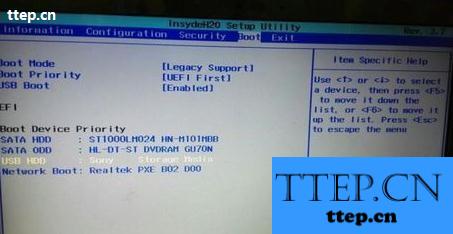
第三步:鼠标选中SUB HDD ,使用F6键将其移至最顶部,如图三
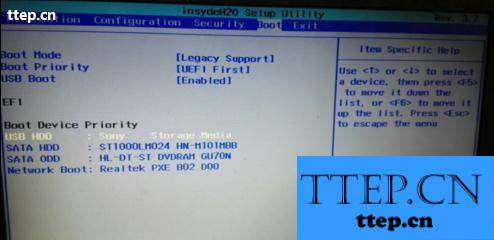
第四步:点击F10保存,exc点击yes,如图四
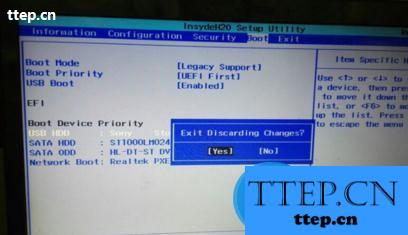
第五步:电脑自动重启,如图五

第六步:选择自定义模式,如图六
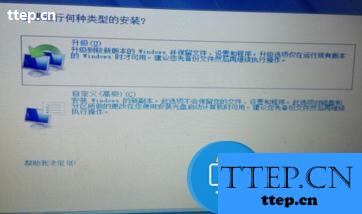
第七步:只将C盘格式化掉,这样其他盘的文件都还在,等待一段时间…电脑会重启多次,如图七
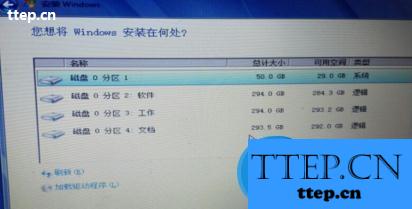
第八步:下载驱动精灵或驱动大师等软件,安装驱动,如图八
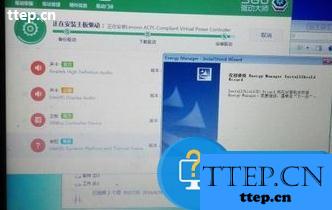

第二步:将刻录好的优盘插在电脑上,电脑开机,当显示开机图标时按F2(联想z系列按F2,其他电脑一般都是F12)优盘启动电脑,在菜单栏选择Boot,如图二
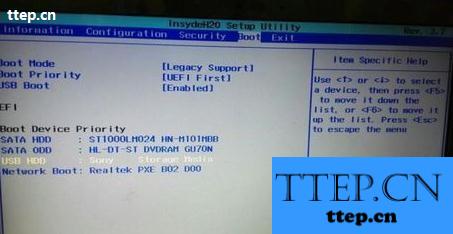
第三步:鼠标选中SUB HDD ,使用F6键将其移至最顶部,如图三
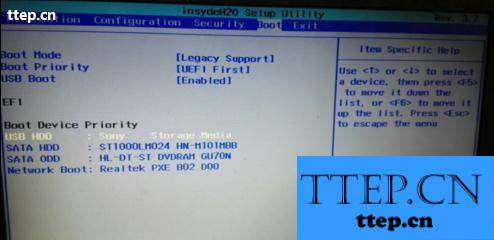
第四步:点击F10保存,exc点击yes,如图四
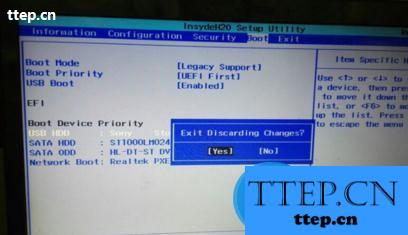
第五步:电脑自动重启,如图五

第六步:选择自定义模式,如图六
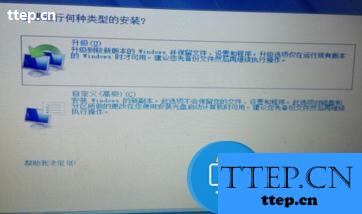
第七步:只将C盘格式化掉,这样其他盘的文件都还在,等待一段时间…电脑会重启多次,如图七
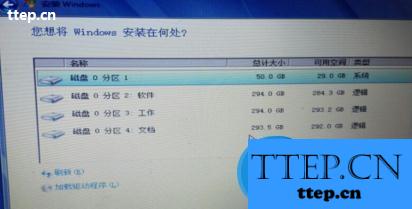
第八步:下载驱动精灵或驱动大师等软件,安装驱动,如图八
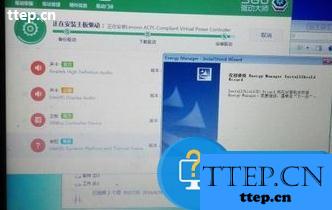
- 最近发表
- 赞助商链接
